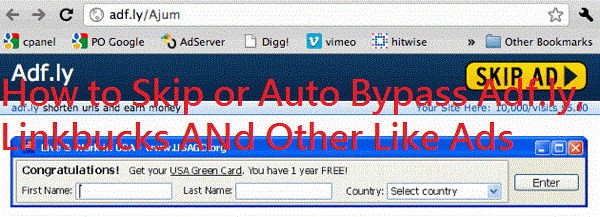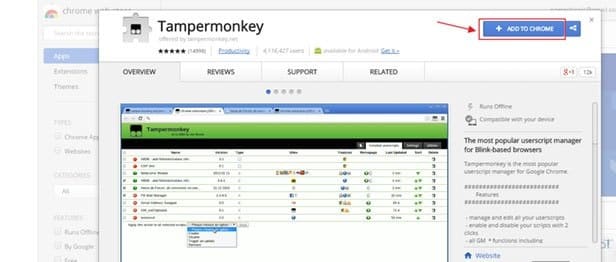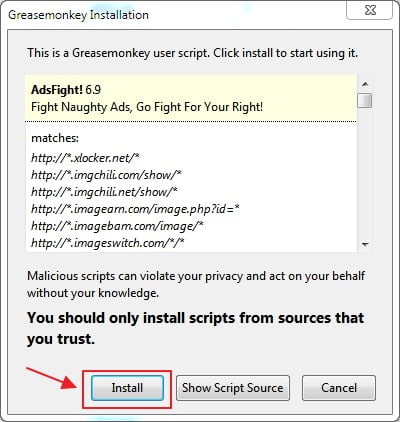Well, In this article, We are going to share with you how to kip or Auto Bypass Adfly, Linkbucks ANd Other Like Ads. For those of you who actively visit the blog to download certain files, it is not uncommon to see several links that are directed to pages that are inserted with ads that require you to wait for a few seconds. Not only that, you also have to click the skip button to be able to visit the original link.
Usually, the link is a service URL shortener (shorter URL that served ads) such as adf.ly, linkbacks. com, adfoc.us, and the like. One of the main reasons why blog owners use these links is, of course, their way to earn money from their blog.
Indeed there is nothing wrong we click on the URL they provide so that it can be mutually beneficial. But in some cases, often these links display ads that are not good and quite annoying.
For that, for those of you who do not want to be disturbed by links from adf.ly and such, you can use the following way to avoid it, by using the Auto Bypass Adfly script installed in your web browser.
Read More:
- How to Install or Update OpenSSH in CentOS
- 6 Simple Tricks To Increase Alexa Rank – Rank Booster
- Virtual Web Browser With High Speed Internet Connection
Auto Bypass Adfly, Linkbucks And Other Like Ads with the AdsFight Script!
AdsFight! is a script made specifically to bypass URL-shortener scripts such as Adf.ly and the like into extensions or plugins called Greasemonkey (Firefox) and Tampermonkey (Chrome) that you must install first in your web browser.
This script is made by Indonesian people. With this script, you no longer need to wait and click the skip button only to visit certain links. Because of the AdsFight script! will automatically bypass the service. Some supported URL-shortener links are:
- adf.ly
- ity.im
- linkbucks
- adfoc.us
Install the Bypass Script Adfly and the Kind For Google Chrome Browser
For you users of the Chrome web browser, please follow the steps below:
- Install the extension named Tampermonkey from the following page: Tampermonkey Chrome Extension by clicking the Add to Chrome button

- After Tampermonkey successfully installed, please visit the following link: AdsFight Script!
- Then click the Install button, it will be directed to the extension page from Tampermonkey
- Click the Install button again to install it automatically to Tampermonkey.
- done
You can try it by visiting the adf.ly link. If bypass succeeds, you will be directed to the original link (redirect) without waiting anymore.
Install Bypass Adfly Script and Such For Mozilla Firefox Browser
For Firefox users, you can install similar add-ons but only have different names, namely Greasemonkey. Following are the steps:
- Visit the following page: Greasemonkey Add-on for Firefox
- Click the Add to Firefox button to install it into Firefox
- Click the Install Now button to confirm again. Then restart Firefox.
- After Greasemonkey is successfully installed, please visit the following link: AdsFight! Script for Greasemonkey
- Click the Install button to bring up the installation window.
- Then click the Install button again to start installing the script.

- Done.
Please try to open the Adf.ly link to start testing it. If successful then it will be the same result as in Chrome browser. You will be able to pass Adf.ly, Linkbucks, and the like without the need to wait or click the Skip button again.
That is one way to Auto Bypass Adfly script and the like by using a script installed in a web browser. Although the script was last updated by the creator in 2014, it still remains active today.