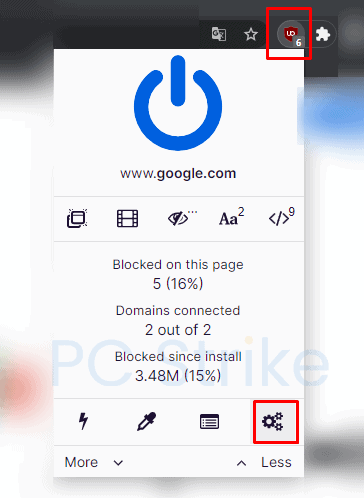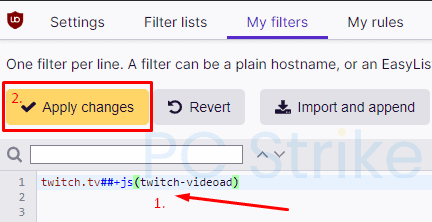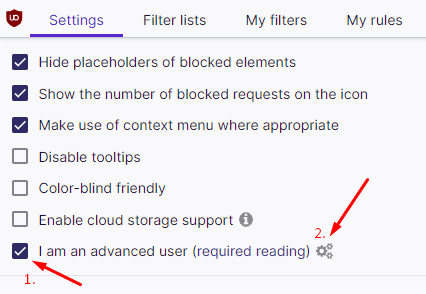Twitch currently serves to be one of the most famous streaming platforms out there on the Internet. However, you can still come across a good number of annoying advertisements on this platform. Let us know how you can fix the uBlock Origin Twitch problems.
Twitch helps in monetizing streams by including around 30 seconds of advertisements during the beginning of each video. These advertisements cannot be disabled. Even with access to Twitch Prime, you still have to go through the pre-rolled ads. However, the uBlock Origin Chrome Extension helps in blocking these ads when you will be browsing online.
uBlock Origin for Blocking Twitch Ads
There is no denying the fact that uBlock Origin serves to be one of the best Adblockers online. It is regarded as one of the best tools in the given field because it is capable of blocking even those ads that keep appearing on Twitch. However, recently, a number of users have complained about having issues related to ‘uBlock Origin Twitch’ errors.
The developers of Twitch are continuously working towards making their ads unblockable. Therefore, they keep updating their algorithms. With the latest updates from Twitch, users who are using uBlock are facing some issues. Therefore, we bring forth the possible solutions for uBlock Origin Twitch problems that users are going through.
Solutions for uBlock Origin Twitch Errors 2025
Is your uBlock Origin Twitch is not blocking ads on Twitch? Do you wish to stop receiving ads from Twitch? There are several effective ways in which you can do the same. Here are some solutions to know about:
1.Make Use of a VPN
One of the most effective and the easiest approaches to solving the uBlock Origin Twitch error is to use a VPN. In some nations, Twitch does not follow the ad feature. This implies that you can watch Twitch without any ads.
When you make use of a VPN, you will not be required to use uBlock Origin Twitch. This is because you will not have any advertisements to block. Therefore, this is the simplest method out there.
All you are required to do is to get a good VPN on your system. Then, you can change its location to countries like Costa Rica, Hungary, Russia, Serbia, or Ukraine. Then, you are expected to restart the PC and check whether or not you receive any ads. If ads continue showing up on Twitch, then you can try some other country. Some of the best VPN solutions out there to try for your system are PIA VPN, Turbo Lite VPN, Betternet VPN, NordVPN, and so more.
2. “Video Ad-block for Twitch” Extension on the Browser
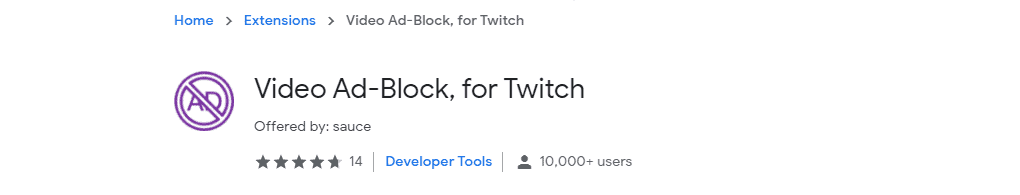
The interactive community at Twitch keeps on creating new browser extensions for the platform. The reason behind this is to enhance the overall user experience. Some of the famous extensions by the platform including block ads, easy clip downloads, and so more.
The latest method of blocking ads on Twitch involves the utilization of these helpful extensions. The most famous one is the “Video Ad-block for Twitch.” This extension is available for both Firefox and Chrome.
The given extension is free to use. Moreover, it is also available as an open-source extension. This implies that anyone can consider contributing to its development or modifications. It is immensely simple to use the given extension. All you are expected to do is to install the same on your browser and load the same up on Twitch. Whenever an ad will come up, you might observe that the quality of the stream you are going through will drop a little –mostly down to 480p. As soon as the ad will end (you will not be seeing the ad), the quality will return to its normal.
As per the developer of the extension, it is known to work great for the famous ad-blocking extensions –including uBlock Origin.
3. Include a Filter in uBlock Origin
With the help of uBlock Origin, you can implement this solution:
- Go to the dashboard of uBlock Origin and access its settings. You can do so by:

- Click on the option “My Filters” and then, add the option ‘twitch.tv##+js(twitch-videoad).’

- Go to the Settings. Click on the option indicating that you are an advanced user.

- You will come across a cogwheel. You can click on the same and search for ‘userResourcesLocation.’ Modify the respective value from the option of ‘unset’ to the entire URL.
- To ensure that the adblocker is loading and using the script, you can restart the browser or enable/disable the extension.
4. Use Twitchls.com
Is uBlock Origin Twitch still showing ads? Here is a simple solution to this problem.
When you wish to watch Twitch, you can simply tweak the given URL. This will work effectively towards removing ads. All you are expected to do is to include the term ‘ls’ to the end of the URL ‘www.twitch.’ you can replace ‘.tv’ with ‘.com.’ Therefore, now the entire URL will appear as ‘https://www.twitchls.com/channelname.’
When you do so, the stream will get loaded in the embedded player. Therefore, you will no longer have to encounter any ads. The best part of using this functionality is that the stream will continue serving as live. Therefore, you can easily chat in the same manner as you used to do.
5. Using the Twitch AdBlock Browser Extension
The given solution is about including an extension into the respective browser. This will allow you to block advertisements on Twitch. The functionality of AdBlock is available on all the famous internet browsers including Firefox, Chrome, Internet Explorer, and also on iOS and Android devices.
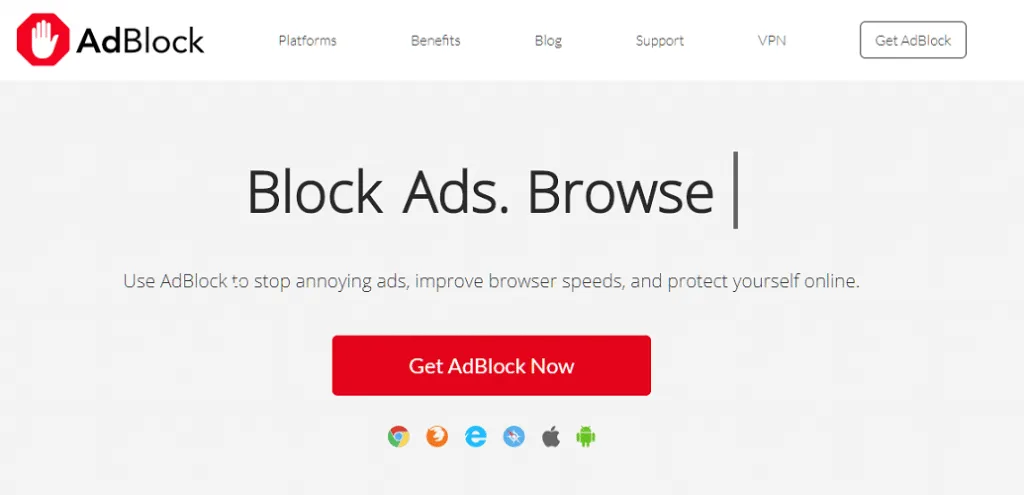
To include the extension in your browser, you are only expected to visit the official website. Once you have added the extension, you can easily block ads on Twitch with the help of AdBlock.
6. Github uBlock Origin Addon
Alternatively, you can use the Github uBlock Origin Addon on your browser. Github is an open-source and free coder site. Here one of the users makes the latest and regularly updated extension uBlock Origin.

It will also allow blocking ads easily on twitch. This extension is available for Chromium, Firefox / Firefox for Android, Microsoft Edge, Safari (iOS).
Conclusion
Users are not content with the number of ads that appear on Twitch while streaming. Therefore, you can now easily do away with the advertisements by making use of effective uBlock Origin Twitch solutions. Developers are coming up with advanced solutions to help the users.