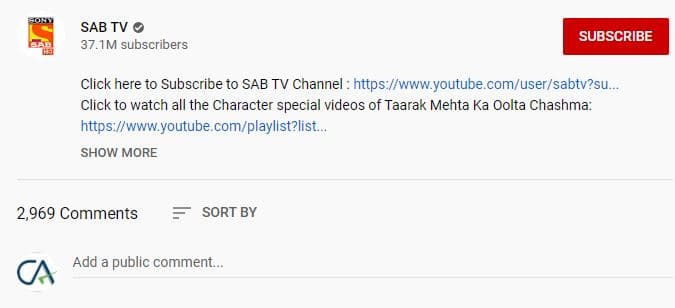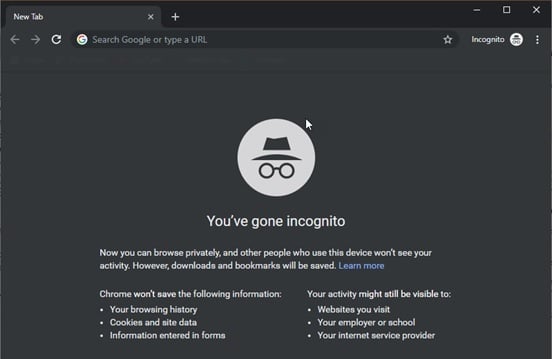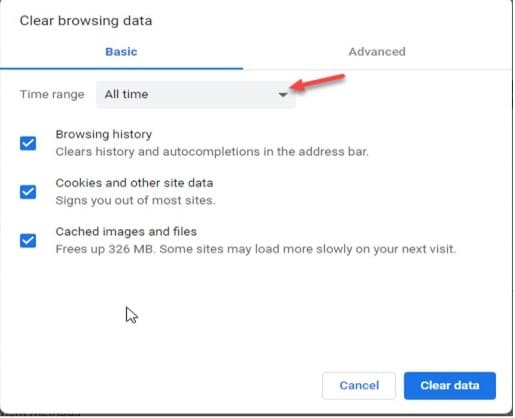YouTube is one of the most well-known videos hosting platforms right now close by Netflix, with millions of videos and pictures already on the stage with more being added on a standard premise. The site seems regular content updates from their users and established media companies.
Recently a lot of YouTube users have experienced an issue that they see YouTube comments not loading on their website, the loading icon that keeps spinning and they can’t see anything other than the pinned comments for a channel and the comment section is totally blank.
This is a very annoying error, comments give extra information on the videos.
If you’re also one of these YouTube users, don’t worry. The following simple methods can fix this issue.
YouTube Comments Not Loading Solved
There are no specific reasons why you might be seeing the YouTube comments are not loading on your PC or Mobile ( Chrome. Firefox, Safari). In any case, it is actually an error on the part of the YouTube site or Maybe your device is not working properly, So By applying some simple methods it can be fixed easily.
1. Basic Troubleshooting
First, you should try to reload the Video. The comments may not be able to load because of some Internet speed issues. And reload may be able to help you fix these issues.
If this didn’t help, then try waiting for a few minutes. Maybe the issue is on the YouTube side. So you may need to wait for some time.
Read More: How to Activate YouTube Community Contribution Feature
2. Wait For The Next Update
While the YouTube developer group is continually dealing with better approaches to improve the client experience, there are some issues start showing like the YouTube comments not loading. Instead, simply wait for a day or two, upon the next update comes.
However, if you see still YouTube comments not loading even waiting for someday, there might be some other error that is causing this error.
3. Disable Proxy Connections
IF you are using any proxy or VPN application, then you should disable it. YouTube also has errors when accessed through a proxy or VPN network. Hence, if you have a VPN service enabled on your device, It is maybe causing the YouTube error.
So, you have to disable all proxies and VPN apps then open the site again. You can see YouTube comments loading perfectly at this time.
4. Disable Browser Extensions
If the YouTube comments are not showing error after you installed an extension, some broken add-ons may be causing the error on your device.
To find issues on extensions behind your browser errors, open the youtube on your pc or mobile you were having the error on using Incognito mode. To open an incognito tab, you can use the keyboard shortcut Ctrl + Shift + N in a Chrome tab or on mobile you can find the setting menu.
Now try to open the YouTube page in Incognito mode. If the browser works normally in incognito mode then there is some broken extension on your device so just remove that extension.
5. Clear Youtube Mobile data
On Youtube Mobile App, you can clear app cache data from the application setting. it will also solve the comment loading issues.
5. Clear Browsing Data
Mobile apps and websites store cache data local storage onto your device, to load them faster when you use next time. However, heavy cache data or expired data can cause all sorts of errors. To fix your YouTube comments not loading error, clear all your Google Chrome data like cookies and cached images and files and also remove the app data.
To clear Chrome expired data, you can use keyboard shortcut Ctrl + Shift + Delete in a new tab to open the Clear browsing data dialog box. From the Time range drop-down menu, select how much data you want to delete. Next, click on the Clear data button.
Note: This keyboard shortcut also works on other browsers like Mozilla Firefox, safari and Microsoft Edge as well.
Conclusion
There is extra information that can be found in the comments section of a video, where users can discuss their views and share their experiences. Now, you can find your answer on how to fix if you see YouTube comments not loading on your device.