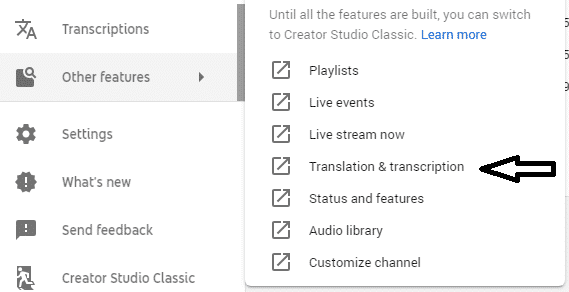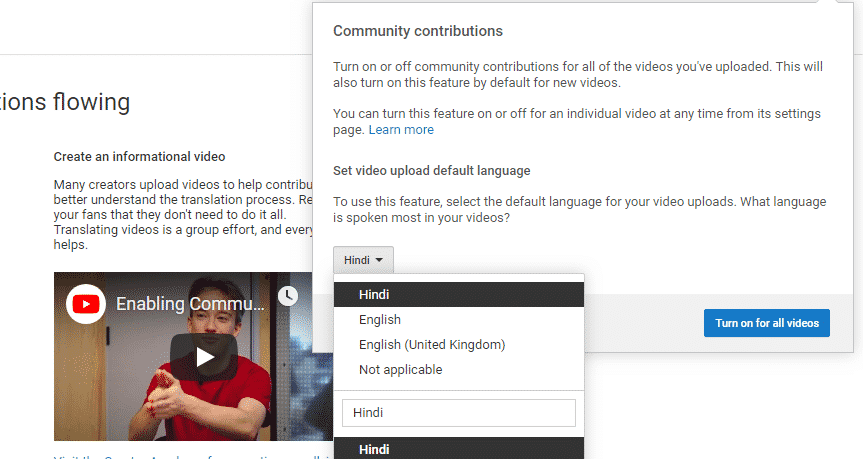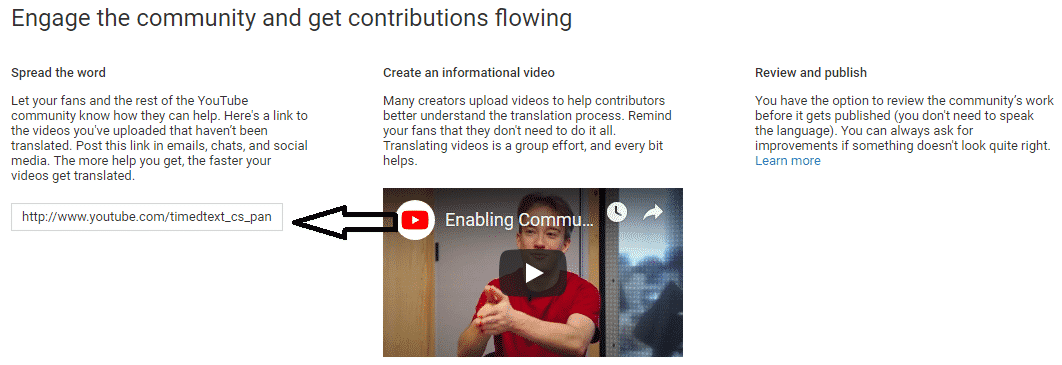The YouTube Community Contribution feature is a very good feature because the feature makes it easy for YouTube users to make subtitles on their videos.
Have you activated the community contribution feature?
If not, please refer to the discussion below.
By activating the community contribution feature, videos that you have can be translated into other languages. In addition, the community contribution feature also makes it easier for our brothers who have hearing impairments to still be able to enjoy Youtube videos.
read more: Alternative YouTube Adsense to Make Extra Money on YouTube
What Are Community Contribution Features?
Some of you may still be confused about what community contributions are. So, community contributions are a feature that allows other YouTube users to enter subtitles on your videos.
For example, you have a video with a very large number of views. Then, you want the video to be known by many people, especially YouTube users in America, Japan or Arabia.
When you want videos to be known to the world, of course, you have to create a subtitle and to make those subtitles, you can take advantage of community contributions where you will ask other YouTube users to enter various languages in your video.
The advantages of videos that have subtitles:
- Helps users who have hearing problems.
- Video has the potential to be seen by world netizens.
That is a complete explanation of community contributions. Interested in using it? If interested, just activate the feature.
Read More: How To Download YouTube Thumbnail Images
How to Enable Community Contributions
1. Please log in to YouTube.
2. Then choose YouTube Studio.
3. Click on other features → translation & transcription.
4. You will be taken to the community contribution page, and the next step you must take is to choose the language that is used most often on the video → activate it on all videos
5. Share links to community contributions on social media or video descriptions. The point is to spread the link so that other people want to be contributors to your video
How to contribute
If you are interested in becoming a contributor, please refer to the tutorial below:
1. Please log in to YouTube.
2. Open the community contribution link, and click contribute
3. Enter the subtitles on the video, and when it’s finished, click send a contribution.
You only need to wait for the results of the video owner’s review. If the subtitles you make have no errors, surely your subtitles will be published soon.
If not published?
Means there are still errors. In essence, the publisher or not the subtitles that you make are the rights of the video owner.
What Video Owners Must Do
After activating community contributions, you can’t relax, because you have to be diligent in checking community contributions on the channels you manage.
Consider the following information:
- Review: Subtitles have been given videos.
- Contribute: No subtitles have been provided (no contributors yet).
If you find a review on your video, then please review it immediately. If the subtitles entered do not have errors, please click publish.
That’s a discussion about how to activate the YouTube community contribution feature. May be useful.