Are you looking for a guide on how to Create Gmail Account Without Phone Number Verification? Nowadays everyone needs an email account for smartphones and receiving important emails.
But If we need more than one email ID then we need more phone numbers. Because of creating emails, we have to verify the phone number and with one number we can create maximum of 2-3 accounts.
So here I will show you the easiest method to create a new Gmail without phone number verification. Just follow all steps and do it exactly then you can create an unlimited Gmail account without a phone number. Also, you can check this best youtube converter
Also Read: How To Get a Free US Phone Number For Verification
Create Gmail Account Without Phone Number
Android devises Method
1. First, you need an Android device, or you can use Bluestacks on your PC.
2. Open the device and Tap on the “setting” and then click Account Option, tap on Add Account >Select Google or Gmail.
3. Now click “Create A New Account. On the next page enter your first name and last name then click Next.
4. Next, enter your basic information Like DOB, gender, etc., and click Next. After that, you need to set up your email I’d so enter your desired unique email username and click next.
5. It is a very important part, In this step ask you to enter your phone number. If you don’t like to provide a phone number just click the Skip button.
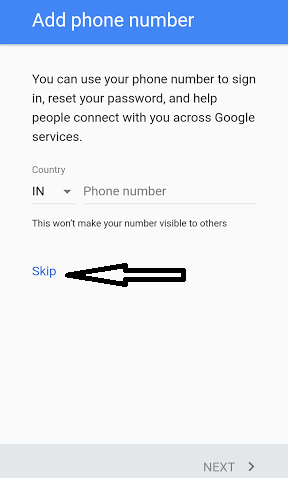
6. It is the last step, Google asks you for your payment details, but no need to enter just click “Remind me later” and click next and you are done.
Do all of these steps again, and again and you can create an unlimited Gmail account without phone number verification.
Note: After successfully creating a Gmail account you must set a recovery email address otherwise after 2-3 days google will ask you to enter your phone number.
How to Setup recovery Option
- For setup recovery email login to your account
- go to My account
- On “Security Checkup” click “Get Started
- set your recovery email and you are done.
Laptop Or PC Chrome Browser Method
To Create Gmail Account Without a Phone Number, you have to install google chrome. If you already have it on your PC or Laptop then follow the steps.
1. Install or open your google chrome browser on your PC and go to the setting page of your Chrome browser. There, you can see the Sign into Chrome tab. if you already sign in there, Then just sign out there.
2. Again click on the sign in to chrome option and create a new account there
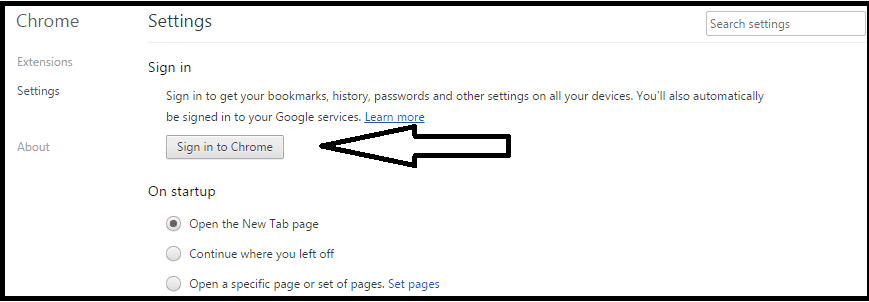
3. Now a popup Sign Up page will be open there, click on the More Option and click Create new Account for creating a Gmail account.
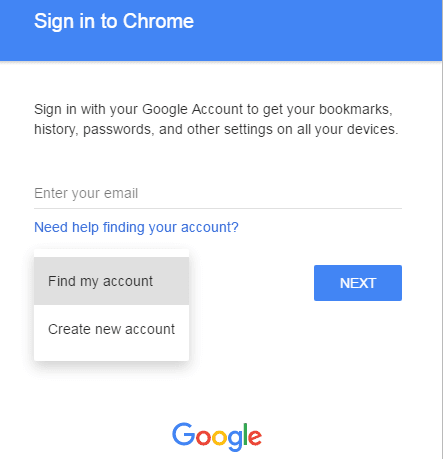
4. To create a new Gmail account. On the page type your name and click Next. Again enter your DOB and gender and click next.
5. This time set up your username or Gmail id and click next, now enter your password and click Next. Now Google will ask you to verify your phone number. Don’t worry about any need to enter your phone number, just click the skip button, and you are done.
6. Next just accept their TOC and your account is ready.
Note: If The above method is not working then Please try these VPNs to create a Gmail account and it is going to work without the use of phone verification.
Using online SMS service to create Gmail accounts
You can sms verification service from felixmerchant.com to get a US or non-us number for online SMS. Gmail only allows sim-based numbers and with the help of this service, you can easily create a new account or unlock an existing Gmail account if your phone number is not working on Gmail because sometimes your phone number is not supported on Gmail. In such cases buying a new sim just for a Gmail account isn’t feasible.
One Gmail to Convert Unlimited Gmail address
By this method, you can create an unlimited Emails address with just one email account. So “How is it possible?”
Yes, It is possible, you can create an unlimited email with the same email by the “+”(plus symbol) method and DOT trick. Check here:
“+” Method:
- username@gmail.com ( Your Main email )
- username+whatuwant@gmail.com (Your 2nd Email)
*You can type what you want, and there’s no limit on how many emails are created 🙂 e.g., (mail+1, mail+djsfsdf, mail+00). Works with all emails service ( Gmail, Yahoo, live..)
DOT trick:
It is also the same method as the Plus method. But It is working only on Gmail account. So how does it work?
- techpanga@gmail.com ( primary email)
- e.arngurus@gmail.com ( 2nd email)
- ear.ngurus@gmail.com (3rd mail)
Conclusion:
Hope you like these amazing methods to Create Gmail Account Without a Phone Number or you create unlimited email ids with a single phone. If you have any queries, please leave them here comment in the comment section. However, We will try our best to resolve your problem as soon as possible. Please share if you like these methods.



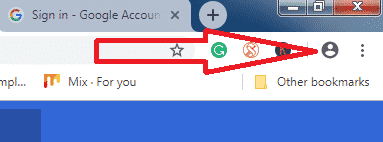



Hai bro,
Trick is just amazing iam using this trick for freecharge and getting good cashback thanks for sharing.
Nice trick bro thanks for share it.
Nice trick to make multiple Gmail accounts. I can use this trick to
its an awesome post sir thanks for sharing great method i need some emails on daily basis but need to conform so many number that irritating me but now i can make many emails as i want thanks agian for great tips
Android Devises Method can’t be used even on my real android phone.
That said synchronize failer, you must login from web. When I login from web, the phone verify still be asked.
thank you so so so so so much
Lovely articles
Hello Dear,
Really awesome article. Thanks for sharing that type of good content.
Keep it up with good content.
Hi, I just want to create gmail accounts in USA with out using US local phone numbers. Could you help me that.
This is very good trick its working for me thank you for sharing this best tutorial
Great share thank you
Damn, you’re a genius, thank you so much for this post.
thank you
Thank You very much
what should i do if they ask me a phone number ?
skip it