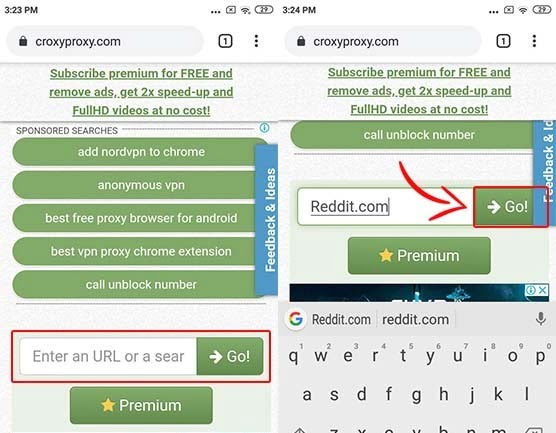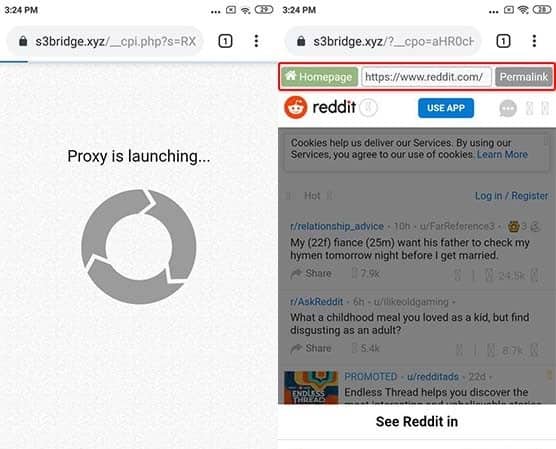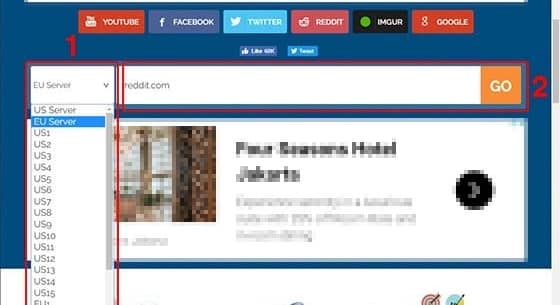Your favorite website is blocked, can’t access it! Relax, here’s the solution to access Blocked Sites without a VPN application for PC and Android phones (100% works).
For several reasons, there are several sites that you cannot freely access.
Some sites were blocked by the government through the Ministry of Communication and Information because it was allegedly containing dangerous elements, such as adult content, drugs, and others.
Unfortunately, some useful sites have also been blocked, such as Movies, songs downloads sites, etc.
To be able to access it, you can also follow how to open a blocked site without Proxy or applications for PCs and Android phones. Let’s see more.
Way to Open a blocked site without VPN
Not only blocked by Government or telecom companies, but some sites are also sometimes blocked by servers. For example when you want to access Facebook or YouTube videos but are blocked by the school’s internet.
Relax, Here I have a solution to open blocked sites for Android PCs and Tablets without requiring additional applications, namely VPN ( Virtual Private Network).
Many people avoid using VPN online applications because they are suspected of being dangerous, for example, vulnerable to data leaks and dangerous malware attacks.
So by using this method, you will be directed to use a web proxy that you can access directly through a browser application, such as Google Chrome or Mozilla Firefox.
By using a web proxy, your activities during surfing will be protected. Because your identity (IP address ) will be anonymous. Here are the steps!
1. How to Access a Blocked Site on an Android Phone
For the first method, you can do it directly on your Android or iOS mobile with a default browser application like Google Chrome or Safari.
Here You can proxy uses a site called CroxyProxy because it is considered lighter and more stable for Android. Here are the steps.
- Open the Google Chrome browser application then visit the CroxyProx
- Slide the screen down and enter the site link that you want to visit in the field provided. If you already have to tap on Go.

- Wait for the process to finish and the site you want to visit is displayed. To navigate, you just use the address bar at the top.

Read More: Best Free Proxy Sites With High-Speed Proxy Servers
2. How to Access Blocked Websites on a PC or Laptop
Then the second method will be specific to you who want to access blocked sites through a browser on your PC or laptop.
Just like before, here you can use a web proxy called ProxySite which will help you open blocked sites easily.
- Open the browser on your PC or laptop, for example, Google Chrome then visit the ProxySite site ( https://www.proxysite.com/ ) as below.

- First, you can first change the proxy server used in the dropdown menu on the left. Then fill in the blocked site URL and click GO to start visiting.

- Wait until the site page is loaded by ProxySite and you can navigate to other blocked sites on the ProxySite bar at the top.
Advantages & Disadvantages of using Web-Proxy
However, this method is fairly easy for you, access blocked sites without an application also has a number of advantages and disadvantages that you should pay attention to first.
Advantages of Web Proxies
- You can do it directly without the application through the default browser application , such as Google Chrome, Internet Explorer, and Safari.
- More secure security, because personal data ( IP address ) is not detected because it was first hidden by a proxy
Disadvantages of Web Proxy
- When loading a blocked site feels longer when compared to browsing the site as usual.
- In browsing using a web proxy it can only be done in a single tab, does not provide multitab features.
What If This Method Doesn’t Work & Works Well?
if you are not comfortable with this method then In addition to using the best VPN application recommendations, you can also use other open site blocked methods.