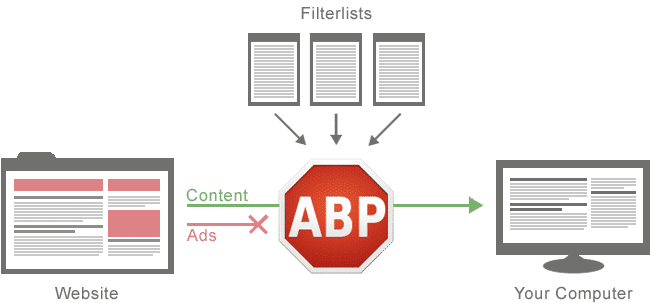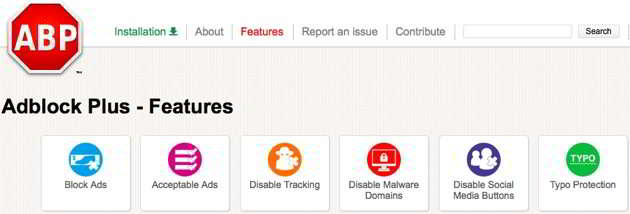Ad blocker for Android – Now if you are tired of seeing advertisements again and again on your favourite android games and android apps and want to know about the best solution for this problem, then in such conditions ad blocker apps will be very much helpful for you.
All you need is to install some best ad block app on your Android device, and it will start blocking any ads on your android device easily so that you will be able to use or play your favourite game without any ads issues.

You May also Like Best Android Adblock Browser “No Root required”
How to ad blocker works technically?
I can say ad blocker keeps a list of servers which are handled to serve advertisements. Whenever you visit any website, the web browser has to fetch the elements from the various servers. Adblock simply blocks the connections to any item on its list of ad servers, thus blocking all or most ads. The list of servers has to be updated ever so often which it does in the backend.
Best Ad blocker For Blocking Ads & Pop Ups
1. Adblock Plus
Adblock Plus is a free extension that allows you to – among other things – block annoying ads, disable tracking and block domains known to spread malware.
Available for Android, Chrome, Firefox, Internet Explorer, Maxthon, Opera, Safari and Yandex, Adblock Plus uses filters that you choose to block all unwanted elements. The ABP is not available on Play store so you can directly visit their site and download the APP for any platform Android, Firefox, Chrome, Safari etc
You May Like:
2. AdAway
Adaway is an open source ad-block app for Android that does require root. It is very easy to use, no need to do extra settings. The app lets you add whitelist and blacklist domains and IPs – so if you think a certain app or website deserves to show ads ( Like My site 😀 ), you can simply whitelist it.
This awesome app uses the host’s file that contains a list of mappings between hostnames and IP addresses which directs ads you encounter while browsing or playing games to addresses that do nothing, effectively putting a stop to those pesky ads.
3. Ad-Vanish Pro
Ad-Vanish Pro allows the Android users to block advertisements showing in their favorite Android games and apps; the best thing about this Ad-Vanish is that no Android device rooting is required.
This app worth buying if you are annoyed of seeing ads in your favorite apps and games on Android smartphones or other Android devices.
Ad-Vanish also has a lite version which allows Android users to block ads on a limited number of apps.
4. TrustGo Ad Detector
Are you wary of mobile ad networks collecting personal information about you thanks to the apps that you use? Then use your Android device with the clarity of mind to know that your personal information is safe and secure.
TrustGo Ad Detector scans and dually protects your Android device from possible privacy violations and identity leaks that could occur via ads displayed within an Android app.
An all-too-common occurrence, TrustGo Ad Detector is a different type of ad blocker, but one that will keep your personal information safe and secure.
PROS
- Finds apps that endanger your privacy
- Explains each case
- Easy to use and useful for the less experienced
CONS
- No advanced options
5. Xposed Framework – MinMinGuard
Xposed Framework is a development that allows users to get the features that are otherwise available only via mods and custom ROMs by rooting their device. Operating on Android 4.0 or later, once installed you need to navigate to modules and download MinMinGuard.
Within this module, users can select to block ads from all apps or choose to block ads from apps that are particularly annoying. It works like a charm, and you can get the setup instructions right here!
Wrap Up
Ads can be a pain, but they are the only way to maintain the site/blog. To maintain A blog/site they need to buy hosting and domain and some other tools. Ads Blocker blocked all type of ads, Also Block or stops their income, So If you think The site has no irritating ads you must Unblock them or Add to the whitelist.