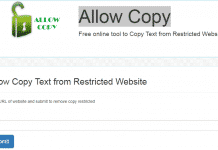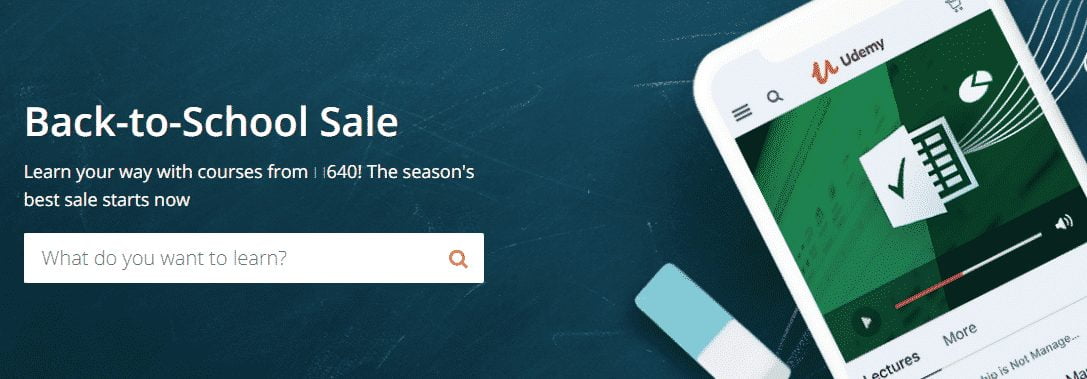We live in a digital world. These are times when technology and the internet dominate our everyday lives. From communication, work to shopping, getting entertained, and even socializing, it plays a critical role. When we speak of information technology, video play occupies an integral part in it. From learning to getting entertained to music and tutorials, they have become a part of our everyday lives.
These are times when we are always connected over the internet, which we can always go online to watch any video. But at the same time, it is seen that if you have videos downloaded, it always comes in handy.
A suitable Video Downloader for Mac
Speaking of downloading videos, many video downloaders are available. With the host of video downloaders, choosing a suitable video downloader can be pretty challenging. With the sheer number of web applications available, you may be confused about which would suit your PC or device the best. You also need to note that based on the device it is to be downloaded into, the choice of the video downloader may vary.
However, if you want to download videos onto your Mac, we can say that VideoDuke is by far the best Mac Video Downloader App. There are many good reasons for the same. So let us explore in further detail. Let us, first of all, understand what VideoDuke is and what it can do for you.
What is VideoDuke?

As already explained, VideoDuke is the best video downloader for Mac. It enables users to do a whole lot of things. Once you download it, it can easily stream and download videos on your computer.
Supports a wide range of file formats
Along with many other benefits of using VideoDuke, the main one is that it supports a wide variety of file formats (3GP, MP4, M4V, FLV) and resolution (144p, 360p, HD 720p, HD 1080p, and others). These include MP3 audio files to match what’s in-video as well as closed captions or album art. And the best part is that all of this can happen with just one click!
You can choose between two modes.
You can choose between two modes: Simple Mode, which does not offer advanced options like crop size choice; yet this simpler program still allows users high quality downloading speeds from YouTube and other sites without any issues whatsoever. And if complexity sounds too daunting? No worries there either since Video Duke offers both an “advance” mode meant for the more complex ones.
So based on your specific need, you can use it.
How To Video Downloader for Mac
Downloading videos has never been so easy. With the help of the VideoDuke mac video downloader app, you can save any video from really any website and set it to your Mac in one click! It’s quick too – enter what format (3GP/MP4) resolution etc. Once done downloading, then enjoy watching those incredible movies right away on a Mac
The software is straightforward but will do everything we need without wasting time or frustrating ourselves with complicated steps. You can do the entire downloading in the following three simple steps:
1. Find the Video
It is the 1st Step. VideoDuke is a browser extension that you can use to save videos from YouTube or any other website. First, find an online video, copy its URL and paste it into the VideoDuke search tab on Firefox or Chrome (or whatever web browsers are used). Click “Search,” which will show all available renditions in their respective tabs for easy access later!
2. Select the format and the resolution.
The 2nd Step is the format and resolution in which you want the video to be downloaded on your Mac.
3. Click Download
In the 3rd and final step, you need to click download. Once you click the Download option, the video in the desired format will start getting downloaded, and it will get saved in your desired folder. You can change the default folder to which the video usually gets downloaded to the folder of your preference.
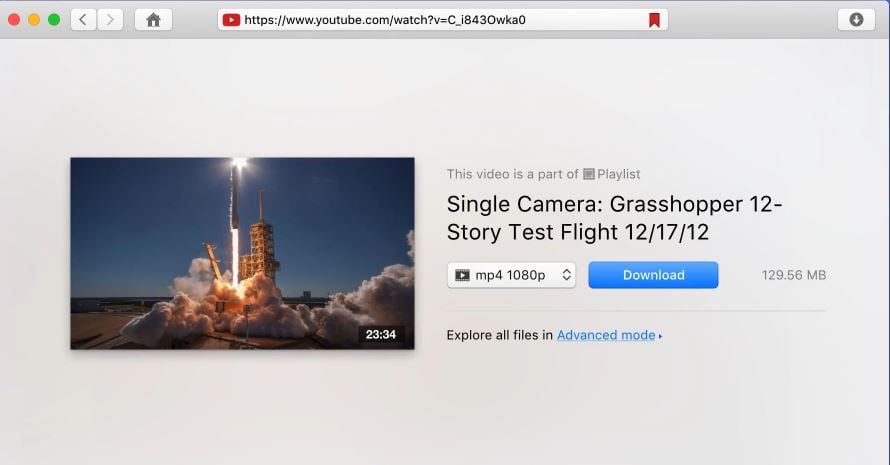 So, this is as simple as it is. You need not be any technical wizard to use VideoDuke for downloading videos.
So, this is as simple as it is. You need not be any technical wizard to use VideoDuke for downloading videos.
What enables it to deliver the ultimate performance?
VideoDuke is a video downloader for Mac that has all the tools you need. It’s easy to use and offers advanced functionality, so it can quickly find videos on top websites like YouTube or Twitch without having to leave your browser!
Download Video From YouTube Easily
VideoDuke is the perfect solution for downloading whole playlists from YouTube on your Mac. All you need to do is load up a playlist, and Video Duke takes care of everything else. What’s even better is that it automatically converts videos to higher-quality formats as needed before storing them away in one easy spot.
Thus, it allows users to import any piece without rewatching all those tedious hours spent watching other people play games or watch TV!
Summing Up
To conclude, we can say that if you browse on the internet, you will get many options for video downloaders. If you are confused and unsure what the best video downloader for your Mac is, we can say that VideoDuke is undoubtedly the best you have. Not only does it guarantee the best quality formats and enables users to have it downloaded to their location, but all of it can be done very quickly. So, our recommendation is to go for it!!