If you have the Smartphone android Oppo F5 and you want to root without a PC or laptop safely then you can get the full guide here. This simple article will guide you to the way Root Oppo F5 without PC.
Oppo F5 is powered by MediaTek MT6763T processor and comes with 4GB of RAM. This phone has 32GB of internal storage that can be expanded up to 256GB via the camera card section, Oppo F5 equipped with a 16-megapixel main camera on the back and front 20 megapixels for a selfie.
Why is the phone booted? With root in your android device, you can do a lot of customization on your device, Like you can install Custom ROMs, Remove Preinstalled Bloatware, Blocking Ads in some apps, Install Incompatible apps, Change the look for your Android, Boost Your Android Device Speed battery life, Add External Storage, and more.
Also Read: How To Root And Unlock Bootloader Xiaomi Redmi 4A With PC
How To Root Oppo F5 Without PC
1. Download the latest version of KingRoot APK.
2. After the KingRoot download is complete, install Kingroot APK.
3. If you receive this “Google installing block” message, please take the following steps.
4. If not previously set about “install blocked”, please follow the settings like the steps in the following picture, if it has been set up before, skip this step.
5. On the System installation screen, click “install” to begin installation, when installation is complete, click “open” button to start using Kingroot.
6. Click “try it” to enter the main interface, and click “get now” button to start rooting.
7. The rooting process is complete, after which you will return to the main screen, then Rooting is done.
8. Then go to Google Play App Store search and Download Root Checker app to test whether Root is successful, as shown below.
9. Done !!
Warning: Flashing Super Su can potentially make boot loop your device. We are not responsible for any errors or problems caused by following this guide. Do it at your own risk.
NOTE: Back up all your data including messages, contact files, images, etc.
If you like this article please with your friends and social media. Thanks, Good Luck.

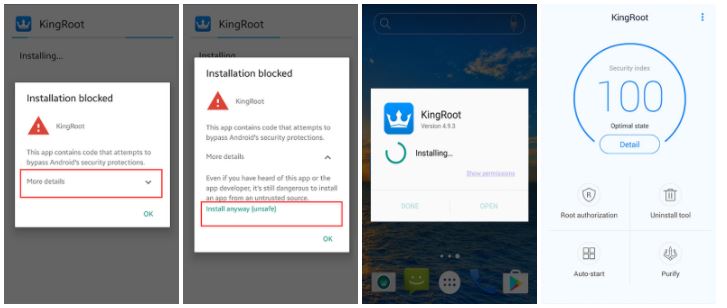



Your article is just excellent.I really love your work and thanks for sharing this resources.it’s very helpful for me.