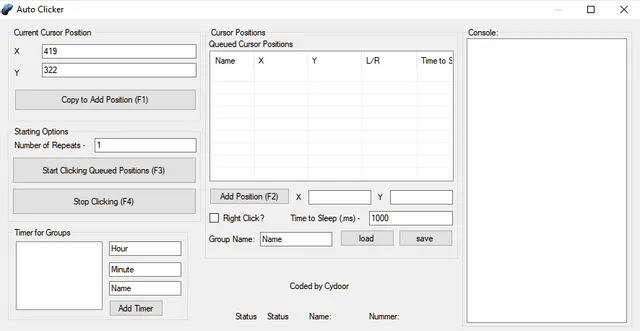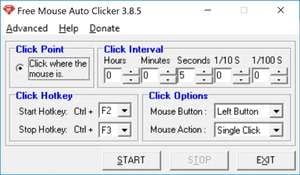One cardinal rule in online gaming is that the gamer has to be quick at clicking. It is a necessity as it requires multiple clicks to attack, dig up in Minecraft, and build specific structures or sometimes just strolling through the vast words of Skyrim. Continuous clicking of the mouse can be tiring. This is where the Auto clickers software comes in.
Autoclicker software simulates mouse clicks in various games and the primary focus is to complete the levels without the need for continuous hitting of the mouse button.
We look at the best auto clicker tools that can assist you to score better and prevent injuries that can occur from continuous strain on fingers while clicking.
Best Auto Clicker Software
Free Autoclicker
This is a free tool for automated clicking. This tool will give you total control over the game. Its interface is straight forward and you can tweak the clicking to work exactly how you want it. The settings involve placing the X and Y coordinates on the screen where the simulation will occur. Allows you to input more than one pair to make the auto clicker runs sequentially.
You can also set the time to be taken for the click to happen, the lesser the time set the faster the clicking will happen. The other best feature of the Free Autoclicker is the “Stop After” value. You can program the software to stop after a specific number of clicks.
All other auto clicking software offers the option to choose between the ‘right’ and ‘left’ click. This will entirely depend on your preference. The software will work with most browsers and games making it reliable to gamers.
Pros
- Easy to use
- Automates the tasks of clicking
- does not require registration
- has a freeware license that is regularly updated
- safe from Malware and Adaware
- works on all webpages
Cons
- minor bugs
- some website and games may flag it down and disable it
Read more: Download Minecraft 2021 [Last Version] apk free
GS Autoclicker
This simple automatic clicking tool was created by Golden Soft. It features an intuitive hotkey trigger that smoothens the gaming experience. The user interface is simple and the configuration options are limited. You simply have to press the designated hotkey for the auto-clicking process to begin.
The GS auto clickers also has a recording functionality. Simply navigate to the Options menu and initiate the recording. It will let you record the position and sequence of your clicks. If you want to avoid too much configuration then the GS clicker is your best tool and it’s available for free.
Pros
- easy to understand as it is made for beginners
- compatible with the Windows OS
- free to use
Cons
- extensive clicking may cause it to hang
- lacks important configuration as it is basic
Auto Click Typer
This free auto clicking software allows for the creation of sequential commands to move and click the mouse. The Auto Click Typer has an option to emulate the pressing of some keys on the keyboard and type some texts for you automatically.
This program will allow you to move the actions around in the sequence. You can manage the click speed and edit the series. The ability to simulate both the keyboard keys and mouse clicks makes the Auto Click Typer one of the best free auto clicking programs available.
Pros
- No programming needed
- Script options are fully customizable
- Works on offline mode
- Free to use
- Easy to edit, add, and delete Auto Script
Cons
- Detected as Malware by some Antiviruses
- Comes with third-party software
- Requires that you memorize hotkey combinations for every script
Auto Mouse Click
This is solely a mouse clicker. The options will give you very high amounts of clicks in seconds when tweaked properly. The user interface is simple and you can assign Hotkey for specific sequences. The usage of this program is straight forward and it is easily the easiest auto clicker in the market.
Pros
- Coordinates are easy to pick on Screen
- Export and load Scripts option available
- Offers assignment of Hot Keys
- Support of both Right and left keys
Cons
- Software is not free and you have to pay after the expiry of the trial period.
Perfect Automation
This is a very comprehensive program as it allows advanced features like mouse and keyboard recorder, scheduler script editor, and many more. If you need advanced tools then this is the software for you.
You can record your mouse clicks and the software can plan and edit the script as per your activities. The many advanced features make it hard for a beginner to get accustomed to all the options. You can record the keyboard keys and repeat them all over again and this combo brings the best out of the software.
Pros
- Offers complete automation Solution
- Can record, edit and repeat clicks, Keyboard keys
- Has a Macro Reader and Script Editor
- Can generate standalone executable files
Cons
- The wide variety of options can be hard on new users.