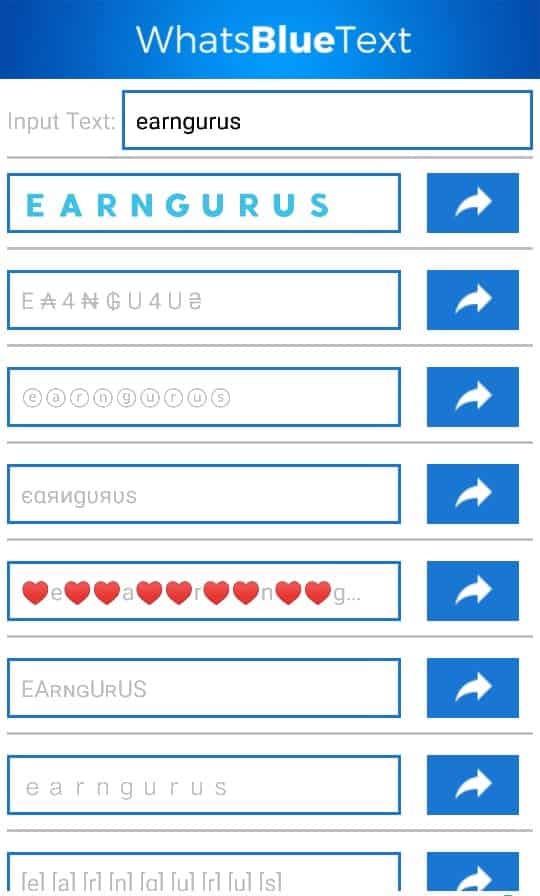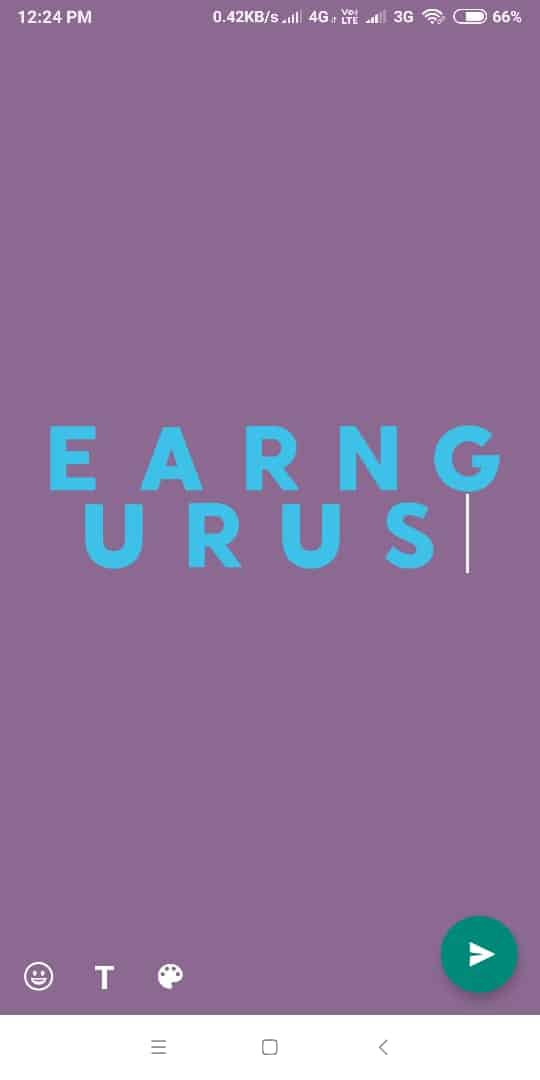Change WhatsApp Text Color – There are many hidden WhatsApp tips that have not been revealed by the public. One of them is how to change WhatsApp text or font color without root.
Unfortunately, WhatsApp doesn’t provide this font color change feature other than the standard black color.
But don’t worry, you can still change the font color of WhatsApp by using third-party applications.
In this article, We will give you tips for writing color text on WhatsApp, you use the Blue Text application. Here is the Download Link:
[maxbutton id=”1″ url=”https://play.google.com/store/apps/details?id=com.whatsbluetext&hl=en” text=”Blue Text” ]
WhatsBlue Text application is a letter conversion application, both in shape and color. In this case, Blue Text only provides the blue color only.
Read More: How to See hidden last seen on WhatsApp (tracker)
Steps For Change WhatsApp Text Color In Whatsapp Chat
- The first step, you must download the Blue text application before you can make colored text on WhatsApp.
- install and run the WhatsBlue Text application as usual, then click on “start Writing” and type the word you want to change the color.

- after typing, Now tap on the blue button for copy the text.
- then there you will see three options, Copy Text, WhatsApp, Share text just tap on Copy Text to share on your WhatsApp

- After that, open your WhatsApp application as usual and choose your friend and paste the copy text and click send.
- Now you can chat on WhatsApp with new colors! No longer black as usual.
Must read: How to Setup WhatsApp without phone number or Sim
How To change WhatsApp status text color
As you know Whatsapp allows to change the WhatsApp status background color and also stylish font design but not the text color. But you can also use WhatsBlue app to change the font color of your WhatsApp status also. see the steps below:
- steps are the same as the first one. Just download and install Blue Whatsapp app ( The download link is already given on this page)
- Open the WhtsaBlue app and type your status you like to share on WhatsApp.
- Next, tap on the blue button and click on the Copy text, It will copy the blue text
- Now open your WhatsApp and goto to WhatsApp status. ( you must use Non-blue background color on status )

- Now paste the text and share
The final word
Well, this simple trick to make colored writing on WhatsApp. Hopefully, these tips can help you to look cool and up to date with the WhatsApp application. Please share and comment on this article to continue to get information, tips & tricks and news.