This is how to download Freepik Files for free with the best freepik downloader without watermark. You need raw premium files in the form of JPG, CDR, AI, or PSD but to download it is required to buy it? You are in the right article because here we will discuss tips for getting freepik premium files for free.

Many graphic designers have difficulty finding reference materials, one of the factors is that the reference materials are locked.
In another sense, to get the file we are required to buy it.
One of the most popular websites for graphic designers is freepik.com. Freepik is a site that provides various photos, vectors, photoshop templates, and icons.
The advantage of freepik over other sites is that freepik provides files in raw form. This means that we can edit the file again in various formats.
So if you already know what freepik is. Now we will discuss how to download freepik files for free and without having to log in.
Read More: How To Download stock Images Without Watermark Full HD
Download Freepik Files for Free! Freepik Downloader
Here are the steps to download photos on the Freepik site without Watermark:
1. First, open the Freepik.com site, then please search for the premium resource or file you want to download.
2. Then copy the link, for example, https://www.freepik.com/premium-vector/watercolor-frame_1229469.htm
3. Then, after that open the Freepik Downloader site.
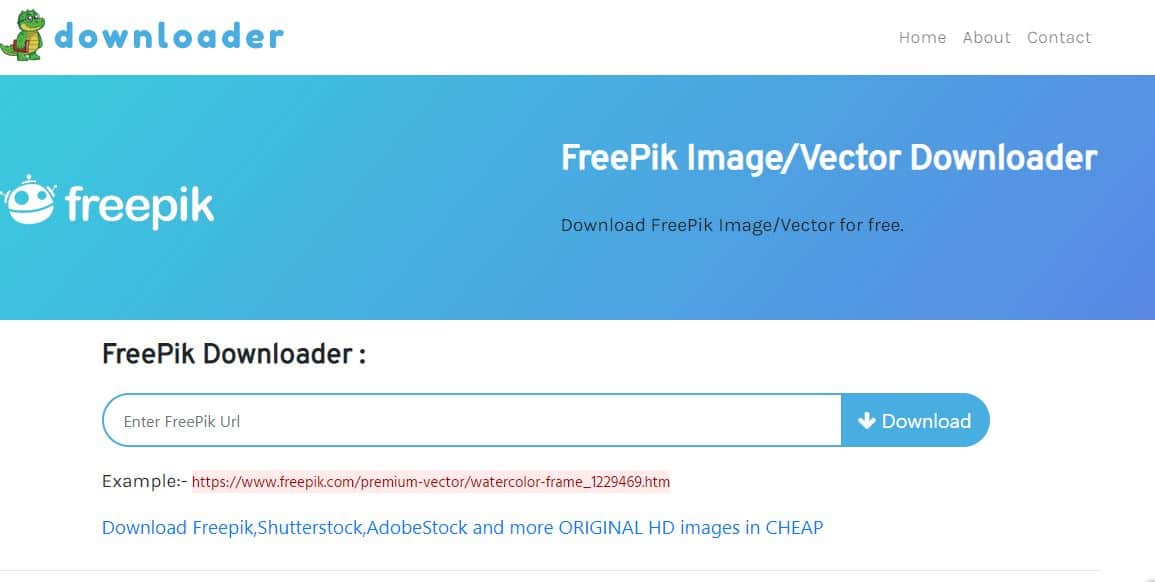
4. Then paste the URL or link from the Freepik site in the input box.
5. Next, click the download button and wait for the generated download process to complete.
6. When finished, the generated results will be automatically downloaded.
Read More: How To Download 123rf Images & Vectors Without watermark
Freepik Accounts List 2022 June (Updated)
| [email protected] | 1010menang |
| [email protected] | 5tug9j3Q |
| [email protected] | C4uSz8TE |
| [email protected] | GLan73C9 |
| [email protected] | mandy123 |
| [email protected] | 8R7eBsuX |
| [email protected] | Vduebrs2 |
| [email protected] | ABpqGKV9 |
| [email protected] | batman8457 |
| [email protected] | Ckt4QWAv |
| [email protected] | STB7jKuF |
| [email protected] | Rq3gPvaq |
| [email protected] | Sweets30 |
| [email protected] | p2bhg67 |
Error when Downloading on Freepik Downloader
The following are possible errors that you will find when you want to download images for free on the Freepik.com site:
- Please be aware that the download limit is restored daily after 24 hours.
If you encounter this error when you want to download, you must wait for tomorrow again. The message indicates that the download has reached the limit and will be reset at 23:59:59 time. - We have reached our daily download limit. ie 100 files a day! This error message is almost the same as the first one, namely the download has reached the limit and has to wait for the daily restore time.
- Oops! There is an issue at our end. Please try again. If you find the error message, it’s possible that the Freepik Downloader server itself is experiencing problems.
You don’t need to sign up, log in, or register an account first to use the Freepik Downloader Site. And for security issues, the site does not store any information and of course, to use the site, you don’t have to pay any fees or it’s free.
Closing
That’s how to download Freepik files for free without logging in. Hopefully, this article will be helpful for those of you who are studying design. And I don’t recommend using it for commercial purposes, because premium files have their own license which is not allowed for commercial purposes if you don’t buy a license first.
Don’t forget to share this article with your friends via social media so that everyone can get free premium files on Freepik.




Great tips! I always found Freepik’s watermark a bit annoying, so these methods will really help. Thanks for sharing such helpful information!
Great tips! I had no idea there were so many ways to access Freepik files without a watermark. This will definitely help me in my design projects! Thanks for sharing!