Here in this article, We will share how to download 123rf Images & Vectors Without a watermark for free.
Almost the same as PicFair, 123rf is also a marketplace website that allows you to sell photos online. However, 123rf provides vector images as well, unlike PicFair which can only sell basic photos.
Not all of the photos or vectors on the 123rf.com site can be downloaded for free. There are some paid photos and vectors. But we can also save paid photos but surely the results will be coated with a watermark.
To remove the watermark on photos or vectors that we download on 123rf, that is by buying them. But if you don’t want to pay for it, you can try the method to remove the watermark for free.

Here We will share how to download photos and vectors on 123rf for free without having to log in and of course without a watermark.
Download 123rf images and Vectors For Free
Here are the steps to download photos on the 123rf site without having to log in:
- First, open the 123rf.com site, then please look for the resource or premium file that you want to download.
- Then copy the link, for example, https://www.123rf.com/photo_9472922_stack-of-various-fruits.html
- Then, after that open the 123rf Downloader site.
- Then paste the URL or link from the 123rf site in the input box.
- Next, click the download button and then wait for the generated download process to complete.
- When it’s finished, the generated results will be automatically downloaded
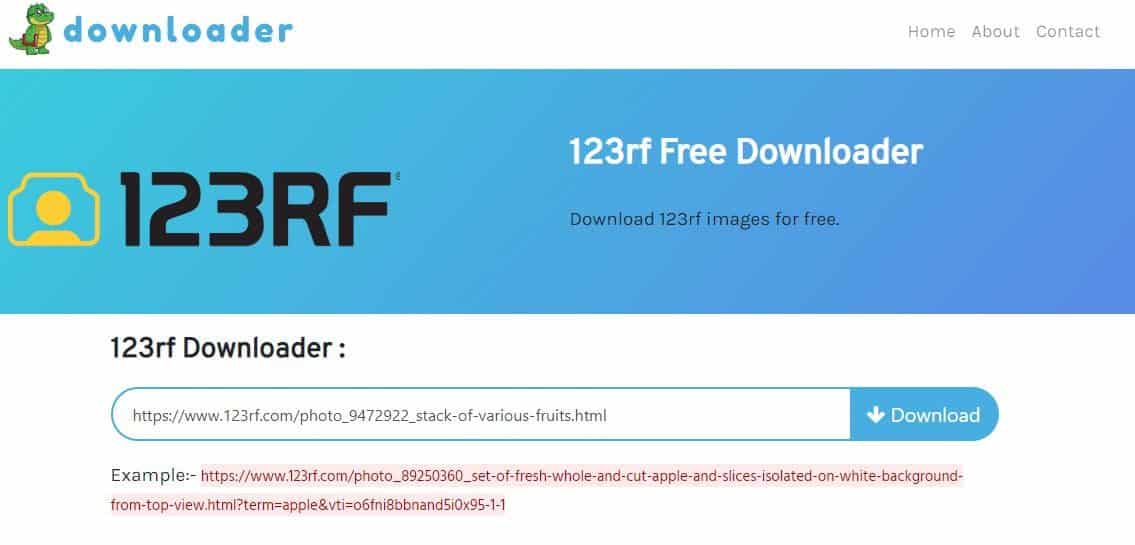
Read More: How to Download Freepik Files Without Watermark for Free
Error 123rf.com file Downloader site
The following are possible errors that you will find when you want to download 123rf images for free on the 123rf.com site:
- Please be aware that the download limit is restored daily at 23:59:59 GMT +02. If you encounter this error when you want to download, it means you have to wait another day. This message indicates that the download has reached the limit and will be reset at 23:59:59 GMT +02 if in Indonesian time it means 5 in the morning.
- We have reached our daily download limit. ie 100 files a day! This error message is almost the same as the first, namely the download has reached its limit and must wait for the daily restore time.
- Oops! There is an issue at our end. Please try again. If you encounter this error message, it’s possible that the 123rf Downloader server itself is having problems.
You don’t need to sign up, log in or register for an account first to use the 123rf Downloader Site. And for security issues, the site doesn’t store any information, and of course, to use the site, you don’t have to pay any fees or it’s free.
At The End
That’s how to download files on 123rf for free without logging in. Hopefully, this article will help those of you who are studying design. And I don’t recommend using it for commercial purposes, because premium files have their own license which is not allowed for commercial purposes if you don’t buy a license first.
Don’t forget to share this article with friends via social media so everyone can get free premium files at 123rf.



