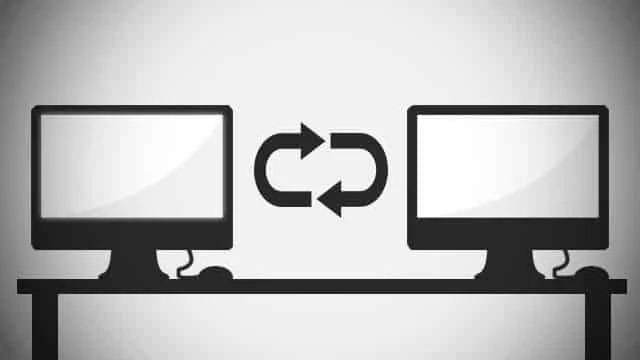
So don,t worry I have a simple method to transfer Files between Two Computers or more computers using wifi without The internet.
See More:
- Best 5 Computer Tricks You Must Know
- How To Scan And Get Rid Of Malware, Virus From PC Without Using Antivirus Software
- Create Gmail Account Without Phone Number
- Best Ways to Transfer Large Files in 2019
Transfer Files Between Two Computers:
1. First You need to Connect your both laptop or PC with one network from creating a wifi hotspot.
2. Download and Install Minishare App On your PC.
3. Next Open Minishare Software in your PC and choose your Local IP. (eg: 192.1168.137.1)
4. Add Files in Minishare for Sharing Files between Two Computers. You can add any file or data movies, videos mp3, software etc
5. After added files, you can see your added files in Minishare Program.
6. Open Second PC web browser Mozilla or chrome and type the IP address you selected in Minishare.(If you forget the IP address see Minishare program in the First PC, Minishare always shows current IP in the title bar.)
7. Just click on any files and your file will we started downloading on your PC.
If you like this simple method please share on facebook or twitter.




Binfer is a great way to transfer files between computers It is the fastest and least complicated tool I have seen so far.