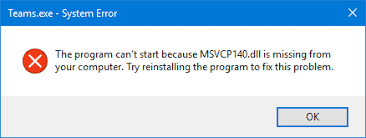msvcp140.dll is a dll file where dll stands for Dynamic Link Library. These DLLs contain codes and data that are used by other applications to operate. In short, a DLL file is essential for a program/application to operate. Each DLL has its properties and functions that allow a program to work on a PC. MSVCP140.dll is a component of the Microsoft Visual C++ Redistributable program that you use on your personal computer. The DLLs are only used in the Windows operating system and are not available for Mac, Linux or any other operating system we currently use.
Application of MSVCP140.DLL
msvcp140.dll, as mentioned earlier, is a part of Microsoft Visual C++ Redistributable’s program. Without msvcp140.dll, the program will cease to work and show errors of the missing msvcp140 DLL, So we can say msvcp140.dll is very crucial for this program to run efficiently, or maybe it won’t work at all. Just like this DLL, there are various DLL files associated with different applications allowing them to perform correctly.
Difference between DLL and EXE files
There is one major difference between DLL and EXE files which is that EXE files are executable files and can be run independently. However, in the case of a dll file, It is attached to a program or application, helping it to run smoothly and complete its task as given by the user. All the DLL files are coded in the C or C++ language. The EXE file is a bundle of programs that the Windows operating system unfolds and is installed on its own and performs various tasks. However, sometimes even the EXE files are bundled with DLL files which, upon extracting, help the EXE file to perform its function.
Examples of DLL and EXE Files
There are thousands of EXE and DLL files used in the Windows OS. Some operating systems include Windows 11, Windows 10, Windows 8, Windows 7 and other previous versions of the Windows operating system developed by Microsoft Corporation.
Here is a list of a few EXE files
VLC media player- This EXE application file plays media files such as music in MP3 and wave format, Video files in MP4 (MPEG-4), AVI and much more.
Photo Viewer- This exe file allows us to view pictures, animations etc., in the format of jpeg, gif etc.
Google Chrome- Google Chrome is a web browser used to open webpages when connected to the internet and is one of the world’s most used web browsers. Alphabet company is so popular that over 80% of internet users use Google Chrome as their default web browser.
Microsoft Edge- It is also an exe file used as a web browser. Even though it is not as popular as Chrome, it still shares much search engine traffic. Microsoft Edge comes inbuilt into the latest Microsoft Windows personal computers.
NOTE: In the case of Mac, this softwares comes in the format of dmg.
List of few DLL Files
- msvcr100.dll-
- msvcp100.dll
- vcruntime140.dll
- msvcp140.dll
- msvcr110.dll
- msvcp120.dll
- msvcr120.dll
- msvcp110.dll
All these DLL files are used for running files developed by Microsoft C or C++.
How to recover a missing dll file:
There are various ways by which you can recover your missing dll file. Some of them are listed below.
Restart your PC- Sometimes, Rebooting your PC can help remove the missing dll error.
Reinstalling the application- Reinstalling Microsoft Visual C++ Redistributable’s program will help you eliminate the msvcp140.dll error, as reinstalling a program will make your PC regain all the missing components of the program.
Downloading and installing msvcp140.dll- Downloading msvcp140.dll from a secure source and installing it by placing the file in the directory of the application in program files will get rid of the error.