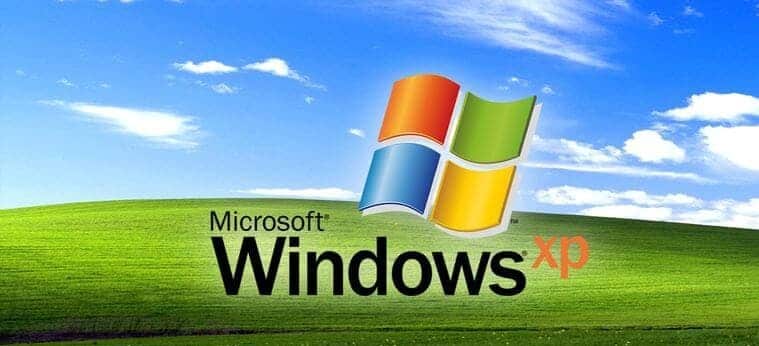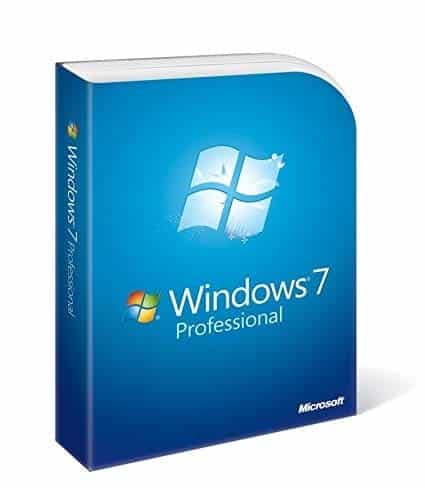3 Ways to Turn Off Laptop with a Keyboard Because Hang & Error – Using a laptop continuously without any pauses & using it incorrectly can make the laptop an error. Laptops that experience errors can be caused by damage to the driver, so the laptop doesn’t work as it should. Well, damage to the driver is often caused by poor treatment or usage.
There is a lot of behavior or usage that can speed up the laptop to become an error. For example, like opening a large amount of software at the same time, disabling the laptop does not use the shutdown menu, but with the power button, and much more. All that can be a trigger of a laptop error.
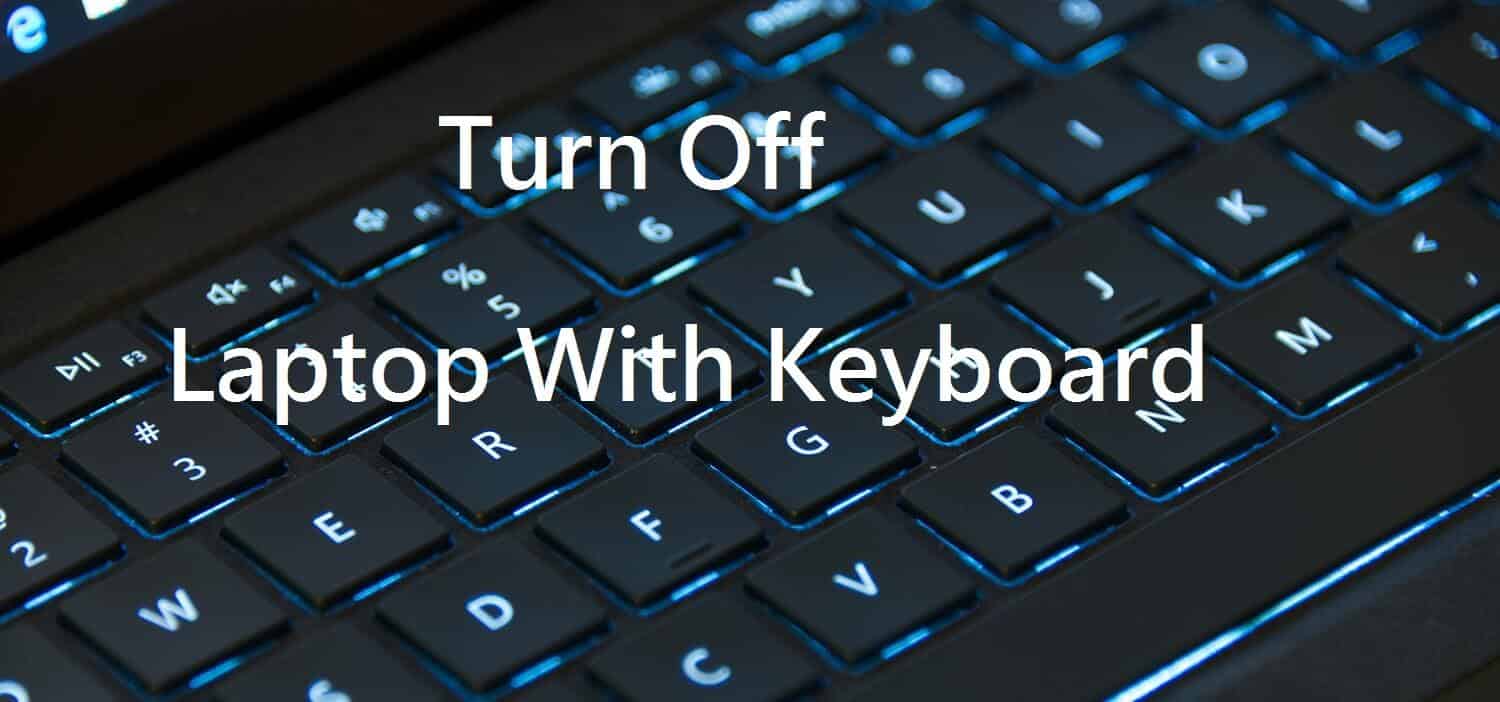 Errors on this laptop can occur in several parts, for example on the keyboard, screen, drivers, and other parts. Have you ever experienced an event where your laptop has an error and cannot be turned off? Certainly, some of you have experienced it, one of which is damage because it turns off the laptop incorrectly. Therefore, the following steps to turn off the laptop correctly.
Errors on this laptop can occur in several parts, for example on the keyboard, screen, drivers, and other parts. Have you ever experienced an event where your laptop has an error and cannot be turned off? Certainly, some of you have experienced it, one of which is damage because it turns off the laptop incorrectly. Therefore, the following steps to turn off the laptop correctly.
Table of Contents
How to Turn Off Laptop with Keyboard Due to Error
Problems, where you cannot turn off the laptop with the shutdown menu, can occur due to an error on your laptop. The screen that has a leg or hangs can be a trigger for the difficulty of turning off the laptop, as a result, the cursor cannot move to turn off the laptop. If you have this, you will have difficulty turning off the laptop.
But there is calm, you can still turn off the laptop using the keyboard. There are several ways to turn off the laptop with the keyboard, so when you can’t turn off the laptop in one way, you can use the other method. Some of these methods are very easy to do, you only need to combine several buttons on the keyboard. Immediately here are some ways.
1. On Windows XP
For you laptop users with the Windows XP operating system, here are two ways you can use to turn off the laptop.
- You can press the Windows button. And proceed by pressing the U Button and press U again. and slowly your Laptop will turn off
- With a combination of Alt, F4 and U letters. Press Alt + F4 simultaneously. Then followed by pressing the key U.
2.On Windows 7
Next for those of you who use a laptop with the Windows 7 operating system. Here are 2 ways to turn off the laptop with the keyboard.
- Press simultaneously the Windows key, press Right Direction or Right Arrow. Then finally press Enter key. For a few seconds, your laptop will off soon.
- Combine the Alt + F4 key and continue pressing the Enter key. But before doing so you have to be on the desktop porch because if not, Alt + F4 will actually close your laptop application.
3. On Windows 8 and 10
The last one is how to turn off the laptop using the keyboard on the Windows 8 and 10 operating systems. Just follow the way.
- Enter the initial homepage of the laptop/desktop then press Alt + F4, then press Enter, then your laptop will slowly turn off. This method is similar to the way in Windows 7.
- Press Alt + F4 and continued press U. Try to use the desktop / initial display, and also this method can speed up turning off the laptop.
Those are some ways to turn off the laptop with the keyboard, it’s a quite easy right? Only by combining several buttons on the keyboard you can easily turn off the laptop. This method may be very effective when your laptop has a hang. So this article, hopefully, useful for you, thank you for your visit and don’t forget to come back again.