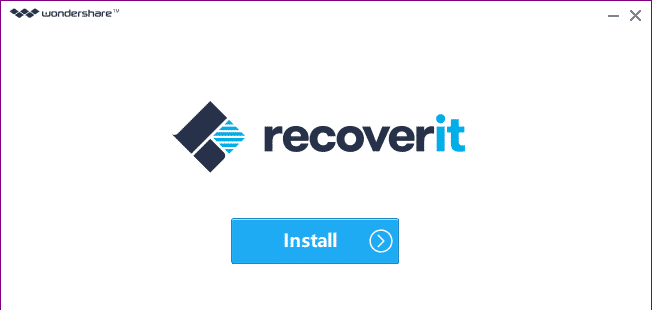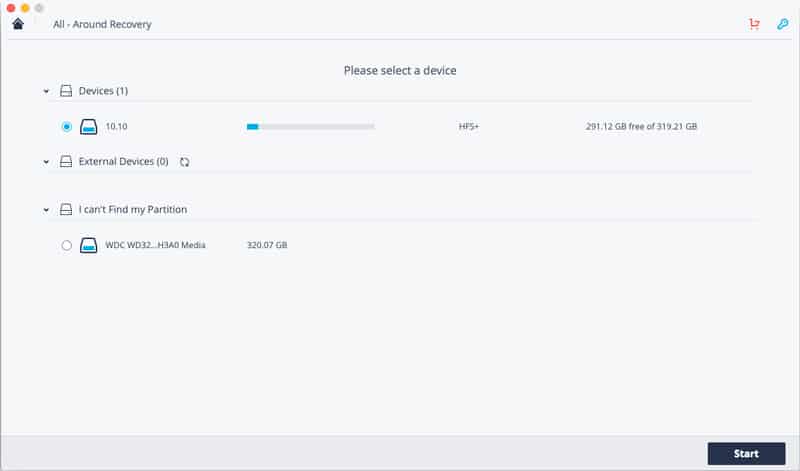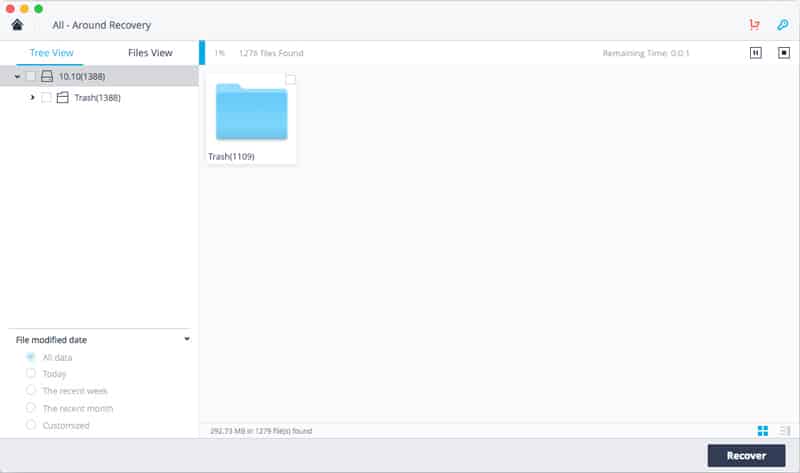There are times when your data on Mac suddenly disappears – whether it’s accidentally deleted, corrupted by itself, or even lost due to viruses & malware. If the data is not important, it does n’t matter, but if the important and crucial data is missing and of course this makes us dizzy. So how to retrieve deleted files on Mac.
Thanks for Wondershare Recoverit, It is a great tool for Mac to recover deleted data from mac. This software was made by a company that also made the popular filmora video editor software.
This software can restore deleted data from various types of files, such as photos, MP3 / audio, videos, Office documents, e-mail and various other types of files.
This software has two versions, namely free and paid. Both have the same features, the difference is the amount of data that can be returned.
Recoverit Data Recovery features
These are the main features of the Recoverit Data Recovery software :
- Supports more than 550+ file formats.
- 4 Recovery Modes.
- Data recovery support from recycle bin, hard drives, memory cards, flash drives, digital cameras, and camcorders.
- Preview before deciding to recover.
- Support for Windows 10/8/7 / XP / Vista, Mac OS X (Mac OS X 10.6, 10.7 and 10.8, 10.9, 10.10 Yosemite) OS for iMac, MacBook, Mac Pro, etc
All types of file formats can be repatriated or we can choose certain types of files to be recovered, and actually not only data on the internal hard drive but also we want to recover data from flash disk or external hard drive, Lost Partition, Recover Data from System Crash and also we want to recover unsaved word document mac.
Recoverit can be done easily, fastly and successfully.
Types Of Recovery:
There is no problem how did you lose your data on your mac. Recoverit will recover all lost data from your mac. see types of recovery can do Recoverit
- Deleted files recovery
- External devices recovery
- Recycle bin recovery
- Virus attack data recovery
- Formatted disk recovery
- System crash data recovery
- Lost partition recovery
- All-around recovery
How to Retrieve deleted files on Mac
Step 1:
At first, you need to download and install Recoverit, you can download it from the official site here. After that, you need to install it, as usual.
Step 2:
After being installed and activated the display will be like this, for how to use it yourself is quite easy. To recover deleted Word files on Mac, you need to select a location where your Word document was stored. Click “Start”. to start searching
 Step 3:
Step 3:
Recoverit File Recovery Software will start scanning the drives. Wait until the process is complete, the more data will take more time.
 Step 4:
Step 4:
When it has finished it will display all files that have been deleted. select your lost Word document data and click “Recover” button to get them back.
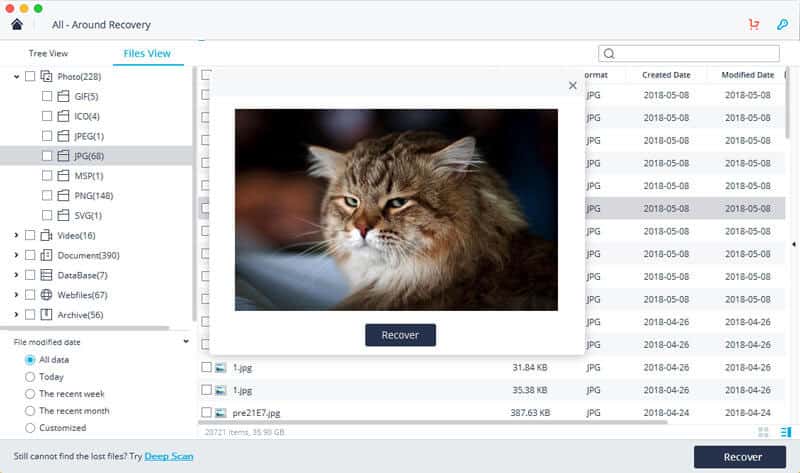 Finish and your data will be recovered again. You can also see the quality/status of the file that will be recovered whether “GOOD” or “POOR” sometimes our files are successfully restored but cannot be opened or an error message appears which means that your data might have been corrupted.
Finish and your data will be recovered again. You can also see the quality/status of the file that will be recovered whether “GOOD” or “POOR” sometimes our files are successfully restored but cannot be opened or an error message appears which means that your data might have been corrupted.
That’s how to restore deleted data with Recoverit Data Recovery software. You can directly visit the official page to download and try this software.
I simply like it and I am seriously considering buying the premium version so I can recover lost data for people around especially my friends.