Here’s how to Record Videos Without Opening Camera on Android application on an Android phone. It is really suitable for you who want to record it without getting caught up.
With the increasing number of applications spread on the Play Store, it makes our smartphones look more sophisticated and have lots of features that we might not have imagined before. One of them is recording videos secretly or without opening the camera application.
 Talking about cameras and video recording maybe you ever want to record activities that your friends or relatives do that are unique but are afraid of being discovered. It could be because it might interfere with their privacy or other reasons.
Talking about cameras and video recording maybe you ever want to record activities that your friends or relatives do that are unique but are afraid of being discovered. It could be because it might interfere with their privacy or other reasons.
Well, if you want to try to keep recording videos but don’t get caught, you can try the tips and tricks that will be shared below.
Read More:
How to Record Videos Without Opening Camera
1. Download and install the Background Video Recorder application first.
2. Open the Background Video Recorder application that has been installed then select the ACCEPT menu. Then tap directly on the camcorder icon at the bottom to start recording.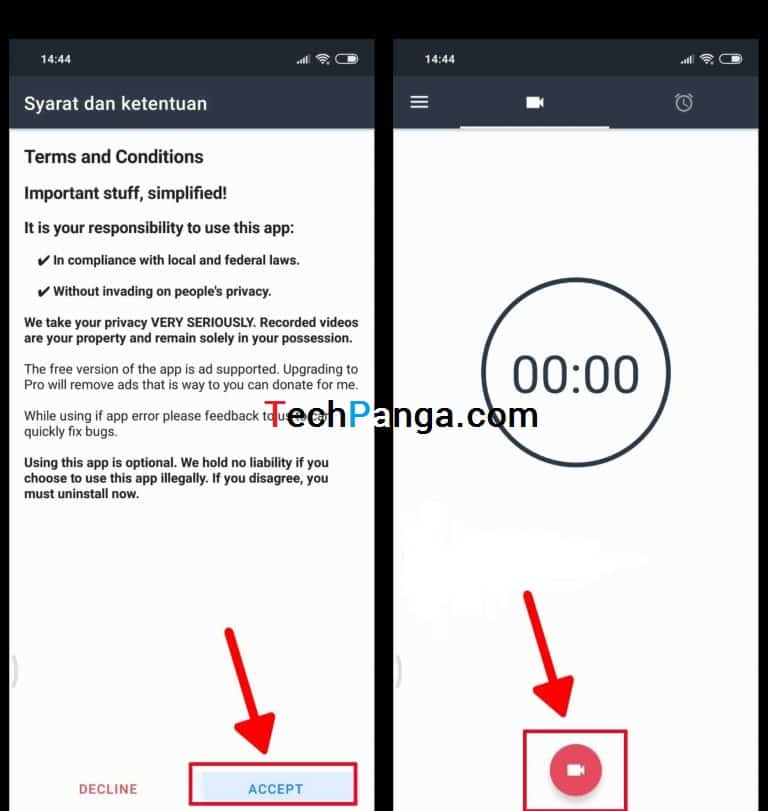 3. Tap to activate the Allow menu displayed above other applications. Then give permission to access the application with the LICENSE tap.
3. Tap to activate the Allow menu displayed above other applications. Then give permission to access the application with the LICENSE tap.
4. To stop recording, just slide down on the status bar and tap on the current Background Video Recorder menu.
5. To see recorded videos, just tap on setting and go to the gallery.
6. You can also set a password to the application to stop watching your private videos.
You can also schedule an automatic recording with the clock icon tap. Next tap the DATE menu to set the date then TIME to set the time or time the recording starts then DURATION to set the length of the video then the CAMERA menu to select the camera that will be used can be the front or rear camera. Finally, tap the SCHEDULE menu.
That’s How to Record Videos Secretly Without Opening the Camera Application on an Android Phone. It’s really easy, right? By using this application, no one will know you are recording a video. So you can more freely record any video with your Android smartphone secretly. If you have other info on how to record videos secretly on Android, please write your opinion in the comment column below.

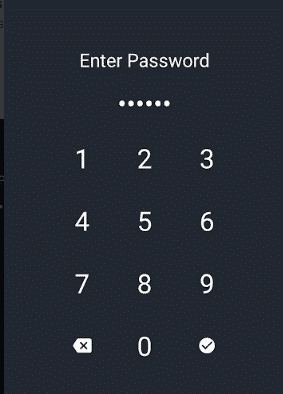
Bhai yaar smaz nhi aa rha…Agr ho ske to ek video tutorial bna kar deona yaar….
Ok, bro, we will add video very soon