QuickBooks Online and QuickBooks Desktop are both great accounting software applications for small and mid-sized businesses, both providing entire double-entry accounting as well as automated processing of closing entries.
If you are considering switching to QuickBooks Online or shifting from QuickBooks Desktop to QuickBooks Online, you should get to know more about both software. There are plenty of notable differences as QBO provides a streamlined user interface, whereas QBD consists of a flow-chart-based interface.
As both offer easy access to plenty of functions and features, you can choose what is best for your business.
Here are some functions of both QBO and QBD
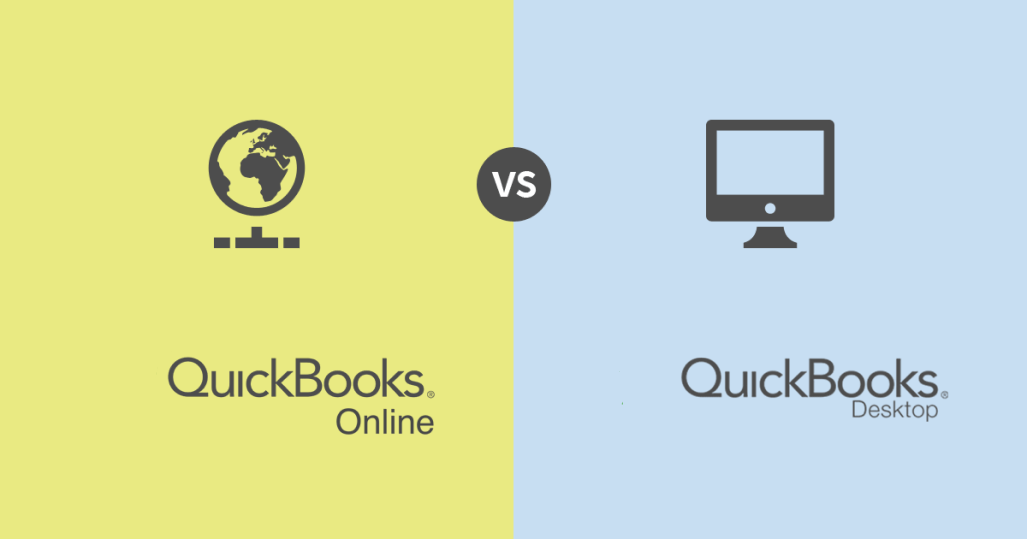
Functions of QuickBooks Online
Before setting up, you can select functions that you need for your business in QBO. These functions differ in specific plans, so be sure to completely review every plan to know it has the functions you want. Some of the functions found in QuickBooks Online consist of easy online banking connections, that also automatically connect bank and credit card transactions with expenses, radically decreasing the journal entries. Additional functions include:
- Accounting: QuickBooks Online allows reliable accounting ability, although there is an availability of 250 accounts in their standard plan. The automated bank reconciliation function makes it effortless in keeping your bank balance reconciled with your general ledger, and there is also an availability of a budget function to estimate monthly, quarterly, or yearly budgets.
- Expenses: You can track expenses as well as pay bills instantly. You also get to see any upcoming bills that have to be paid and view the status of any bill.
- Sales: This function allows you to keep track of all of your clients, generate custom invoices, and reports. You can also send reminders for payment to past clients and include a payment link in the invoices.
Functions of QuickBooks Desktop
QBD functions are better developed than similar functionalities in QBO. It can be hosted online for better access if required. One of the best functions of QuickBooks Desktop Cloud Hosting is that it provides a central point for all activities.
QuickBooks Desktop also provides automated bank feeds so you can connect and download transactions regularly. You can also host QuickBooks on a Cloud Based Desktop. Additional functions found in QBD include:
- Client Center: The Client Center allows you to manage all clients, including the capability to generate invoices, access client statements, bill payments, and process sales orders and receipts.
- Vendor Center: Vendor Center provides a place to handle all vendor-related activity, from an initial entry of vendor information as well as to input additional data for every vendor. The Bill Tracker function allows you access to all current bills and due dates, and recently paid bills, with alternatives to pay bills by checks or credit cards.
- Inventory: The Inventory function in QBD provides solid inventory management ability. The Premier version has advanced inventory features like low stock alert notifications, setting reorder levels, custom fields for tracking additional data, product tracking, etc.
Apps4Rent gives reliable services for QuickBooks with excellent assistance and maintenance. Additionally, they also have services related to Microsoft Office 365 Migration, and much more.



