Looking for some gold memories? Trying to bring back some childhood games from your Nintendo DS? You no longer need to struggle to find such a device these days. Instead, you can play Nintendo DS games on your Android device without too much hassle. Long story short, you need an emulator, as well as the ROMs of your favorite games. It sounds easy, but if you are new to emulators and ROMs, it may seem a bit challenging. Here is everything you need to know.
Table of Contents
Get an emulator for Android
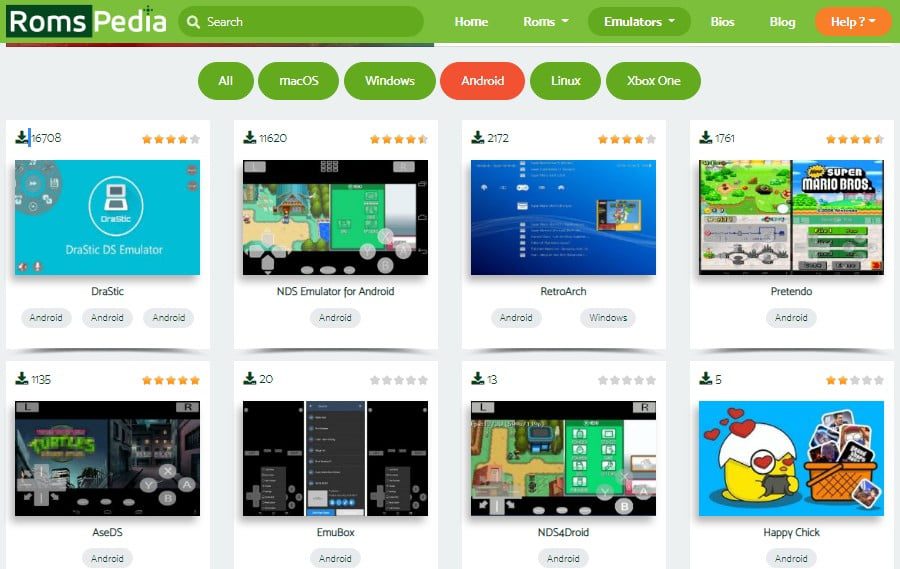
An emulator is software – or better said, an application – that will imitate the gaming conditions on other operating systems. This way, you will be able to play games that are normally available on certain platforms or operating systems only.
There are more emulators of Nintendo DS on Android and each of them is designed with particular games in mind. For instance, a particular emulator might be great for a few games, but emulate other games with small bugs. Another emulator could be excellent for the buggy games, but slack on the other ones. Therefore, what works for some people will not work for everyone else.
Some of the top Nintendo DS emulators for Android include:
- NDS4Droid – free to use and easy to install.
- DSDroid – easy to use in full screen and at about 7fps.
- AndsEmu – simple settings and good on performance.
- DSoid – dynamic recompilation, but for a premium subscription.
Get a BIOS file
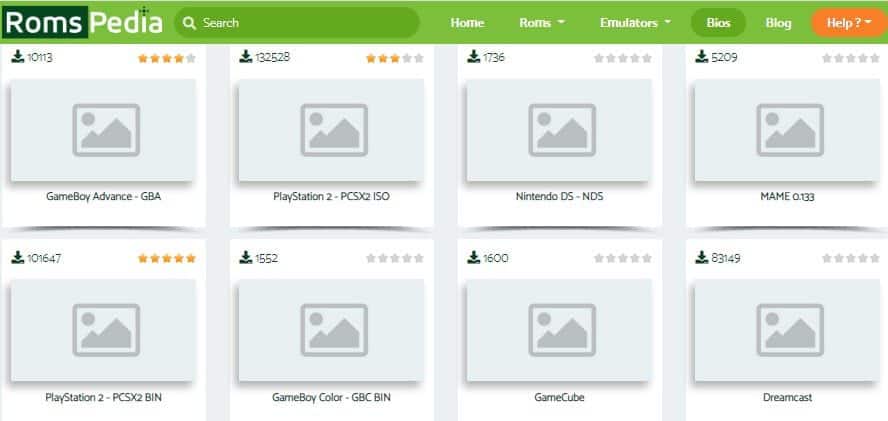
The BIOS file is less likely to be included with the emulator, regardless of what emulator you choose. You will not find it bundled with the application. This is because developers know there is plenty of legal hassle if they include the BIOS file, so they will stay away from it. However, without this file, you will find it impossible to play games on the emulator.
You can normally get a BIOS file from third-party sources, rather than Google’s Play Store. Make sure you download it from a reputable and trustworthy source or you might compromise the security of your device – whether you use it on a smartphone or a tablet.
Get some ROMs
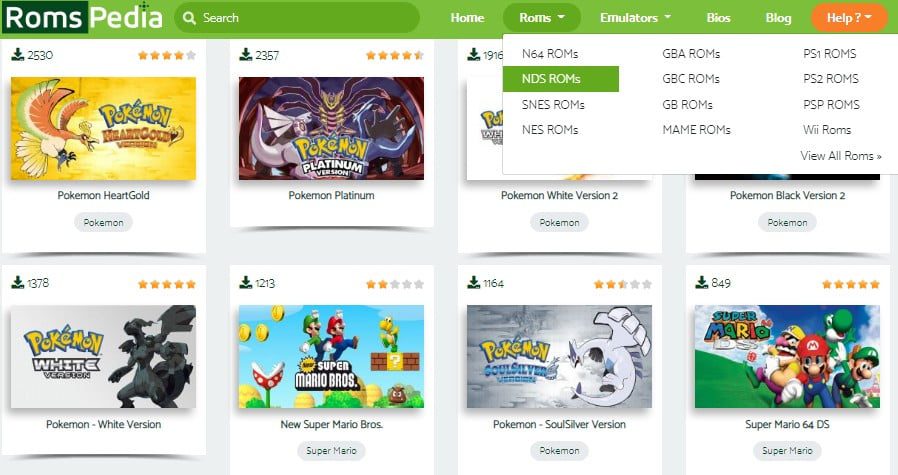
This might be the most challenging part of the process. ROMs are basically some images of your favorite games. Each game will have a different ROM file. You can find Nintendo DS ROMs online but stick to reputable sources. You do not want a modified or updated version of the game because it might be buggy – plus, you have no idea what other scripts it has in it. It could be a malicious script in there. Therefore, stick to genuine copies of your favorite games and get them from good sources only.
Now, when getting ROMs for your Nintendo DS emulator, they should have the .nds extension. All emulators for Nintendo DS support this exception. Moreover, most emulators will also be able to extract files from compressed archives, so extensions like .7z or .rar are not to be overlooked either.
Bring the game up
Assuming that you have found some ROMs for your favorite games, find the respective files in the download folder and move them to a separate one. You can create a new folder on the device or the SD card. Give it a proper name to find it easily while navigating.
Once the ROM is in the right place, run the emulator. Most emulators will have the option to load or add a new file. Tap it and navigate in the folder, get the ROM and load it up. Indeed, you will not have the same buttons as the classic Nintendo DS. But then, emulators replicate the screen and bring in some virtual buttons that imitate the classic device. In other words, you will be able to control your characters over virtual buttons only.
Legal profile of downloading games
You probably ask yourself – is it legal to download games? How about that BIOS file? It depends. Some old games are not freeware. Some others have always had a freeware profile, meaning no one has ever paid for them. You can find such sources or ROMs pretty much everywhere.
Some others are illegal, of course, as they are protected by copyright laws. This is one of the reasons wherefore most emulators are only useful to run games. They will not include a BIOS file or any ROMs, so you will need to find them separately.
The good news is that you can find some quality websites out there that provide access to various Nintendo DS ROMs without exposing you to any risks at all – no legal issues and more importantly, no updated games, but genuine copies of the original files.
Most popular Nintendo DS games

Not sure where to begin? Here are some of the most popular Nintendo DS games to try out on your emulator.
- New Super Mario Bros. was released in 2016 and represented the best selling game for this platform.
- Nintendogs is available in more versions and allows petting, feeding or playing with dogs of different breeds in a virtual manner.
- Mario Kart DS was released in 2005 and will take your racing venture to another level.
- Brain Age comes in more versions and makes a good choice for boring days when you got nothing else better to do than training your brain.
- Pokemon is also available in a few different versions and allows you to become a Pokemon trainer for all sorts of creatures.
Conclusion
Bottom line, you do not have to dig for your old Nintendo DS console or find another one online. Instead, you can mix the convenience of a smartphone or tablet with some old-school games that will keep you busy.
Whether you are trying to kill time or you want some childhood memories, you can now play old Nintendo DS games on your Android device with virtual controls and excellent animations. It takes a bit to set everything up, but it is totally worth the effort.
