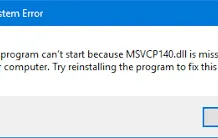Your result, success, and advancement depend on the tools you use for your purposes. So, of course, they must be of high quality. Website design is just one of these options for making a profit and increasing loyal customers. However, more than buying business website templates is required. Open a marketplace like TemplateMonster, download the goods, and learn how to use it from our article. You must correctly, competently, and deliberately set everything up and create a real masterpiece!
Today we’ll tell you the main secrets of how a modern store should look like. You’ll also discover how best and in what situations to use business website templates.
When You Need A New Design
In the desire to get more profit, we can only go far in our efforts. That’s why it’s worth knowing exactly when you need a new appearance for your site.
Firstly, if you are launching a project, you need to design it beautifully, attractively, and conveniently for the visitor. So, purchase a ready-made layout, and install and configure it.
Secondly, when changing partially or entirely the style or direction of the product range, a new look is also helpful. Each business website template has some details that emphasize the firm’s specifics. So, for example, you won’t see an online women’s store in a cold and restrained color scheme. After all, it’s more like a shop for men.
Thirdly, with a prolonged and repeated drop in sales, it’s also worth using alternative website promotion methods. Discounts and special offers may not be attractive. On the other hand, some people also go to an online store for a pleasant shopping experience. And it’s only possible with a beautiful design and easy navigation.
Now you know the three most common situations for buying a ready-made theme for a WordPress site. Let’s figure out what to do after getting it.
Buying And Setting Up Business Website Templates
Products, especially paid ones, are flexible in editing. After discovering a few examples on TemplateMonster, you see this. The more advanced and working-hard web layout developers are, the more customization options you receive.
In general, the scheme for working with the goods looks quite simple:
- Choose.
- Buy.
- Install.
- Edit.
It would seem nothing complicated. First, however, you need to know some things about installation and editing.
Helpful Hints
Buying a product on a well-known marketplace is better if you are a beginner. Such sites offer layouts with the most straightforward controls and intuitive settings. After all, everyone wants to expand the number of buyers and cover the audience of newcomers. Therefore, TemplateMonster has many WordPress themes that are easy to manage, and each comes with instructions. With the help of the manual, it’s possible to do a lot of editing, even without coding skills.
Please, don’t overdo the editing. The fact is that web developers have thought out the appearance to the smallest detail. At the same time, experts rely on their experience, knowledge of user behavior on pages, etc. Sometimes by changing the appearance of sections, you risk losing all those well-thought-out conveniences for navigation and the location of information on the pages.
Pick a color scheme. Often the appearance of the pages is charming. However, some details, for example, Buy buttons, need to fit the corporate style. This point is easy to change in the settings. You can not be afraid to experiment.
Ask for the services of a specialist. If you need more confidence in your abilities, searching for help is better. This thing not only saves your nerves but also allows you to launch the project much faster. Contact a full-time site administrator or marketer and delegate the task. Or buy the services by ordering them from an independent contractor. TemplateMonster has many additional services for the site, including theme customization. At the same time, these services are usually relatively inexpensive.
How To Install Business Website Templates
Below we present one of several options. If you want more ways, read this helpful article at the link.
So, do the following:
- Unpack the downloaded ZIP archive with the theme. You’ll find the product, demo content (if the web developer provided it), and documentation there.
- Go to your WordPress and follow this path – Appearance – Themes – Add New Tab – Upload Theme – Select File.
- Then choose the purchased theme in the ZIP archive.
- Install.
In general, the order of actions is simple. As a rule, the manufacturer of the goods describes the necessary steps in the documentation. To see them, open the manual in the ZIP archive. Next, find the Getting Started section. There is also helpful information about hosting and much more.
What Does An Ideal Online Store Look Like
First, you should imagine a picture with future sections to get a fantastic result. Nowadays, there are global trends for an ideal and convenient online store.
It’s better to rely on them when selecting or editing a layout. Several tips:
- Simplicity and conciseness. Use as simple designs as possible. By filling the sections with content, you add colors and emotions with the help of images. It will help if you don’t choose or create a colorful and tasteless page design. The main focus should be on the pictures and information about the product.
- One color scheme for everything. In addition to the online shop, you also have a company logo, corporate style, outdoor advertising, PowerPoint presentation, layouts for email newsletters, and more. Follow the same concept in both color and style.
- Upload high-quality pictures. Low-grade content may spoil any layout. Forget about it and register on the web source of stock images. At least it gives you more choice and variety. If you want more uniqueness and quality – buy such photos.
- Want more variety? Please find original content, for example, three-dimensional graphics, audio, and more. As a base, use the MosterOne project with unlimited downloads. There are many 3D objects, videos, and audio content.
There are many more tips and tricks. Read similar articles and get more knowledge for your project.
Business Website Templates FAQ
- How to choose business website templates?
First of all, you should like the look. After all, if it doesn’t suit even a company’s marketer or director, then it’s unlikely that customers will like it. Next, watch the demo and discover what the site will look like.
- Do business website templates have support?
Most paid goods have a service.
- What to choose – free or paid business website templates?
It’s up to you to decide. However, the benefits of purchased items are apparent. Such layouts look modern, are constantly updated, and have support and detailed instructions. In addition, a much smaller number of people download them.
- Where to search for business website templates?
Such products are on different sites. However, it would help if you chose only reputable marketplaces. Please find out how long the company has worked in the market, how many visitors it has per month, and whether there are additional services. These factors indicate how much the firm specializes in its direction. If the indicators satisfy you, then order.