Using an outdated Operating System is highly risky because it exposes your system to malware infections and cyber-attacks. In addition, the consequences of using outdated apps are many, including experiencing system errors. That is why it is recommended that PC owners update their systems as often as possible.
Driver Booster makes updating your drivers look like a walk in the park. There is no need to search online for the best drivers for your system when you have this tool. This tool is designed to update your drivers to the latest versions in one click. Let’s see the features of this remarkable tool.

Features of Driver Booster
- Safe Display Driver Uninstaller.
- Scan & Update Drivers Fast.
- Compatible with Windows XP and higher.
- Not Limited to any driver.
Driver Booster is a special kind of driver downloader. Here are why other driver installers cannot compare to this particular tool.
Perfect Safe Display Driver Uninstaller
Installing the correct display driver for your system can be a tricky task. This is why so many people fear installing their display drivers themselves. You could download drivers that are not compatible with your system.
With Driver Booster, you don’t need to manually search for drivers. Instead, you only have to run the software on your PC. After doing that, it will be left for the tool to search out the exact driver you need for your system.
Before driver installation can be successful, all traces of the outdated driver may need to be removed. Thus, this tool also doubles as a display driver uninstaller. In other words, it will start by removing every INTEL/NVIDIA/AMD driver, eliminating everything that was part of the old driver.
Get Driver Booster today and update your graphic card drivers once and for all. The tool is safe for your system.
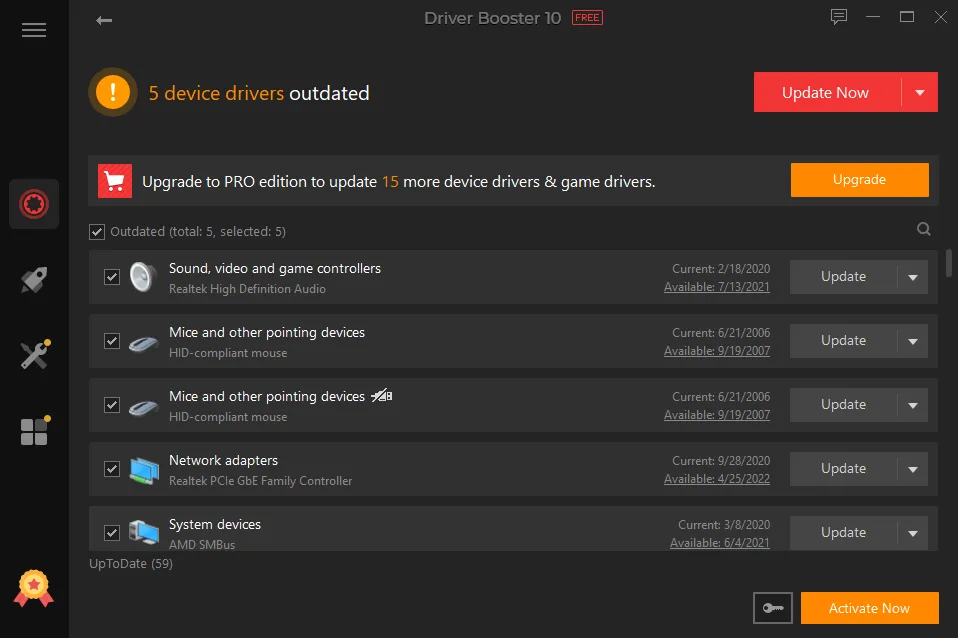
Quick and Easy Driver Updater
Driver Booster boasts a simple user interface that makes it possible to update your drivers with one click. From scanning to installing and updating drivers, this tool does the entire process seamlessly.
In addition, if you are not okay with updating your drivers at specific times, you can enable the Auto Driver Update feature. That way, you will get notifications anytime a new driver is updated. That means you will be spending less data to update your drivers since you will most likely be updating fewer drivers at a time.
Creating Restore Points
It is good to update your system drivers as often as possible. Having said that, we have also seen a few instances where issues accompany driver updates. For example, instead of enhancing performance, the system starts to perform poorly.
In that case, a system restore becomes unavoidable because that will take the PC back to a previous point where it lacks the new driver.
You may not need to do this yourself, as Driver Booster creates a restore point every time you attempt to install an update. You can easily revert to the restore point if there is any trouble.
Better System Performance
Is your system freezing or hanging too often, and all you are thinking of is how you can format the system? A freezing system can be a sign that one or two drivers are bad. You can fix the problem by updating the broken drivers.
Are you thinking of how to identify the broken drivers? Run a driver updater on your PC to reveal the status of all the drivers. And through a single click, Driver Booster will update the driver, and the problem will be gone. Enjoy better system performance when you update your drivers regularly.
Less External Device Issues
PCs are not meant to be used on their own. Most times, you may need to use them with other external devices. Hardware like speakers, scanners, and printers are some of the commonest peripherals we use with our systems.
Driver issues may result in hardware not functioning the way it should. For example, if you notice your printer or speaker having issues when you connect it to your laptop, run Driver Booster to confirm if the drivers are okay.
The device will not perform optimally when the driver is unmatched, broken, or outdated. Driver Booster will help you fix every driver issue in this regard.
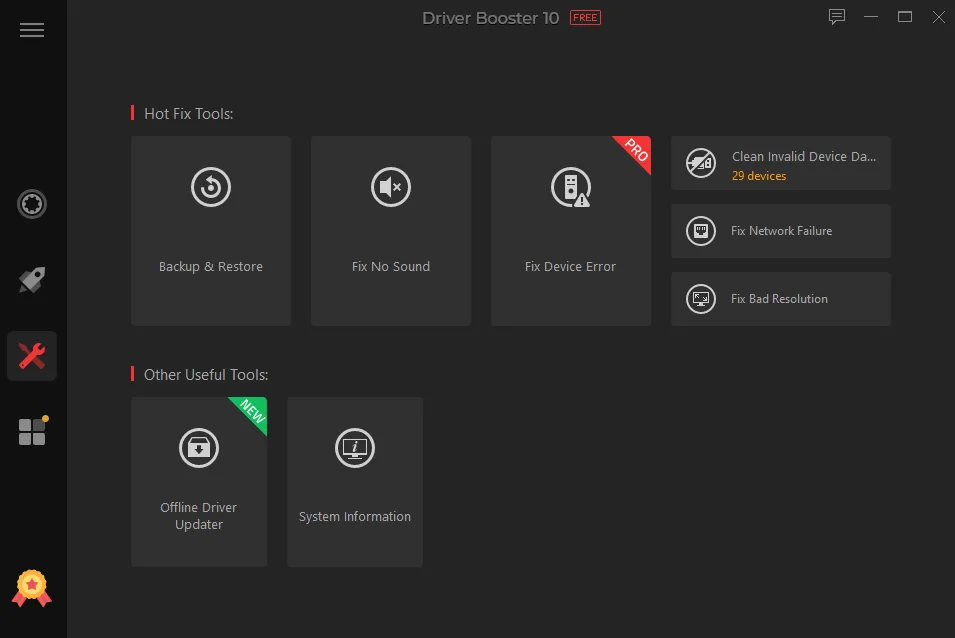
Final Word
You can hardly experience the full capabilities of your system if you are running outdated software. Using a system without updating the drivers constantly also exposes you to several risks. Driver Booster has made updating your drivers easy in a single click. Optimize your PC performance by updating your drivers always. Finally, an updated system is less likely to have issues with other peripheral devices. Use this remarkable driver updater to prolong your system’s lifespan by updating all the drivers in one click.



