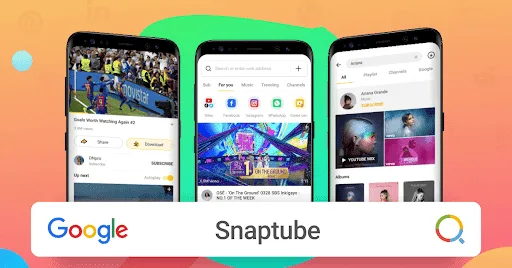While Instagram has many advantages, it lacks direct downloading features, so you need to think if there are ways to get into downloading Instagram videos or any posts and even if to make it is possible to save audio from Instagram. The answer is yes, Snaptube gives an instant path to download Instagram videos to MP3 fast and securely.
There are times when we like some music from a video to listen to and simply wish to have only the music on our device. All this is possible with the help of Snaptube and there are many more awesome features it offers. Let’s see step by step to save Instagram audio. I promise you will love it.

How Can You Download Instagram Videos to MP3
Snaptube has the best audio downloader from Instagram, making a quick and simple process to download videos and convert to MP3. Below we have shown the steps you need to follow in order to save Instagram audio on your device.
Step 1: Go to the Snaptube official website >> Tap on the “Download” button and soon it will start downloading on your device.
Step 2: Once the Snaptube app is downloaded to your device, simply install it. You need to grant all the permission for the app to work perfectly on your device. [Make sure to follow the on-screen procedure]
Note: In case you see any notification on your device screen with the message saying “Installation blocked” then you have to follow these steps.
- Go to your device Settings >> Search for Security option >> Turn on “Unknown sources”. This will allow your device to download apps outside of Google Play Store.
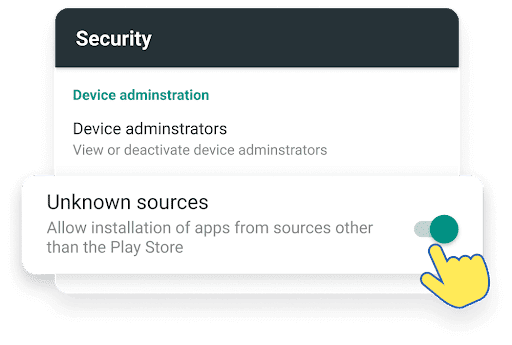
You have successfully installed Snaptube and the next process for Instagram audio download MP3 continues below.
Step 3: Open the Snaptube app on your device and tap on Instagram. [Instagram app is visible on the top of the home screen]
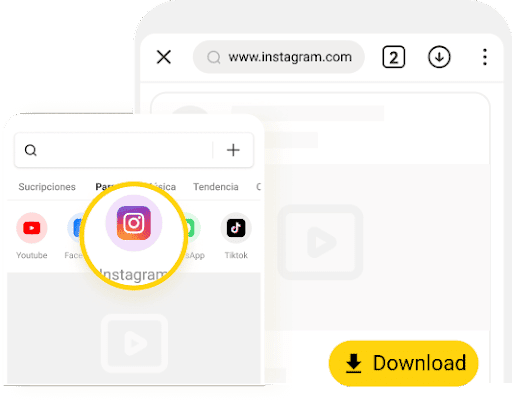
Step 4: Log in to your Instagram account >> Choose the videos with music that you would like to download.
Step 5: Tap on the “Download” option and soon it will be downloaded on your device. [You can check the download progress on the notification bar]
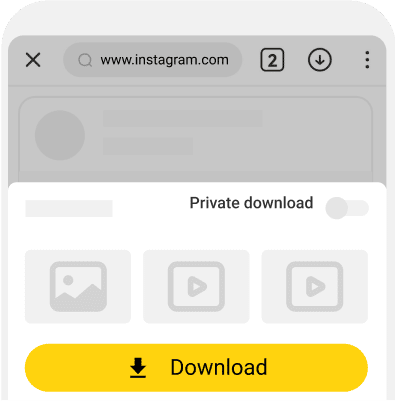
Step 6: Go to My Files on the Snaptube app >> Select the downloaded video >> Tap the 3-dot icon >> Convert them to an MP3 audio file. [All your download videos will be saved on your device’s default storage and you can access them through Snaptube also.]
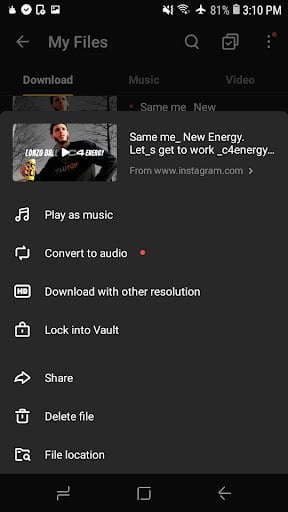
Well, it might seem like lengthy reading but the actual practical procedure completes in a few minutes. Here we have given you the whole process from installing Snaptube to Instagram video audio download.
Why Prefer Snaptube to Download audio from Instagram
It may be the question that arises in your head: why should I choose Snaptube over other apps? Well, there are several reasons to choose Snaptube which make it special over any other app. Transparency is the main key to any kind of trust and this app has everything transparent for its users from the available features, supported apps, etc. We have listed some of the attributes of the Snaptube app.
- Download videos and audio files from multiple sources such as TikTok, Facebook, and many more. There are 50+ social websites supported.
- An in-built player is available to watch all the videos and play music.
- Videos and music are downloaded in high quality.
- Downloaded videos can be converted to MP3 and M4A.
- There is no restriction on the number of downloads.
- It is free of cost with no external charges.
 FAQs on Instagram MP3 Song Download App
FAQs on Instagram MP3 Song Download App
Q: Where to find the downloaded Instagram MP3 audio?
A: All your downloaded Instagram audio will be visible in the Snaptube download folder (Inside “My Files”) and even in your device’s default storage.
Q: Do we need to login to Instagram from Snaptube every time to download videos?
A: No, you don’t need to login every time to download Instagram video MP3. It is only a single-time process and even if you open Snaptube many times, you need not login again and again.
Q: What is the limit of downloading Instagram videos to MP3?
A: You can download an unlimited number of Instagram videos to MP3 not only that, all the downloads from this app are unlimited.
Conclusion:
Thus, downloading Instagram videos is not as easy as compared to other social media platforms but Snaptube lets you download varieties of content sources easily and this article provided an inside to Snaptube where audio downloader from Instagram is simple. The app has a user-friendly interface meaning you can be a pro on first use. Give it a first try and eventually, you will love it.