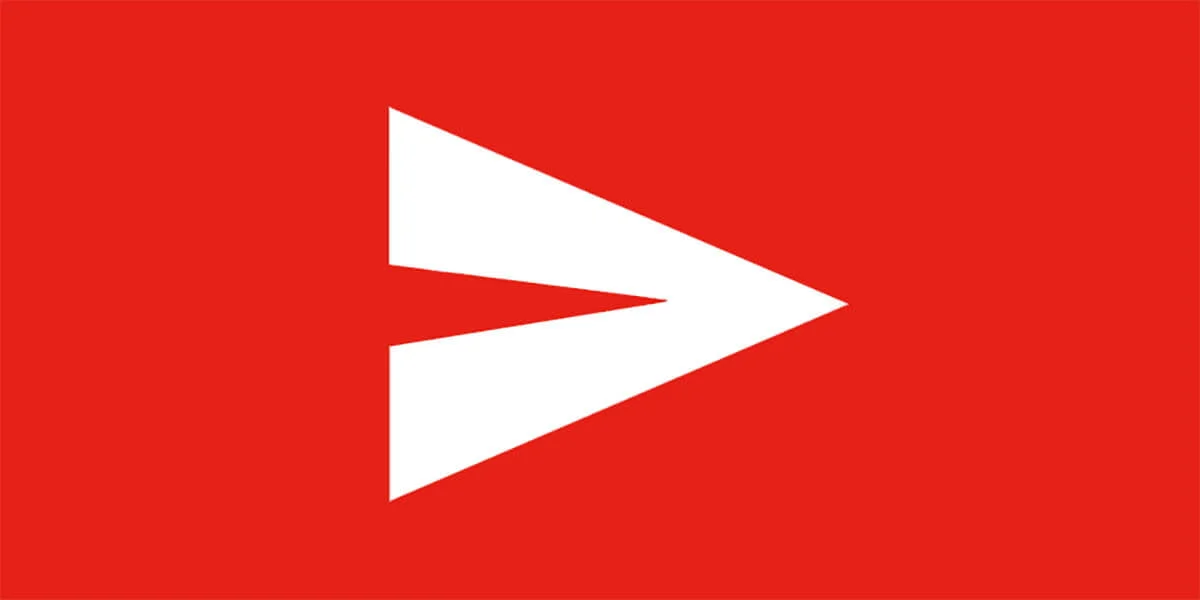 Create an Unlimited YouTube Account Without Phone Verification. These steps must be followed after each YouTube account creation along with the actions we normally do (Privacy clear + cache clear +IP change). I am sure you know how to clear those … if not please reply to this thread with your query.
Create an Unlimited YouTube Account Without Phone Verification. These steps must be followed after each YouTube account creation along with the actions we normally do (Privacy clear + cache clear +IP change). I am sure you know how to clear those … if not please reply to this thread with your query.
Step 1: Clear Cache that no bot clears
We all know Youtube/Google uses several apps on our system for its better functionality ….e.g. Flash, Air, Java, Update functions, etc.
Clear Flash Cache
1. Close all browsers….even close software which uses internal browsers like Mass Video Blaster, SENuke, etc.
2. Open your system control panel or preferences and double-click on the Flash Player icon.
3. Select the Storage tab and click “Delete All”.
4. Verify that the “Delete All Site Data and Settings” checkbox is checked and click the “Delete Data” button
5. Go to \Application Data\Adobe\Flash Player and delete all contents in APSPrivateData2 and NativeCache.
Clear Adobe AIR Cache
1. First go to your Folder Options and enable “Show hidden files, folders, and drives”.
2. Then go to \Application Data\Adobe\AIR\CRLCache
3. Delete all files there.
Clear JAVA cache
1. Open your system control panel or preferences and double-click on the JAVA icon.
2. Click on Settings –> Delete Files
Step 2 : Turn off Google Update
1.Go to Task Manager
2. Search for Google Update
3. End the process.
4. If you have any software to control StartUp items, deactivate it from starting on Windows startup.
Step 3: Reset your Internet Explorer
Internet Explorer protects the favorite site cookies which are almost impossible to delete with any Bot/cleaner. It’s essential if you use the below software.
>> Any keyword research tool
>>SENuke
>> VB Projects
>> Video uploader
>> Mass Image or Content Scrapper etc.
In such case, you have to do that manually … follow the below steps
>> Visit folder “\Local Settings\Temporary Internet Files”
–> Select all files
–> Delete.
You may find some cookies are still not deleted ….follow these
>> Go to Tools –> Internet Options –> Advanced —> Reset.
>> Restart IE
Step 4: Start your Browser again and create a YouTube account again.
Repeat the whole process after creating each YouTube account.
This is a long Method but you can try the second and easy method go here
create a Gmail account without a phone number 2nd Method




can you show us a phone verfication system that we can verificate gmail + youtube accounts thanks
You can use textplus or pinger android app for phone verfication
Wow great its workings