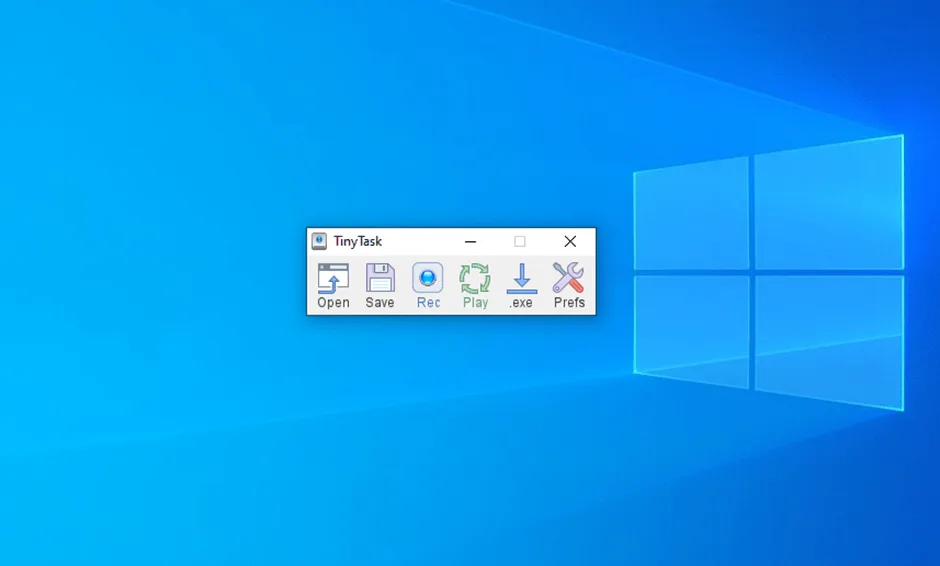Automation is not folklore. Instead, it has become an integral part of our day-to-day lives, helping us sort out varying actions around the internet and our computers. If you are sitting there wondering which auto clicker would be an ideal pick, the thing is that you aren’t alone.
Tiny Task is a leading auto clicker available on the internet but is it worth the hassle? To be fair, it is one of the most used automation tools for repetitive actions. So, there are no questions that people like what they are using in this tool.
But, if you are new to using auto clickers and don’t have an idea which ones to choose, we’d recommend you keep certain aspects into consideration. We discuss that and more in this article to make it easier for you to choose the best auto clicker in the market.
1. Free software
Since there are so many different types of auto clickers already available in the market, it isn’t surprising that people are confused about whether to rely on the free or the paid options. If you ask us, we’d recommend you go for the free software. Not only are they convenient, but they also come with all the staple features you’d get in paid software.
Additionally, free automation tools mean that you can test out the tool and see if it works according to the claims. If not, you always have the choice to uninstall it.
2. Open-source
Now, this one is a hit or miss. Tiny Task, for example, is open-source automation software. This means that if you have a good idea about coding, programming, and stuff, you’d be able to modify the codes to customize certain actions you run on the automation software.
This is something you don’t get with the closed automation tool. However, we have to reiterate that the open-source feature only comes in handy if you know how to code or have an idea about programming language.
3. Easy UI
Not everyone on this planet is tech-savvy, meaning that there are chances you might not be aware of certain technical terms and processes. If that’s the case, what we’d recommend you do is pick an automation tool that’s backed with a simple UI.
This makes navigation a lot easier and also streamlines the recording and playback of the repetitive actions that you are planning to automate. Overall, this is a win-win situation in every case.
4. Lag-free
No one likes to invest in or use automation software that’s lagging and slow. If that’s the case with you, we’d recommend choosing a lightweight app like Tiny Task that doesn’t take up much space in your system and doesn’t compromise on CPU consumption too.
Overall, you can be assured that it won’t cause any kind of delay with the applications you are running in the background.
Conclusion
With so many different auto clickers available in the market, picking one can be a little challenging. Don’t worry though because these above pointers should give you a better understanding of what you should explore and what you should avoid.