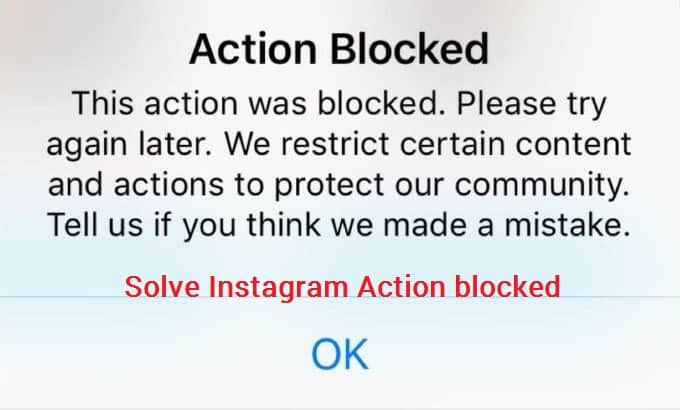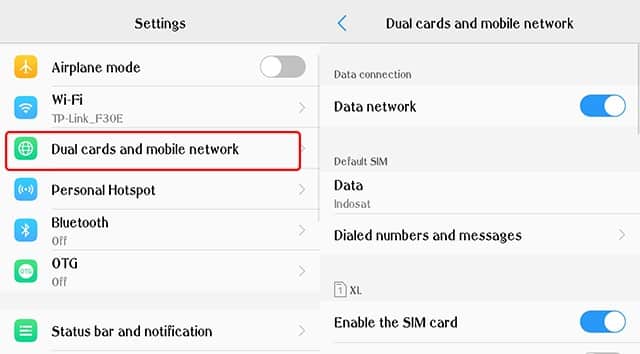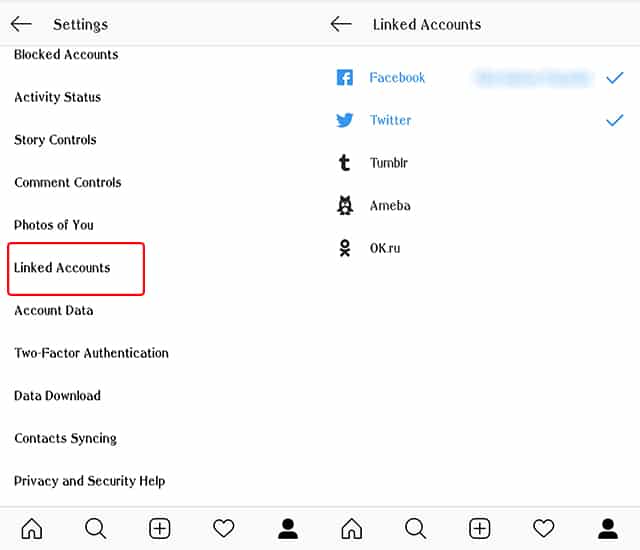Sometimes Instagram blocks people and an error show on the Instagram app ‘Action Blocked‘ that means you can’t comment and like pictures on Instagram. So in this post, I will tell you how to fix or Solve Instagram Action blocked Error.
Instagram is a scourge for other social media applications, and may now be called socially giant. This is because Instagram users have reached millions of dollars and everyday users are increasing.
No wonder if the user is increasing every day and many are using it. This is because the Instagram feature is updated every day and is undergoing updates.
But unfortunately behind the complete features and user-friendly, lately Instagram has a problem. Namely, a notification appears or pop up in the form of ” this action is blocked. Try again later.
Maybe some of you already know about the causes of Instagram actions being blocked?
Here’s Why Action blocked on Instagram
- Using auto followers and auto likers spam
- Too many likes Photos and post all day
- Too much to follow during the day
- Spam posts and so on
- same comment multiple times
You don’t need to worry. This blocking action will not take place permanently. There are several ways that you can unlock or fix this problem. See the below ways to overcome Action blocked error on Instagram.
Read more: How to Post Copyright Affected Videos on Instagram
Guide to Solve Instagram Action blocked Error
1. Switch networks
Switching networks can be one solution
Please note, Instagram will block users based on IP addresses. So, if you have another internet connection on your cellphone, it’s better to move for a while. Or if you happen to be using Wifi, turn off your Wifi connection. Then access Instagram again using your own internet quota.
2. Update Instagram
The second way to overcome blocked action Instagram is by doing an Instagram application update. This is because the bug found on the old apk pops up. So do not be surprised if suddenly the Instagram experience blocked action.
Therefore you should not forget to update the application. Usually, if Instagram updates available there must be something new whether it’s a feature and bug fixes.
3. Stop using Instagram
 Try not to use Instagram for a while
Try not to use Instagram for a while
If that doesn’t work, it’s a good idea to “fast” from playing Instagram. At least, don’t use Instagram for 24-48 hours.
This is done to give a short break for your account. You can open this application, but don’t leave comments, likes and follow someone during this period.
4. Connect with other social media accounts
Connect your Instagram account with other social media accounts
Please note, if it is blocked it means that Instagram thinks you are a spam account. Try connecting your Instagram account with your other social media accounts.
Open Settings by pressing the three-point icon at the top right of the screen. Then, scroll the screen down until you see the Linked Accounts option. Within this option, you can connect several other social media accounts at once.
5. Stop Using Spam Auto Like Bots.
Instagram has great security on their site and apps They can auto-detect any illegal activity on an account.
Bots Only can help you to block your account temporarily or permanently
So you must stop using any auto liker bots if you are using it.
6. Report to Instagram
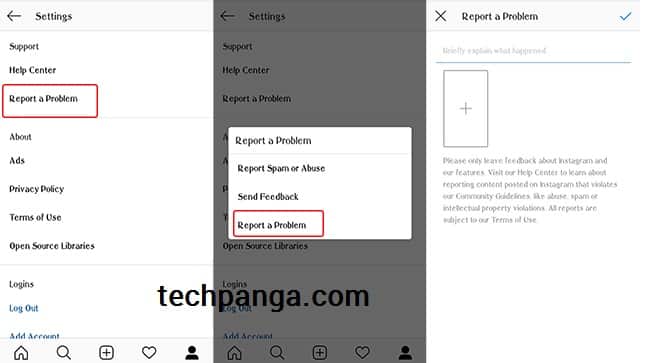 Don’t hesitate to report to Instagram
Don’t hesitate to report to Instagram
If you feel you done nothing bad, please report to Instagram. To report please check it how to do it
Open Settings, then scroll through the screen to find the option Report a Problem. Tap the option. Next will pop-up contains three choices, select Report a Problem. Then, explain the problem that occurred in your account.
It’s good before you give a report, make sure you’ve taken a screenshot when the blocking message appears. Include the screenshot in your report.
Tips to Avoid Getting Blocked by Instagram
After unblocked your account, you must follow some tips to avoid again getting blocked by Instagram.
1. Stop Using Auto Bots
Don’t use any type spambot to like your own post and photos.
Instagram knows everything any bad activity. So Don’t waste your time to use auto likers.
2. Reduce the Number of Activities
Doesn’t comment and likes aggressively. ALways keeps a 10-20 seconds gap on likes and comments.
Don’t behave like you are a spambot who doing auto likes and follow too fastly.
We hope the above methods will fix you in unblocking your Instagram account. You must also avoid those activities that can your account permanently blocked
If you know of any other method to unblock Instagram Action blocked’, kindly let us know in comments below.