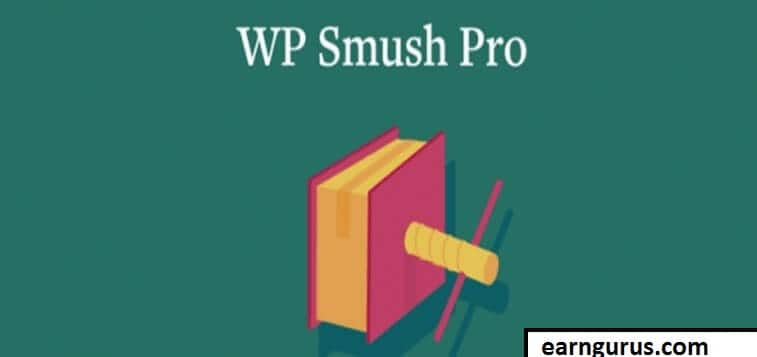 WP Smush Pro is one of the best image compression and optimizer WordPress plugin. Normally,WP Smush pro is not free but here I will share you a method to active WP Smush Pro for free ( no nulled Plugin) without any cost and also for the lifetime.
WP Smush Pro is one of the best image compression and optimizer WordPress plugin. Normally,WP Smush pro is not free but here I will share you a method to active WP Smush Pro for free ( no nulled Plugin) without any cost and also for the lifetime.
“One image says a thousand words” every blogger knows that.If you going to create any article content then you must add minimum one image for optimization of your post.But if you use more images on your post then site loads very slow. So you must use an image compression plugin for optimizing your images without losing image quality.WP Smush is the better option for you.
For Reduce image file sizes without losing quality, improve performance and boost your SEO you must use WPMU DEV WordPress Smush it.
How To Active WP Smush Pro?
Just follow the steps to active WP Smush Free Plugin to Pro plugin:
1. Go to plugin option and install WP Smush Free version plugin. If you already install then go next step.
2. Now you need to change some code in your hosting file manager. So login your hosting control panel and open file manager.
3. Now open folder wp-content>>>plugins>>>wp-smushit>>lib
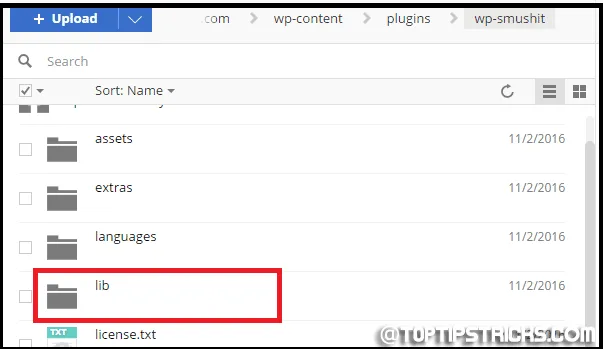
4. Open “lib” folder and Find the file “class-wp-smush.php”
5. On that file and Search this line “if ( empty( $api_key ) )” and on that line change” return false;” to ” return true;”
Read more: Speed Up WordPress Site By Setup CloudFlare
That’s all. Now open your WP Smush plugin, there you can check all limitation removed. Your WP Smush plugin upgrade free to pro and you can compress unlimited images.If your plugin is not active pro version yet then just inactive and active again the plugin then it will be 100% working.
If you have any question or any problem then comment here I will help you.




Thanks Manoj for this tutorial, since wp smush takes a huge role on website speed.
cheers
Welcom and Thanks a lot claysmithpc