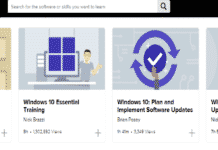The number of Amazon Fire Stick users jumped from 40 million to 50 million between January and December 2020. The device is turning out to be very popular as a TV interface to online content streaming. If that growth is sustained, Amazon will become a major player in the TV sector in a very short while.

But did you know that as much harm can reach you through the smart TV device as from your laptop or smartphone? that’s why I am using VPN to secure my connection. You can also try VPN free trial to secure your connection.
If you already have the Amazon Fire Stick device connected to your home entertainment system, or you are considering making an order, it is important to ask yourself a few security-related questions.
How secure is the device? And what steps do you need to take to protect your privacy?
You may probably think that there is little to worry about regarding your smart TV, in general, especially when all you do with it is just watch movies and play video games. Turns out there is a lot that can be done to you through it.
Even the USA’s Federal Bureau of Investigation (FBI) has warned that smart TVs are a major weak point for your cybersecurity.
With your privacy and security on the Amazon Fire Stick, the threats come from two primary fronts.
Read More: How to Update Kodi Latest Version on Amazon Fire Stick
Threat from hackers
The first type of threat you are likely to face as a user of Amazon Fire Stick comes from rogue hackers on the internet.
These individuals or networks of criminals will monitor the data that comes in and out of your home network, and in particular the Fire Stick and hijack critical information this way.
One way to prevent this from happening is to make sure your home Wi-Fi is locked using strong passwords. You should also avoid using a home network name that is clearly identifiable by those who are nearby.
Also, use a virtual private network (VPN) to encrypt the data that comes and leaves your home network. This makes it hard for anyone watching to collect critical data. It also gives your streaming an IP address that is harder for a third person to track.
Besides protecting your privacy, VPN can allow you to access and consume geo-locked content irrespective of where you are.
It is a good idea to invest in the best VPN that secures your Fire Stick Data in the Amazon app store. You need to do some research to identify one that gives you a great service.
Threat from Amazon and its partners
The second type of threat to your security and privacy comes from Amazon and its partners. Amazon, like other tech giants, understands the power of data and is interested in learning more about you.
They can use this data to market to you or market recommendations that fit your profile. Indeed, through your movie and games preferences, the expert marketers from these entities can create a very detailed psychological profile of you.
They can end up knowing more about you than you know about yourself.
They might also share the data with their partners or have it used to develop machine learning algorithms. It is important to remember that through the Fire Stick third parties with apps in the Amazon, app store can access and collect data about you.
How is that a bad thing?
Through a detailed profile of you Amazon or any of its partners have an upper hand in persuading you do the things that benefit them. They can easily have you spend money on products you don’t even need.
Meanwhile, hackers can get hold of the information the service providers collect and they can use it to steal from you. For example, if your Fire Stick is linked to your shopping account, they can easily steal the logins and make purchases. They can even access credit cards on file.
What to do about this threat
Amazon has the full control of the platform, and they can basically do whatever they want, including collecting the data through clandestine means. However, they have given you a few tools you can use to enhance your privacy against them as well as third parties such as publishers of apps in their app store.
You can go to your settings, and under preferences, manage privacy features such as collect app usage data, device usage data and interest based ads. You can turn all these off to deny permission for your information to be collected.
Conclusion
While the Amazon Fire stick provides a great entertainment package, take a few steps to protect your privacy from Amazon, its partners, and online hackers.
Making the right settings and using security tools like virtual private networks is a good place to start.