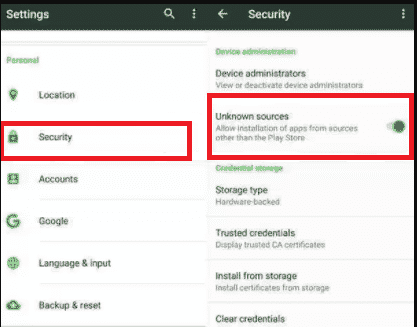For you, Android users who are bored with WhatsApp themes And want to try a different style. For Those Here, You can try WhatsApp MOD iOS Theme, it just like iPhone Display style cool and with advanced features.
We know that iPhone user has a different WhatsApp display better than Android. If you are an Android user who wants WhatsApp to look like on an iPhone, then in this article I will share a modified WhatsApp application that has a display similar to iOS/iPhone. Here is the information first.
Table of Contents
What is WhatsApp MOD iOS?
WhatsApp MOD is a modified application of WhatsApp with an iOS/iPhone theme that can be installed on an Android device. So WhatsApp MOD is unique because it will have a display like WhatsApp iPhone even though it is installed on Android.
But by using WhatsApp mod also does not reduce the function of WhatsApp itself, even many additional features of WhatsApp MOD that are not owned by WhatsApp Official. In conclusion, using WhatsApp MOD is not only cool in appearance but also has many interesting features that you can enjoy.
WhatsApp MOD iPhone/iOS 13 reviews
| Application Name | WhatsApp MOD iOS |
|---|---|
| Current Version | 13 (Update V7.90) |
| Application Size | 70MB |
| Package Type | com.whatsapp |
| The developer | Richar Correa (RC MODS) |
You do not need to be jealous of people who use the iPhone can chat with WhatsApp iOS version, because Android users can also do it with WhatsApp MOD iOS 13 the results of the development of a person named Richar Correa. This application uses the base of Yousef Al-Basha’s YoWhatsApp.
WhatsApp MOD iOS 13 features
- Knowing the status of being deleted, even later
- Changes the date of the pending message in the story color.
- Changing the status seen in a color ring
- Option to show/hide “recent stories”
- Option to show / hide “recent chat”
- Pin group description (How to access: 3 Dot Menu Chat> Group Description (Group Description)
- Can send images above 30 at a time
- Sharing pictures and videos in HD quality
- Can use a PIN, pattern or the latest fingerprint
- Hide media files from the gallery (videos/gifs, images, photos)
- Support for using all stickers from different packages
- DND Mode (Do not disturb mode)
Download WhatsApp Latest MOD iPhone 13 Theme
| Download WhatsApp MOD iOS 13 (Update V7.90) |
| (com.whatsapp) – DOWNLOAD (70MB) |
| IOS 13 theme |
| (IOS 13 theme) – DOWNLOAD (90KB) |
Note (Please Read)
- Because the package type is com. whatsapp, please uninstall Official WhatsApp first. If not, then the system will be rejected by the system when installed
- For those who were previously banned, please backup first from Google Drive in WhatsApp settings. Next, uninstall the old version, then download and install again with the most recent version at this time.
- Guide on how to install the theme is provided in the folder. Don’t forget to extract it first.
- Before switching to WhatsApp MOD, please backup all your chats so they don’t disappear and can be restored again.
How to Install WhatsApp MOD iOS 13
1. This application you get from this site and that means it is outside the Google Play Store. Therefore, please activate the Unknown Source so that the application can still be installed.
2. Find the application that you have downloaded using one of the following two methods: Through the File Manager / File Manager or the Downloads / Downloads menu in the browser that you are using to download the application.
3. Install the application and the process will run.
4. Finally, follow the steps Open Application Continue> Input Current Phone Numbers> Wait for Message Verification Code. Go to SMS> Copy code and use it, wait for Auto-ID Verification.
Even though you are an Android user, but now you can chat with iOS style like iPhone and of course you don’t need to have that cellphone. Hopefully, your chatting is renewable and more exciting!