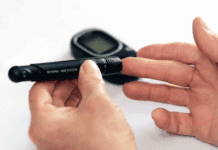Key Takeaways:
- Understand how PDFs have evolved from static files to dynamic, editable documents.
- Explore the numerous benefits of editable PDFs to businesses, education, and personal document management.
- Discover the role of OCR technology in converting non-editable text into editable formats.
- Learn the importance of choosing the right software for PDF conversion and maintaining document formatting.
- Gain insight into the future trends of PDF technology that aim to enhance user interactivity and integration.
Introduction to the Flexibility of PDFs
PDFs hold an essential place in the daily exchange of documents, praised for their predictable display and secure formatting across different devices and platforms. They have become the go-to format for distributing digital content that retains the feel of paper in a digital sphere. Traditionally, PDF documents have been prized for their portability and preservation of layout but deemed limiting because of their static nature.
However, the static nature of PDFs, once a necessary endgame for document distribution, is no longer a limitation thanks to technological advancements. Tools that allow us to convert PDF to editable PDF have transformed these files into dynamic assets. This transformation has enabled interaction with previously unattainable document content, allowing businesses and individuals to utilize them innovatively without sacrificing PDFs’ professional appearance and cross-platform reliability.
The Benefits of Making PDFs Editable
The evolution of PDFs into a dynamic, editable format has led to significant strides in various sectors. In the business world, the ability to quickly alter documents has streamlined countless processes, empowered better communication, and facilitated a higher degree of collaboration. Team members can now directly annotate, edit, and comment within a singular PDF file, enhancing efficiency and reducing the timeframe of project cycles.
Accessibility enhancements are another paramount benefit, as editable PDFs support efforts to make content available and convenient for all users. Features such as text-to-speech, high-contrast modes, and the ability to reflow text help meet diverse needs. Additionally, in a technology-driven landscape where multiple devices and platforms are the norm, editable PDFs stand out for their ability to straddle diverse ecosystems while maintaining content fidelity, proving that adaptability does not have to come at the cost of quality.
Choosing the Right Software for PDF Conversion
Given the plethora of software solutions available, selecting the right tool is the key to successful PDF conversion. Specific factors to consider include the range of editing features provided, ease of use, conversion accuracy, software reliability, and cost-efficiency. Ideally, the chosen software should combine robust performance with user-friendly interfaces to accommodate users of all skill levels.
While complimentary options are suitable for occasional use, professionals or those requiring high-volume conversions may find more value investing in paid software solutions. These often come equipped with advanced features like batch processing capabilities, extended file format support, and higher accuracy OCR technology. When selecting a tool, it’s crucial to consider both immediate needs and potential future requirements to ensure a good return on investment.
How to Convert PDFs Into Editable Formats
Conversion PDFs to editable formats can be a breeze, provided you have the suitable tools. The market offers a wide array of software, from free web-based converters to advanced desktop applications with many editing features. Users must upload their PDF, choose the editable format, such as .docx for Word or .xlsx for Excel, and let the software work its magic, converting the file while attempting to keep the original formatting intact.
The resulting document is typically ready for immediate use, often requiring only minor tweaks. This ease of conversion dramatically reduces the gap between document creation and content editing, enabling a smoother transition in workflows and enhancing document lifecycle management.
Keeping the Formatting Intact
One of the top priorities when converting PDFs into editable formats is preserving the original look and feel of the document. The key is to choose conversion tools that can maintain formatting as accurately as possible. Even with high-quality conversion tools, users may need to make manual adjustments post-conversion to ensure complete fidelity to the original document’s design.
Understanding the conversion tool’s settings can significantly impact the result. For example, correctly specifying whether a PDF contains images with text can prompt the software to use OCR, leading to better preservation of layout and content. This attention to detail in the conversion process ensures that the resulting editable documents meet the user’s needs without extensive reformatting efforts.
The Future of PDF Technology
The trajectory of PDF technology suggests that the future holds even greater functionality and integration. As we continue to lean into an increasingly digital landscape, PDFs stand to become even more interactive, collaborating seamlessly with other technologies and providing an enriching user experience. Innovations may include more sophisticated OCR algorithms, deeper integration with cloud services, and enhanced security features to support the growing demand for digital document processing.
These advancements will cement PDFs as an indispensable resource in document management, ensuring they remain versatile and robust in the face of evolving user demands. Staying informed about these developments allows users and businesses to leverage the full potential of PDFs as part of their digital workflows.
Conclusion
The journey from static to dynamic, as PDFs have undergone, mirrors the broader evolution across digital content. Editable PDFs have unlocked potential in workflow efficiency, collaboration, accessibility, and more. With the advancement of conversion tools and OCR technology, Converting PDF to Editable PDF is no longer a daunting task but an empowering asset in our digital toolkit. As we look forward to continued innovations in this space, it’s clear that editable PDFs will remain a fundamental component of our document-driven world.