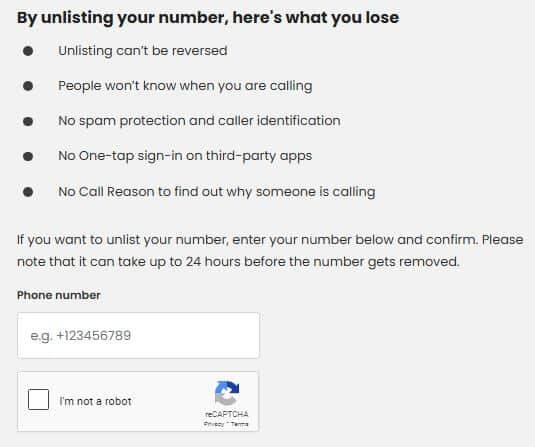How to Unlist or Remove Phone Number from TrueCaller—TrueCaller is a very good app for finding or tracking a mobile number. Truecaller provides complete information about any contact number within seconds. This app works on all smartphones and suits any operating system, such as Android.
But people who do not want to share their contact details online or want to remove the wrong details about their Phone Numbers. For those people, Truecaller has the best solution to remove or delete their contact numbers fromthe Truecaller Directory. So if you don’t want your number to be searchable through the Truecaller app, then just follow the steps.
Steps To Remove Number from TrueCaller?
If you don’t have a Truecaller Account and want to unlist your name from the Truecaller database just visit the Truecaller Unlist Page enter your phone number with the country code and click on the Unlist Your Name button.
1. Go to Unlist phone number
2. Fill out the UNLIST FORM
3. Enter the Phone Number that you wish to unlist from the TrueCaller Database, select the reasons for unlisting your number, enter the captcha ,and then click UNLIST.
Note: You can’t remove your phone number from the TrueCaller if you are using the app and registered on the TrueCaller. You’ll have to deactivate your account to get your number unlisted. If You don’t know how to do this just follow these simple steps:
For Android User
- Open the app
- Tap on the menu for the settings
- privacy center or about
- click on Deactivate
For iPhone User
- Open the app
- Tap on More
- Tap on settings
- about and click on Deactivate
Note, that it can take up to 24 hours before the number gets deleted & Numbers marked as spam cannot be unlisted.
That’s it, you have Successfully Unlisted! Your mobile number is from the TrueCaller Database. Now you don’t have to Panic over your Mobile Number being online, TrueCaller will unlist your number within 24 hours once the Unlist request has been received. Once the number is removed from the Database, anyone who tries to find your number will end-up with no result.