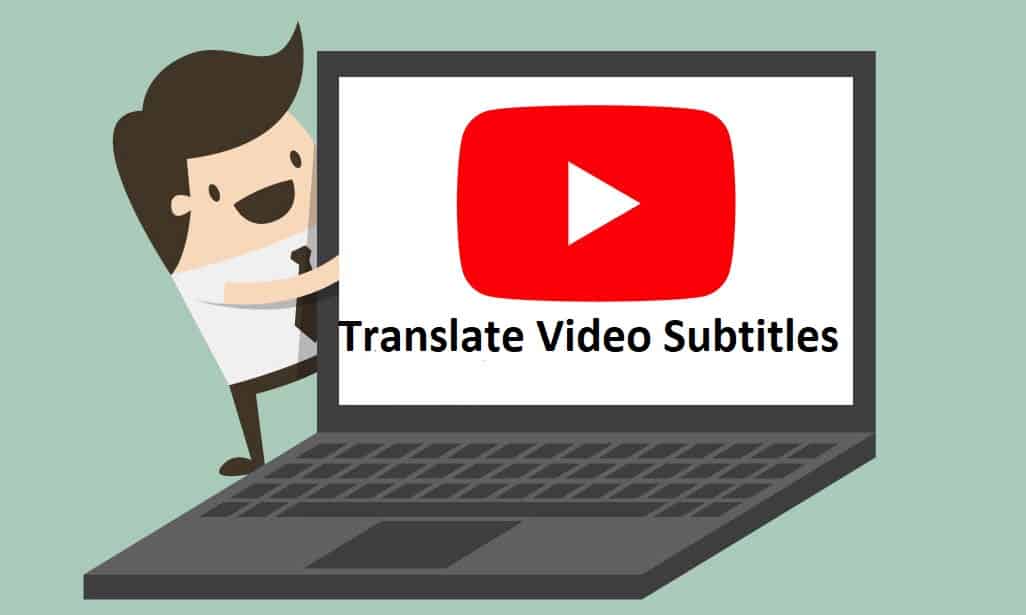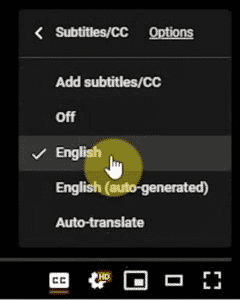Youtube is the largest video search engine in the world. Youtube becomes a platform that provides millions of videos that we can watch anytime and anywhere. Youtube also provides automatic subtitles so that we can more easily understand the video. And We can translate youtube video subtitles according to our favorite language.
Youtube also has several video categories that we can find on the home page. This search engine will also display video recommendations according to the content that we often search for. Youtube also has several video categories that have subtitle with many languages.
Automatic subtitles will be created based on the language used by the speaker in the video. If we don’t understand, then subtitles become useless. To overcome this, Youtube provides an automatic translate option that we can use in the Youtube video display. Youtube will automatically translate and synchronize subtitles according to the video. In this article, the author will share how to translate video subtitles automatically on Youtube.
Read More: Easy Ways to Download YouTube Subtitles Without an Application
Steps to Translate Youtube Video Subtitles
1. Search for a video from a foreign creator. Choose a video and watch.
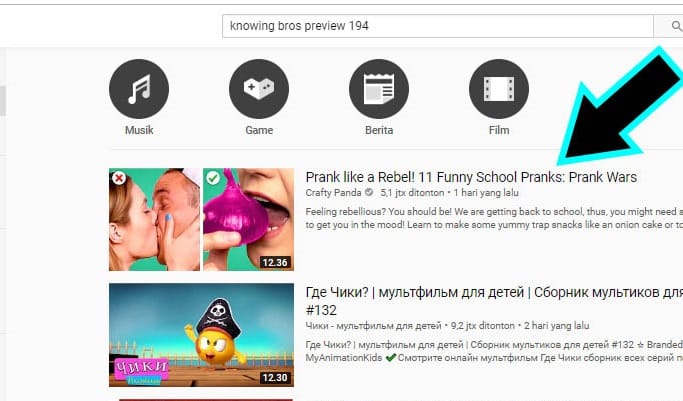 2. Click CC Subtitle youtube video to display subtitles and select the Settings icon. In this video, creators do not provide their own subtitles, so Youtube makes subtitles according to the speaker’s language.
2. Click CC Subtitle youtube video to display subtitles and select the Settings icon. In this video, creators do not provide their own subtitles, so Youtube makes subtitles according to the speaker’s language.
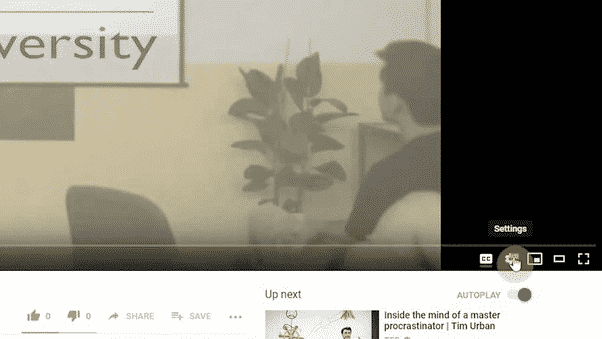 3. Click on Subtitles/CC and Find your language.
3. Click on Subtitles/CC and Find your language.
If you don’t see it, don’t worry. You can get YouTube to do this automatically.
4. Click on Auto-translate and choose your language. If auto-translate isn’t clickable, first check an existing subtitles language and then try again.
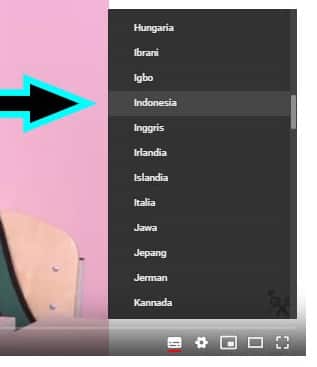 Note: Automatic Translate is done by Google translator, so it’s not always perfect because it comes from an automatic translator. Some of the conversations and messages contained in the video may not be conveyed. However, this is better than nothing at least we can understand the conversation in the video in general.
Note: Automatic Translate is done by Google translator, so it’s not always perfect because it comes from an automatic translator. Some of the conversations and messages contained in the video may not be conveyed. However, this is better than nothing at least we can understand the conversation in the video in general.
If you would like to help others that speak your native language then you can contribute your own translation or edit the auto-translation.
Contribute Subtitles Translation On Youtube
- Go to YouTube Video
- Click on the three dots and select Add translations
- You can choose to translate the Title & description or the Subtitles/CC
- Select the language and click on a Set language
- Input the translation for each sentence and Then, click on Submit contribution.
That’s how to translate video subtitles automatically on Youtube. Good luck.