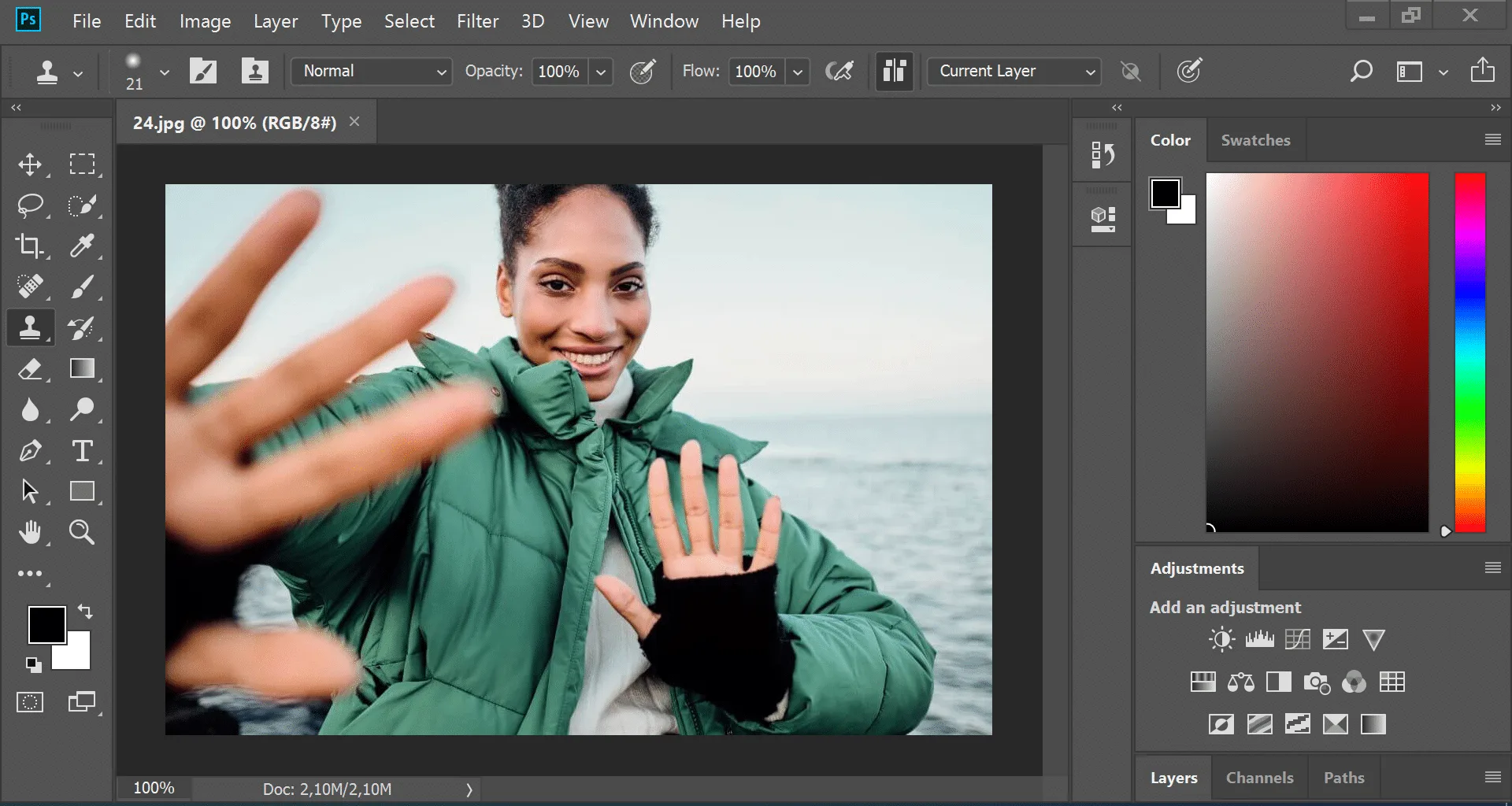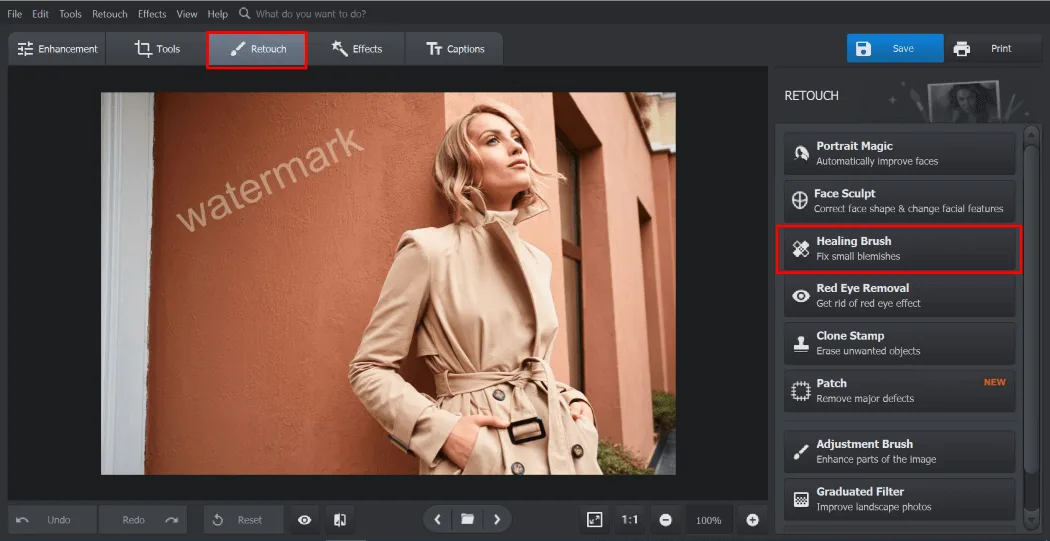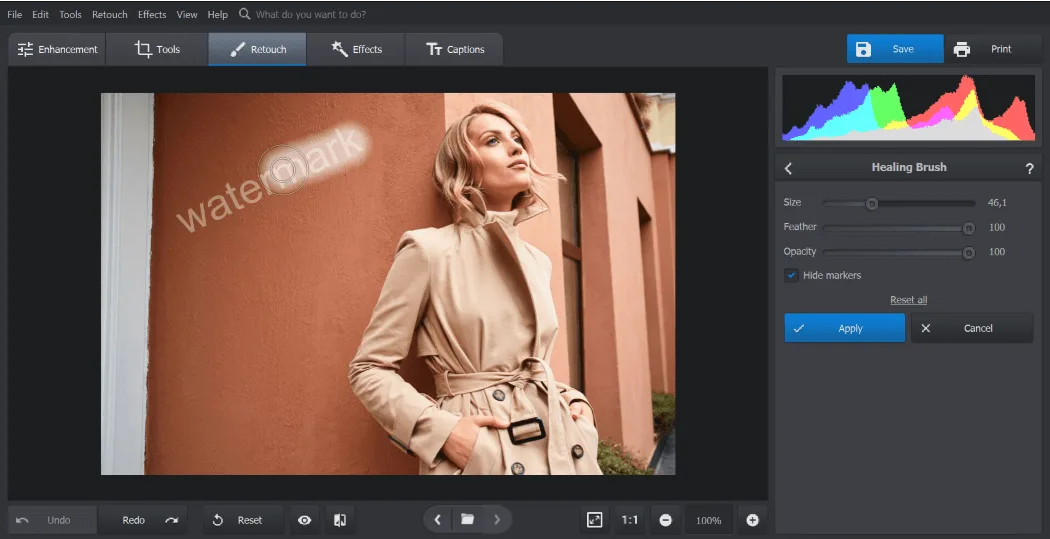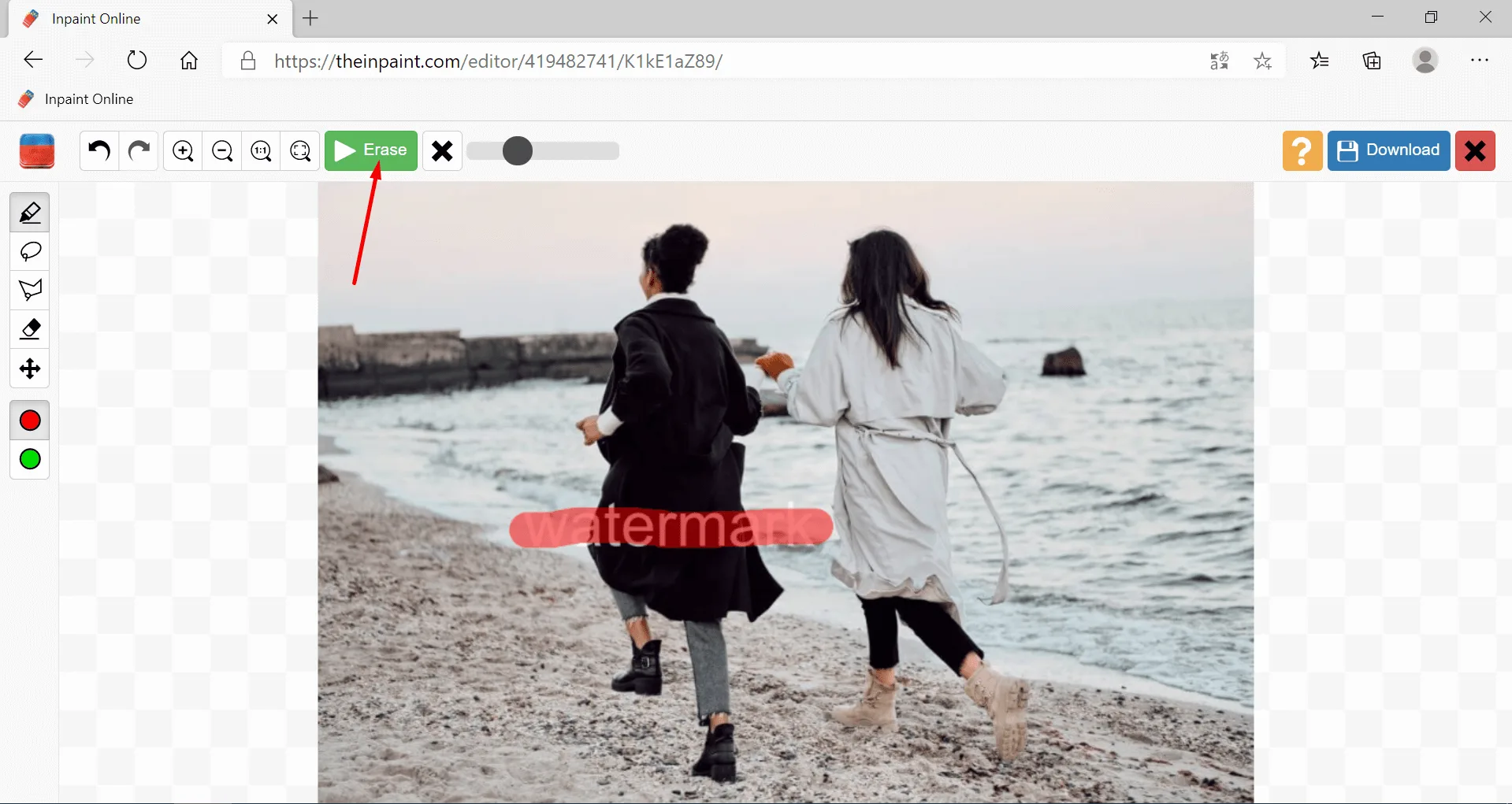You might face a situation in your life and career when you urgently need to remove a watermark from an image. For instance, you might have added a watermark to one of your own photos to protect it and accidentally deleted or lost the original. It would be a pity to irretrievably damage a great shot! However, it is important to mention that removing watermarks from illegally obtained photos is prohibited, so only use this skill for good intentions. There are five effective and relatively easy ways to do that.
1. How to Get Rid of Watermarks on photos in Photoshop
Photoshop is truly one of the most broadly known software. It offers numerous professional editing tools to realize any of your creative ideas. You can create hilarious memes for your friends and followers, you can build an entire design for a website or application for your business, you can even make professionally-looking logos for yourself or other companies.
Unfortunately, Photoshop is not for amateurs due to its complex navigation and extensive range of tools. You will have to invest a substantial amount of time in learning the interface and mastering the tools and their usage. Additionally, Photoshop is quite expensive: it will charge you a high monthly fee.
Small Guide
- Open an image in the program and open the image.

- Select the Clone Stamp and hold Alt. Finally, click on the area around the watermark so that the program can choose the appropriate color.

- Use the generated colour to cover the watermarked area and create a harmonious look.
2. How to Remove Watermarks from Photos in PhotoWorks
PhotoWorks is another well-established software for editing your photos. PhotoWorks offers easy navigation and an intuitive interface to ease the learning curve and help you remove watermarks from pictures as well as any other unwanted objects. Additionally, you can create face swaps, enhance image quality in one click, and restore old photographs.
Since PhotoWorks is not that expensive, you will save a substantial amount of money in comparison with a Photoshop subscription. Instead of paying a monthly fee, you will be charged only once for a life-long license. PhotoWorks is mainly suitable for PC, however, it innovates and expands trying to become available to anyone
Small Guide
- Start the program and upload the picture to the software.
- Select the Healing Brush and adjust the size to match the watermark. Additionally, play with opacity and feather options to ensure a smoother transition.

- Paint over the watermark until it disappears.

3. Super Eraser for Mac to Eliminate Watermarks
Super Eraser is a great choice for this task since it focuses solely on the elimination of unwanted objects from photos, including watermark removal. Super Eraser is a highly user-friendly tool for Mac that does not require any prior knowledge of graphic design or photo editing.
Unfortunately, it works only for small watermarks with an easy background. So, if you need a more professional tool to make the adjustment look seamless, you should go for another program.
4. Webinpaint as an Online Watermark Remover
Webinpaint is an online alternative to the above-mentioned tools. No need to download it and install anything, you simply open the website and proceed online. Since it is an online watermark remover, it’s quite simple and offers a limited set of tools for editing, so you will not struggle with complex navigation.
On the other hand, it does not provide an automated save, so make sure your internet connection is stable enough, otherwise you will lose your entire progress and will be forced to start all over. On top of that, due to its simplicity, the result might look not as professional as you need.
5. Crop out Watermarks with PhotoWorks
In case the watermark is conveniently placed in one of the corners of an image, you can simply crop it out using PhotoWorks. There are lots of cropping tools that will ensure the composition and the shape remains natural and harmonious. Make sure you are not cropping out anything important from the photo and that the rule of thirds still applies.
Depending on the level of complexity of your task and your expertise, choose the best tool to match the challenge. Some tools are perfectly fit to cover a simple and small watermark while others, like PhotoWorks and Photoshop, can help you create a seamless image and teach you how to use complicated professional editing tools.