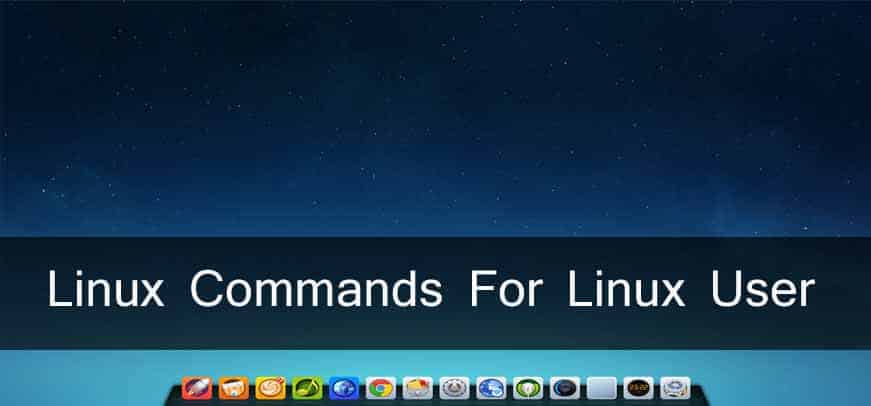 To manage a Linux server, you must know about Linux commands.This is an article dedicated For those Linux users who wishes to learn Linux commands. Commands are divided into 15 categories, which would be more easier to understand what commands to be used in specific requirement.
To manage a Linux server, you must know about Linux commands.This is an article dedicated For those Linux users who wishes to learn Linux commands. Commands are divided into 15 categories, which would be more easier to understand what commands to be used in specific requirement.
This guide can be used by newbies and also advanced users for reference.
You can operate to each section using the index that is placed below. If you feel difficult to understand any commands please let us know.
Table of Contents
1. SYSTEM
$ uname –a => Display linux system information $ uname –r => Display kernel release information $ cat /etc/redhat_release => Show which version of redhat installed $ uptime => Show how long system running + load $ hostname => Show system host name $ hostname -i => Display the IP address of the host $ last reboot => Show system reboot history $ date => Show the current date and time $ cal => Show this month calendar $ w => Display who is online $ whoami => Who you are logged in as $ finger user => Display information about user
2. HARDWARE
$ dmesg => Detected hardware and boot messages $ cat /proc/cpuinfo => CPU model $ cat /proc/meminfo => Hardware memory $ cat /proc/interrupts => Lists the number of interrupts per CPU per I/O device $ lshw => Displays information on hardware configuration of the system $ lsblk => Displays block device related information in Linux $ free -m => Used and free memory $ lspci -tv => Show PCI devices $ lsusb -tv => Show USB devices $ lshal => Show a list of all devices with their properties $ dmidecode => Show hardware info from the BIOS $ hdparm -i /dev/sda => Show info about disk sda $ hdparm -tT /dev/sda => Do a read speed test on disk sda $ badblocks -s /dev/sda => Test for unreadable blocks on disk sda
3. STATISTICS
$ top => Display and update the top cpu processes $ mpstat 1 => Display processors related statistics $ vmstat 2 => Display virtual memory statistics $ iostat 2 => Display I/O statistics $ tail -n 500 /var/log/messages => Last 10 kernel/syslog messages $ tcpdump -i eth1 => Capture all packets flows on interface eth1 $ tcpdump -i eth0 'port 80' => Monitor all traffic on port 80 $ lsof => List all open files belonging to all active processes. $ lsof -u testuser => List files opened by specific user $ free –m => Show amount of RAM ( $ watch df –h => Watch changeable data continuously
4. USERS
$ id => Show the active user id with login and group $ last => Show last logins on the system $ who => Show who is logged on the system(real user who logged in) $ groupadd admin => Add group "admin" (force add existing group) $ useradd -c "Sam Tomshi" -g admin -m sam => Create user "sam" and add to group "admin" $ userdel sam => Delete user sam (force,file removal) $ adduser sam => Add user "sam" $ usermod => Modify user information(mostly useful for linux system admins)
5. FILE COMMANDS
$ ls –al => Display all information about files/ directories $ pwd => Show current directory path $ mkdir directory-name => Create a directory $ rm file-name => Delete file(be careful of using rm command) $ rm -r directory-name => Delete directory recursively $ rm -f file-name => Forcefully remove file $ rm -rf directory-name => Forcefully remove directory recursively $ cp file1 file2 => Copy file1 to file2 $ cp -r dir1 dir2 => Copy dir1 to dir2, create dir2 if it doesn’t exist $ mv file1 file2 => Move files from one place to another $ ln –s /path/to/file-name link-name => Create symbolic link to file-name $ touch file => Create or update file (timestamp change) $ cat > file => Place standard input into file $ more file => Output the contents of file $ head file => Output the first 10 lines of file $ tail file => Output the last 10 lines of file $ tail -f file => Output the contents of file as it grows starting with the last 10 lines $ gpg -c file => Encrypt file $ gpg file.gpg => Decrypt file
6. PROCESS RELATED
$ ps # Display your currently active processes $ ps aux | grep 'telnet' # Find all process id related to telnet process $ pmap # Memory map of process (kernel,user memory etc) $ top # Display all running processes $ kill pid # Kill process with mentioned pid id (types of signals) $ killall proc # Kill all processes named proc $ pkill processname # Send signal to a process with its name $ bg # Resumes suspended jobs without bringing them to foreground (bg and fg command) $ fg # Brings the most recent job to foreground $ fg n # Brings job n to the foreground
7. FILE PERMISSION
$ ls -al => Display all information about files/ directories $ pwd => Show current directory path(simple but need every day) $ mkdir directory-name => Create a directory(create mutiple directory) $ rm file-name => Delete file(be careful of using rm command) $ rm -r directory-name => Delete directory recursively $ rm -f file-name => Forcefully remove file $ rm -rf directory-name => Forcefully remove directory recursively $ cp file1 file2 => Copy file1 to file2 $ cp -r dir1 dir2 => Copy dir1 to dir2, create dir2 if it doesn't exist $ mv file1 file2 => Move files from one place to another $ ln -s /path/to/file-name link-name => Create symbolic link to file-name $ touch file => Create or update file $ cat > file => Place standard input into file $ more file => Output the contents of file $ head file => Output the first 10 lines of file $ tail file => Output the last 10 lines of file $ tail -f file => Output the contents of file as it grows starting with the last 10 lines $ gpg -c file => Encrypt file $ gpg file.gpg => Decrypt file
8. NETWORK
$ ifconfig –a # Display all network ports and ip address (set mtu and other all options,ifconfig now in deprecated network command) $ ifconfig eth0 # Display specific ethernet port ip address and details $ ip addr show # Display all network interfaces and ip address(available in iproute2 package,powerful than ifconfig) $ ip address add 192.168.0.1 dev eth0 # Set ip address $ ethtool eth0 # Linux tool to show ethernet status (set full duplex , pause parameter) $ mii-tool eth0 # Linux tool to show ethernet status (more or like ethtool) $ ping host # Send echo request to test connection (learn sing enhanced ping tool) $ whois domain # Get who is information for domain $ dig domain # Get DNS information for domain (screenshots with other available parameters) $ dig -x host # Reverse lookup host $ host google.com # Lookup DNS ip address for the name (8 examples of host command) $ hostname –i # Lookup local ip address (set hostname too) $ wget file # Download file (very useful other option) $ netstat -tupl # Listing all active listening ports(tcp,udp,pid) (13 examples)
9. COMPRESSION / ARCHIVES
$ tar cf home.tar home # Create tar named home.tar containing home/ (11 tar examples) $ tar xf file.tar # Extract the files from file.tar $ tar czf file.tar.gz files # Create a tar with gzip compression $ gzip file # Compress file and renames it to file.gz (untar gzip file)
10. INSTALL PACKAGE
$ rpm -i pkgname.rpm # Install rpm based package (Installing, Uninstalling, Updating, Querying ,Verifying) $ rpm -e pkgname # Remove package Install from source ./configure make make install (what it is)
11. SEARCH
$ grep pattern files # Search for pattern in files (you will this command often) $ grep -r pattern dir # Search recursively for pattern in dir $ locate file # Find all instances of file $ find /home/tom -name 'index*' # Find files names that start with "index"(10 find examples) $ find /home -size +10000k # Find files larger than 10000k in /home
12. LOGIN (SSH AND TELNET)
$ ssh user@host # Connect to host as user (secure data communication command) $ ssh -p port user@host # Connect to host using specific port $ telnet host # Connect to the system using telnet port
13. FILE TRANSFER
scp $ scp file.txt server2:/tmp # Secure copy file.txt to remote host /tmp folder $ scp nixsavy@server2:/www/*.html /www/tmp # Copy *.html files from remote host to current system /www/tmp folder $ scp -r nixsavy@server2:/www /www/tmp # Copy all files and folders recursively from remote server to the current system /www/tmp folder rsync $ rsync -a /home/apps /backup/ # Synchronize source to destination $ rsync -avz /home/apps [email protected]:/backup # Synchronize files/directories between the local and remote system with compression enabled
14. DISK USAGE
$ df –h # Show free space on mounted filesystems(commonly used command) $ df -i # Show free inodes on mounted filesystems $ fdisk -l # Show disks partitions sizes and types(fdisk command output) $ du -ah # Display disk usage in human readable form (command variations) $ du -sh # Display total disk usage on the current directory $ findmnt # Displays target mount point for all filesystem (refer type,list,evaluate output) $ mount device-path mount-point # Mount a device
15. DIRECTORY TRAVERSE
$ cd .. # To go up one level of the directory tree(simple & most needed) $ cd # Go to $HOME directory $ cd /test # Change to /test directory
