Jailbreak FireStick is a method to unlock firestick and install many apps which are not available on Amazon App Store but bring you 1000+ Free Movies, TV Shows, Live Channels, and Sports. The method I’m going to show you works for all Amazon devices i.e. Fire TV, Fire TV Cube, FireStick Lite, and running Fire TV OS.

Some things you can do with an unlocked Firestick are:
- Free movie access.
- Free live TV shows.
- Live broadcast of IPTV channels.
- Live sports streaming for free.
- And much more.
Using the following applications such as Kodi, Showbox, FreeFlix HQ, and others that will be shown in the guide, you can access all paid services for free and also many more, which will change your TV watching experience.
One other thing to mention is that Breaking your jail firestick or fire TV is quite easy and legal.
Note: Before we move on, let’s look at some important things to keep in mind. Because you already know that there are a lot of things you can do while jailbreaking a firestick, and you must remember to protect your privacy. We recommend the use of VPN services that are good for keeping 100% secure and enjoy streaming without worry.
What is Firestick Jailbreaking?
Jailbreaking refers to changing the device in such a way as to make all content accessible without spending money on apps. Since Amazon’s firestick works on the most commonly used operating system, Android, it becomes quite easy to unlock.
In jailbreaking, the job is to remove restrictions by the manufacturer to install third-party applications or other unauthorized applications. This way, users don’t have to pay more for streaming channels.
Why Jailbreak FireStick?
The other apps available on the Amazon App Store are just premium and you have to pay to enjoy them.
If your personal favorite app is not available on Amazon, there are the best ways to Unlock amazon firestick.
Jailbroken Firestick is the main reason is that you can stream Movies and TV Shows for free You can also install Third-Party apps with Pay anything.
How to Jailbreak Your FireStick
The steps I’m going to show you are prerequisites how to jailbreak your FireStick devices. So follow the instructions below:
Step 1: Go to Fire Stick Home Screen
Step 2: Select the Settings menu at the top
Step 3: Tap on Preferences
Step 4: Click on Privacy Settings ( Viewable only on updated Fire TV Stick devices)
Step 5: Turn Off Device Usage Data and Collect App Usage Data
Step 6: Go back one step to the previous screen and select Data Monitoring
Step 7: Turn OFF Data Monitoring
Step 8: Go back to the Settings menu again, then click on My Fire TV
Step 9: Click Developer options
Step 10: Click Install unknown apps
Alternative App Store For Jailbreak FireStick
The Amazon App Store does not allow you to install apps that stream free movies and TV Shows on your Amazon device.
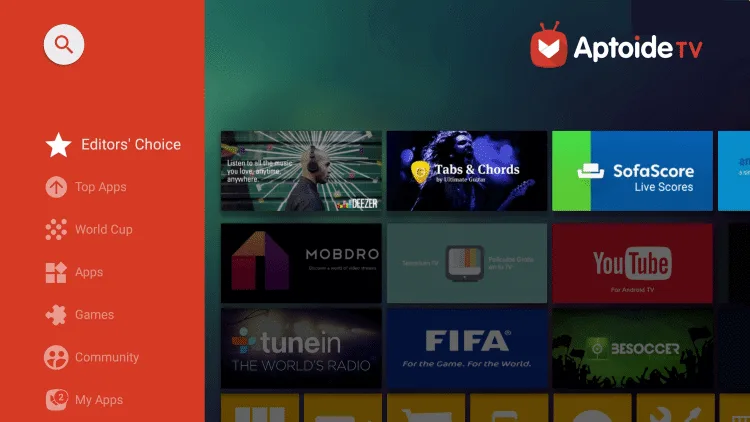
What I would suggest to users is to get an alternative app store to FireStick e.g. Aptoide TV which will help you to download all the apps which are not available on the Amazon store.
You can install some FireStick apps from Aptoide TV which happen to stream all of them for free.
Follow the steps below:
Step 1: Go to FireStick Home by clicking on Home Button
Step 2: Click the Search icon in the top menu and type Downloader
Step 3: Download and Install Downloader App
Step 4: Open Downloader
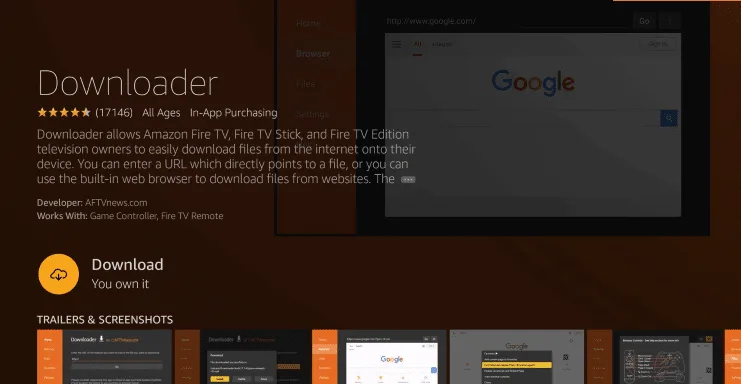
Step 5: Click Allow if you are presented with options
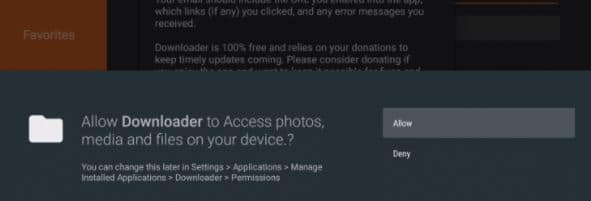
Step 6: Click OK if a notification appears
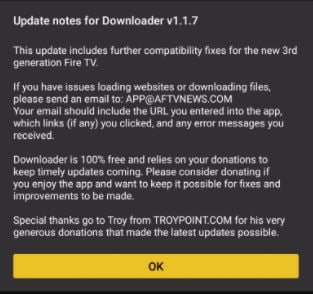
Step 7: Click the Settings option
Step 8: Click on the Enable JavaScript box
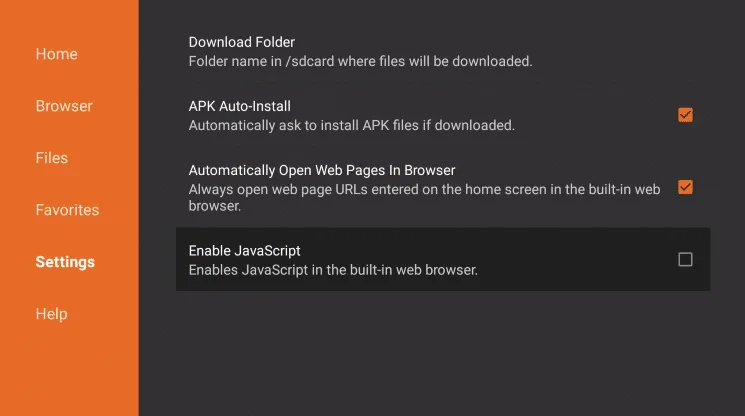
Step 9: A message will appear, select Yes
Step 10: Click the Home option on the app
Step 11: Now you have to enter a URL so click OK to open the keyboard
Step 12: Enter this URL http://bit.ly/Jailbreak-FireStick
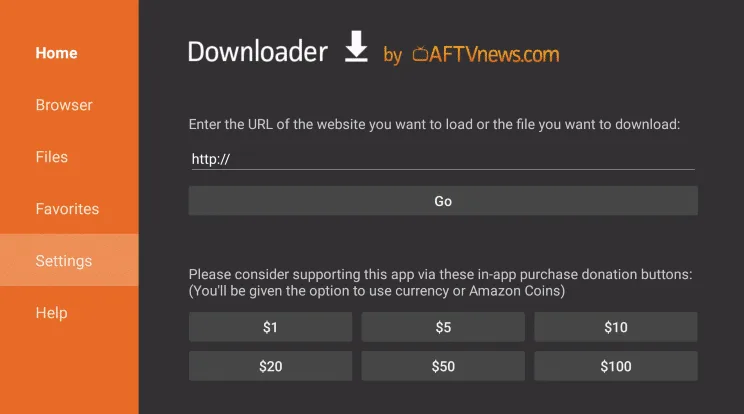
Step 13: Click Go
Step 14: The download will now start
Step 15: Once downloaded, press Install
Step 16: Click Open
Step 17: The app will now open
Step 18: Enjoy free streaming
Jailbreak Firestick With Kodi
Kodi is one of the best free streaming apps. With Jailbroken Kodi FireStick, you can watch movies and TV Shows for free. It is recommended to use the best VPN service for Kodi from a security perspective.
To find out how it works, follow the instructions below:
Step 1: Click open App downloader
Step 2: Paste the link https://bit.ly/3kMpsby and Click Go
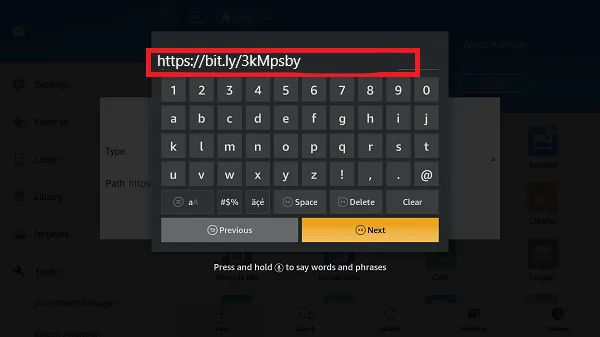
Step 3: Download will start with start Kodi APK (Please wait)
Step 4: Now install the Kodi. click to install and install it.
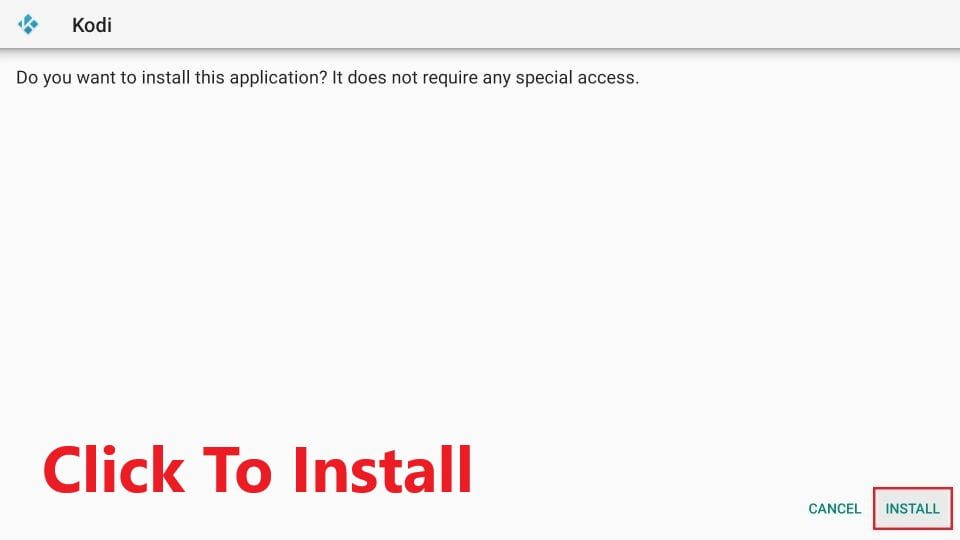
Step 5: App Installed on your Amazon Fire TV Stick. Now Your FireStick is now jailbroken
Step 6: Click Home button > Then Settings > Click Apps
Step 7: Select Manage Installed Apps > Find and select Kodi > click To Launch
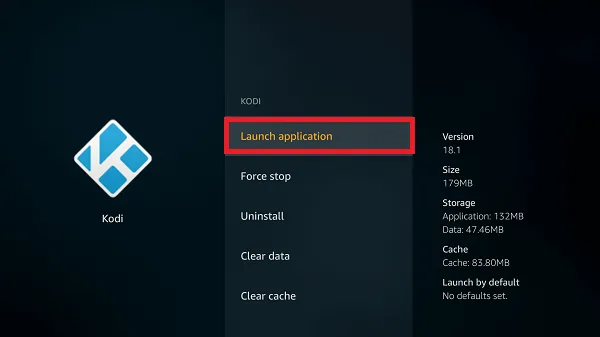
How to Use a Jailbroken FireStick
Once you’ve run your jailbroken Fire Stick to stream free Movies and TV Shows, make sure you’re using a jailbroken VPN app.
VPNs you all know will hide your real IP address so your ISP doesn’t know what you’re doing online.
Let’s check How to Install VPN on Firestick
- First, go to your Fire TV Stick, and Click Search
- Now type Expressvpn and click to select
- Click “Download” to install the ExpressVPN
- Now Open the app and enter the login details
- Click the Power icon to connect to a VPN server.
- That’s Now your are secure with a VPN
Best Apps For Jailbroken Firestick
Interestingly, you can explore a huge list of jailbroken firestick apps on your Firestick device. As a result, you can access various apps and streaming channels on your favorite media streaming dongle directly. Similarly, you can find a comprehensive list of Firestick apps and channels that you can watch exactly.
Here are the best Amazon FireStick Jailbreak apps:
- Code
- TV CyberFlix
- TV Net Langsung
- HD Cinema
- Mobdro
Benefits for Unlocked FireStick / Jailbreak Firestick
There are so many benefits to using an unlocked FireStick. Here are some of them:
- Stream Movies and series
- You don’t have to buy a subscription
- Accessing copyrighted material
- You can customize the device according to your own terms
- You can stream media content in 4K HD quality
Frequently Asked Questions
Is Jailbroken Fire Sticks illegal?
The jailbroken Fire TV Stick gadgets are lawful since they permit you to introduce outsider unknown applications on your Firestick. The real jailbreaking measure needs a total redo of the working framework. For this situation, it can’t be named as a jailbreak.
What is The Best Way to unlock FireStick?
Kodi is the best-unblocked FireStick which is user-friendly and lets you stream video content in few clicks. Whereas Plex and terrariums do magic in this too.
Why do You Need an Unlocked FireStick?
Unlocked FireStick gives extra features to the users. For example, Install apps that are not available on AppStore, by opening FireStick, you will be able to use Kodi which is the perfect app to have fun with the latest movies, live sports events, and much more.
What channels can you get with FireStick?
You can get different free channels with FireStick. Here are some of the best channels that you can take advantage of without pay anything.
- Netflix
- HBO
- Hulu
- Crackle etc.
Is it safe to jailbreak FireStick?
Actually, it’s not a jailbreak. Jailbreakbreak means we need to change the operating system. And here We just install some extra apps to access other channels for free. So it’s fully safe.
Wrap Up
This guide explaining how to Jailbreak FireStick 2021 and enjoy watching the movie without pay anything. This article will help you to access extra features that would be impossible without unblocking.
All steps to unlock amazon FireStick are very easy to understand, and tested. So It will definitely help you in the whole process.



