Popups have become so common these days that whenever we visit any website, a popup emerges after some time that will definitely make you enter your name and email address to add you to their subscription list. Most of the times the popup covers the full screen after a few seconds. The time after which the popup will come can be specified by you.
It is very effective in converting leads to your website by getting the visitors email address. These email Opt-Ins are a great way to build a loyal customer base for your business. JD PopX Joomla email Opt-In is the one of the newest Joomla extension that is used for creating popups and for collecting email address of the visitors.
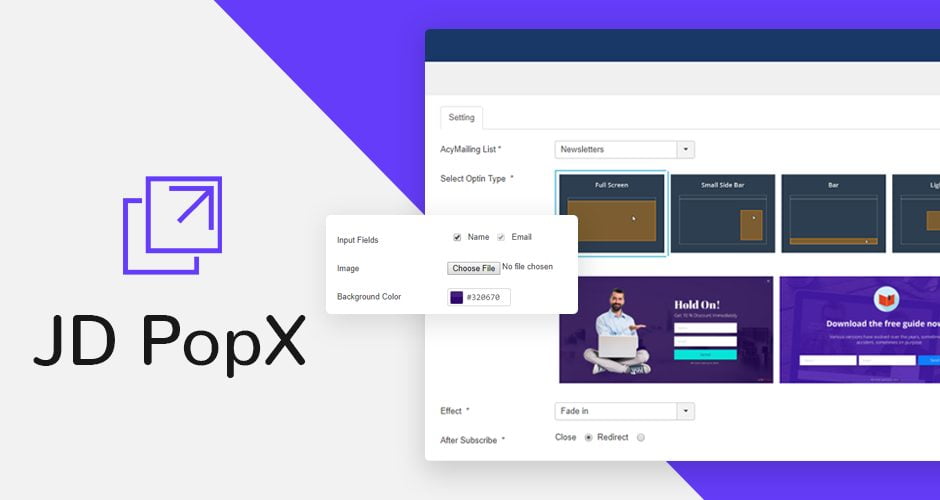
The advantage of Having Full-Screen Popups on your Website:
Full-screen popups are the most encountered popups on most of the websites that we visit. There are various popups of many different shapes and sizes but the full-screen ones are the most popular ones. Full-screen popups cover the whole web page when they emerge and the entire website content gets hidden.
This visitor is bound to get attracted and provides the email address. Moreover, the visitor doesn’t get distracted by the site’s content as the whole page is covered by the popup. So you see how the full-screen popups are so effective in getting subscribers.
Why use JD PopX for Full-Screen Popups?
JD PopX is very easy to use and user-friendly Joomla extension which is developed only for creating beautiful popups and collect the email address of the visitors to build a large email list. JD Popx has a number of features that let you customize your full-screen popup.
The best thing about JD PopX is that you are given many email Opt-In styles to choose from. The fullscreen ones aren’t the only available Opt-Ins. JD PopX is fully compatible with Acymailing which is an email marketing Joomla extension used to collect the email addresses.
How to Install JD PopX on your Website?
- Go to our website, go to Products > Extensions > JD PopX.
- Download the module to your desktop.
- Go to the administrator section > Extensions.
- In Extensions click on the Extension Manager.
- Under upload package file, click browse and select the module you want to install. Then click Upload and Install.
After enabling the template you can edit the properties by going to its administrator section.
- Go to the administrator section and click on Extensions.
- In Extensions go to templates. Select the template you want to activate.
Different Features of JD PopX:
1. Freedom of Choosing your Favorite Email Opt-In
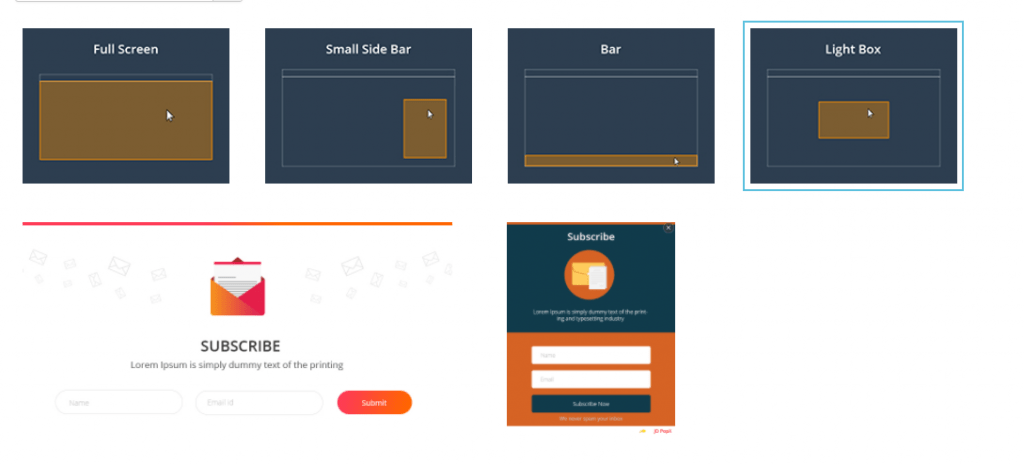
Apart from the full-screen email Opt-In, there are three other Opt-In types present in JD PopX. Each one of these is beautiful and unique in their own way and helps you beautifying your popup. The other three Opt-In types which are included are- small sidebar, bar, and lightbox.
In sidebar Opt-In the whole content doesn’t get hidden, instead, a medium sized popup emerges at the side of the web page. In bar Opt-In, a long sleek bar emerges at the top or bottom of the content according to your need. And in lightbox Opt-In the popup emerges at the center of content which is of small size.
2. Select your Most Preferred Opt-In Design Template
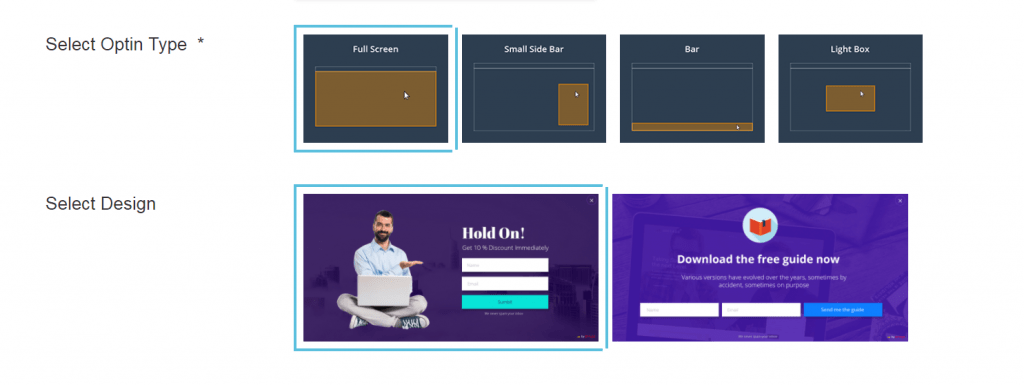
JD PopX has a lot to offer when it comes to template designs of each email Opt-In. There are a total of 8 template designs, 2 for each of the email Opt-Ins. One design is in a rectangular shape with a minimalistic color theme and the other in a square shape with the bright color theme.
Each and every design is very different from each other. Both the color schemes look beautiful on the websites. The best part is that they all are fully responsive. You don’t have to worry about its responsivity on handheld devices like mobile phones or tablets.
3. Latest Customization Features for Editing the Popups
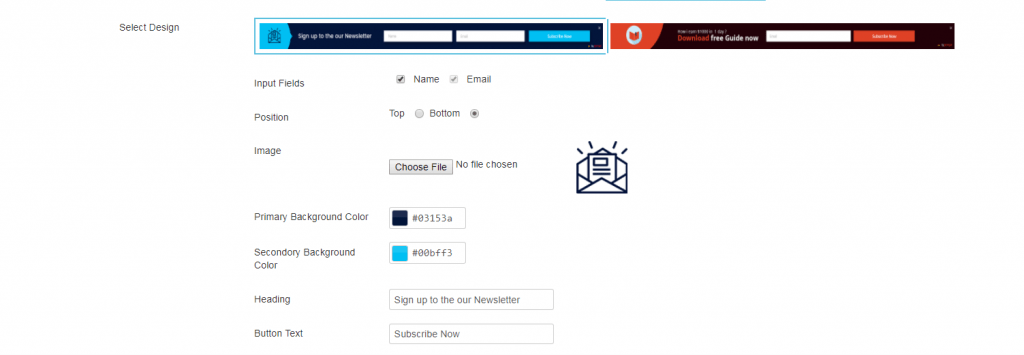
Right from editing the title to the entire description of the popup, JD PopX has a plethora of editing features. You can also edit the template and change its color and font. You can customize the whole popup background color and its border. It also has a feature that lets you include image also.
Apart from all these, there are animation features like bounce, flip, slide, etc. The popup emerges in these animation styles when selected. It is very evident from the features described above that JD PopX gives you a lot of flexibility in designing the popup of your choice.
Final Words
JD PopX is the best Joomla plugin for creating full-screen popups for your website and offers flexibility in terms of customization. So, if you are looking for a feature-rich Joomla extension to increase your subscribers base then JD PopX is your one-stop solution.



