It is common for people to multitask nowadays due to increased demands in life. The challenge is that it can lower your productivity. Research shows that having too many tasks at hand increases stress. It reduces creativity and could lead to mental disorders.
Apps can help you stay organized and reduce stress. One of the productivity apps you can use is Freeform. It makes your daily tasks easier and helps you with planning. You can use it to schedule your workflows and make your life better.
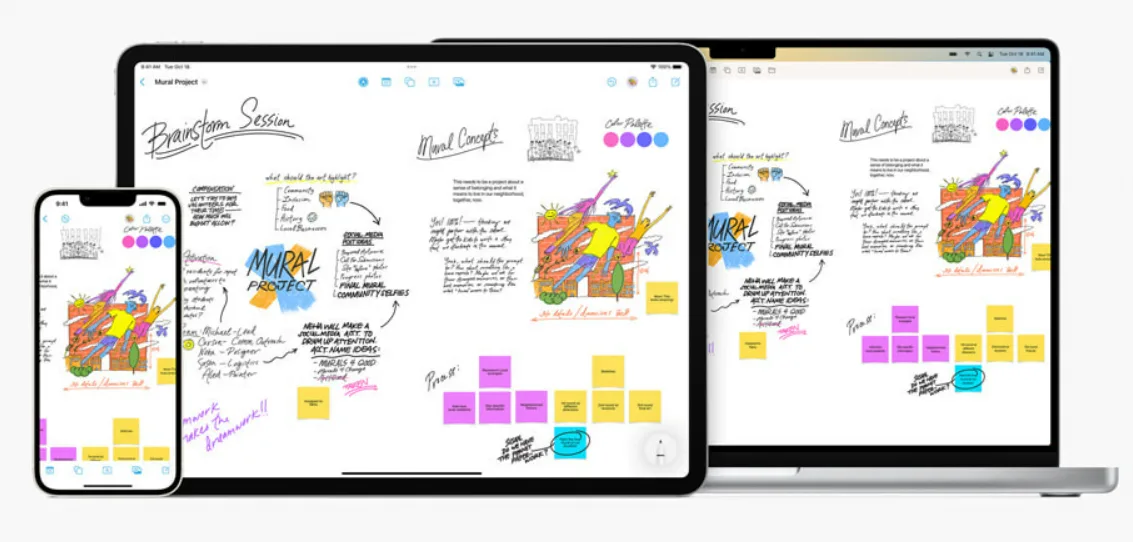
Different ways to use Apple’s Freeform app to make your life easier
Freeform is a product from Apple designed to help you plan and generate ideas. It is a powerful collaboration tool that lets you organize your workflows. You can use the app on a variety of Apple devices. It supports different types of files such as videos, audio, PDFs, and images. The tools can be used in a wide range of ways to simplify your daily duties.
Come up with ideas
Although it can appear straightforward, brainstorming is not simple. You create concepts that will work by starting with nothing at all. You should plan your day and the activities you want to perform in advance. Using Freeform, you can connect with your team and solicit ideas from them if you want to brainstorm.
Make a note
A useful tool for taking notes is Freeform. Use this digital app to take notes instead of paper and a pen. It can be used to take notes for conferences, meetings, and research. It is easy to learn How to use Freeform app to take notes. You can do sketches, write text, draw diagrams, or highlight main points. You can also combine two methods such as text notes and sketches.
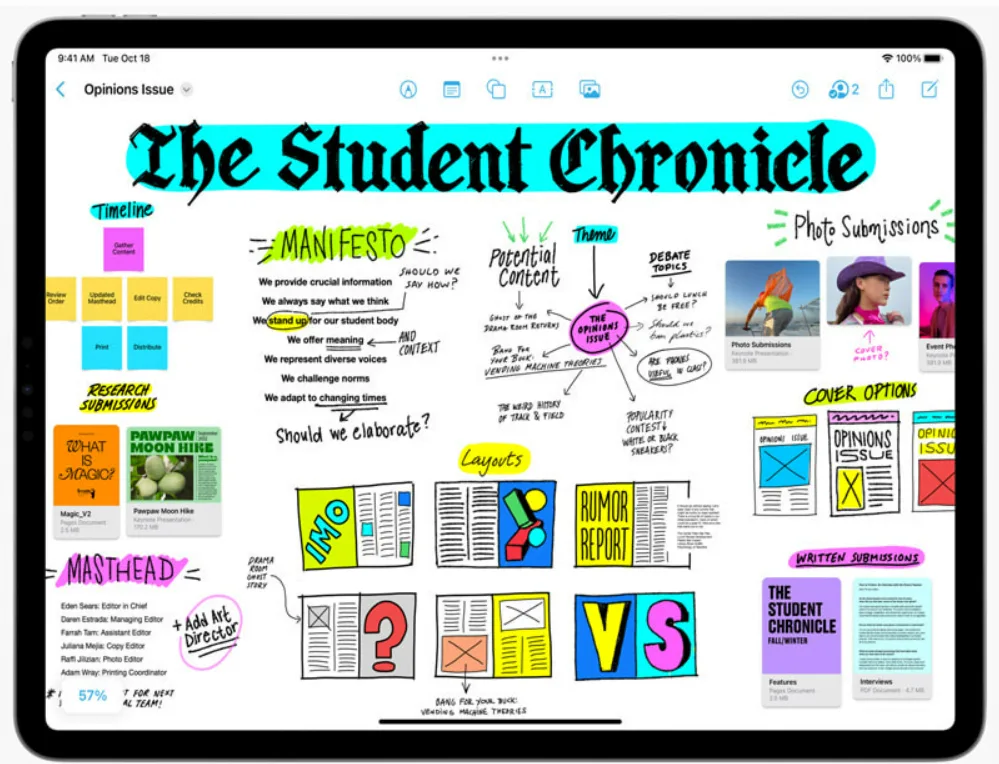
Use Freeform as a collaboration tool
You can use Freeform to create boards and collaborate with your teams. As a collaboration, you can do the following:
- Share boards across devices
- Invite teams to share boards
- View what others are working on on your board
- Manage the board’s settings
- Block others from viewing your board
It contains a whiteboard that allows you to work on your projects. The tool allows you to add new boards with new projects. After creating boards, you can share them with your teams. They can make changes, and comments. The alterations or contributions made by any team member are visible to the entire group.
Add many kinds of files.
Freeform supports a wide range of media types, including audio, video, PDFs, images, and music. Any sort of file can be added and edited. The software lets you save or share your files after you’ve finished. To share, simply press the export symbol after tapping the share icon. Choose the whiteboard on which you want the file to show up. Additionally, you may decide whether you want it to show up as a message, an email, or on-screen. The file will be visible to everybody linked to that whiteboard.
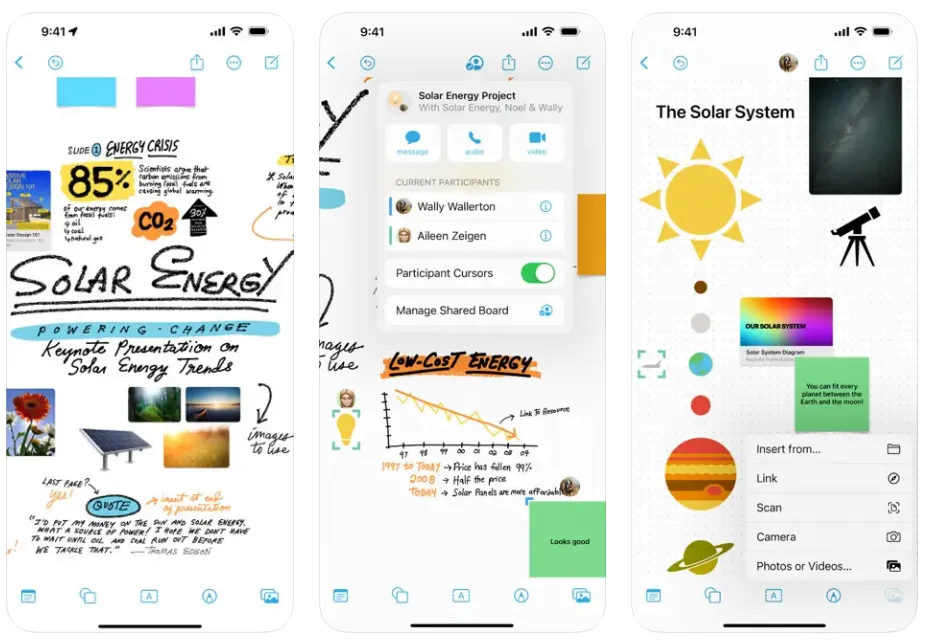
Stick notes on the screen
It is challenging to recall every specific thing you do in your everyday tasks. But using Freeform, you can quickly recall what needs to be done. Sticky notes can be added using the tool to any board. You simply need to make your board and place all of your sticky notes on it if you are working alone. There are many different colors and text options available. You can draw the type of image you desire using a variety of tools.
Create a visual representation
You can use Freeform to create visual representations of your aspirations and goals. You use the tool’s vision board to create the representation. To make it attractive, use the tool to add notes, photos, and inspiring quotes. The board contains a variety of design tools that are easy to use. You can then share your designs across all your devices using the sync feature. It is customizable meaning you can create personalized designs to fit your needs.
Conclusion
Due to the increase in daily activities, your day can be too busy and hard to manage. You might forget some important tasks which affect your productivity. Being too busy could affect your mental health too. You can make your life easier by using Freeform app by Apple. The app allows you to collaborate, share tasks, design boards, and take notes. It is easy to use and allows customizations.



