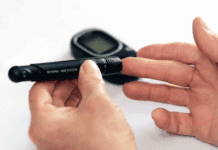As a freelancer, you enjoy the flexibility and freedom that a 9-5 job can’t offer. But that freedom comes with responsibilities, like maintaining proper financial records. One aspect of this is generating pay stubs, which can be crucial when showing proof of income or applying for a loan.
Not sure where to start? Don’t worry, you’re not alone. To help you navigate this, we’ve compiled a guide to finding and using the best pay stub generator for freelancers.
Why Do Freelancers Need Pay Stubs?
You might wonder, “I’m my own boss. Do I really need pay stubs?” The answer is yes. Pay stubs serve as a record of your earnings and deductions. They’re useful for:
- Proof of Income: When renting an apartment or applying for a loan, you’ll often need to show proof of income.
- Tax Records: Come tax time, having organized records will make your life significantly easier.
- Dispute Resolution: If a client questions the amount or timing of your payments, your pay stubs serve as an undeniable record.
Knowing why you need them is the first step. Now, let’s move on to creating one.
Choose the Right Pay Stub Generator
To make life easier, consider using a pay stub generator designed specifically for freelancers. Look for the following features:
- User-friendly Interface: No one wants to spend hours deciphering how to input their information.
- Customizable Fields: Since freelancers often have multiple income streams, your pay stub generator should be adaptable.
- Secure and Confidential: Make sure the service you choose encrypts your data to protect your privacy.
Yourbest bet would be to choose the best pay stub generator that offers these features and also has good customer reviews.
Gather All Necessary Information
Before generating your pay stub, make sure you have all your necessary information on hand. This includes:
- Personal Information: Name, address, and contact information.
- Payment Details: Invoice number, payment date, and payment method.
- Income Information: Total earnings, additional income, and any deductions like taxes or health insurance.
Having all this information will streamline the process, saving you valuable time.
Step-by-Step Guide to Generating a Pay Stub
- Open the Pay Stub Generator: Navigate to the website and login or sign up for an account.
- Input Personal Information: Fill out the section with your personal details.
- Add Income Details: Enter the information about your earnings and any deductions.
- Preview: Before finalizing, you’ll usually have the chance to preview the pay stub.
- Generate and Download: Once everything looks good, click to generate. You’ll then have the option to download or email it to yourself.
It’s a straightforward process, but make sure you double-check all the information for accuracy.
Storing Your Pay Stubs
Once generated, it’s crucial to safely store your pay stubs. Consider both physical and digital storage options.
- Digital: Save it in a secure cloud service and make sure to back it up.
- Physical: If you prefer a hard copy, print it out and store it in a safe location.
Keeping your pay stubs well-organized will make it easier for you in the long run, especially when you need them for financial or legal purposes.
Final Thoughts
Generating pay stubs may not be the most glamorous part of freelancing, but it’s undoubtedly important. Pay stubs provide invaluable proof of income and contribute to maintaining organized financial records. Fortunately, with the best pay stub generator, the process can be quick and hassle-free. So go ahead, take the plunge, and give yourself the peace of mind you deserve.