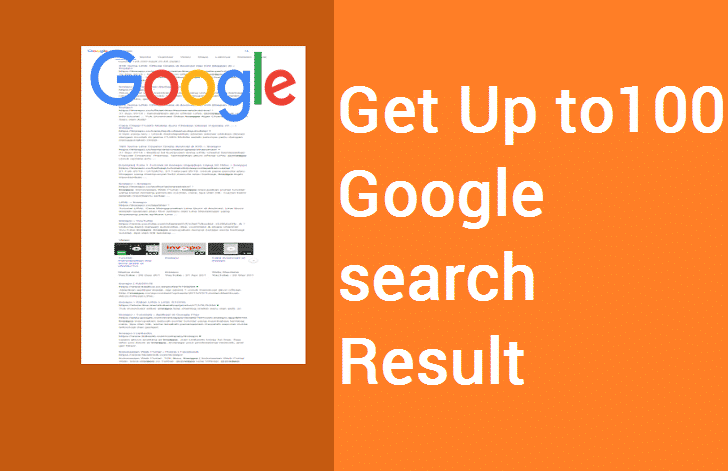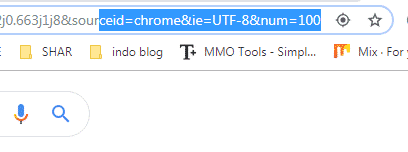Generally, We get 10 search results per page on the Google search engine. This is intended so that search results are more quickly accessed and so that the appearance of the interface is pleasing to the eye. But do you know we can get more than 10 results per page in Google Search? Yes, We can get 100 search results in Google search?
Have you ever searched the Google search engine for the second page or more? That must have happened to us when we didn’t find the search results we were looking for. Well, that’s why Google provides additional search results in settings on its search engine.
Note: This method can be done on Android smartphones and iOS through a browser ( Desktop site ).
Read More:
- Ultimate Google Chrome Hidden Tips And Secrets You Should Know
- Some Interesting Sites on the Internet, You Don’t Know
How to get 100 search results in Google search
1. Open http://google.com or http://google.ca on the browser.
2. Click Settings on the bottom-right corner of the page of Google, select Search Settings.
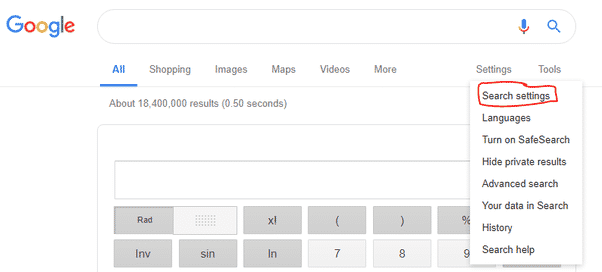 3. On the Results per page section, slide the square button to increase/decrease the search results. choose the numbers of searches you want to display per page. This is really helpful to us when we check the keywords. A high number of the search result will slower the load page.
3. On the Results per page section, slide the square button to increase/decrease the search results. choose the numbers of searches you want to display per page. This is really helpful to us when we check the keywords. A high number of the search result will slower the load page.
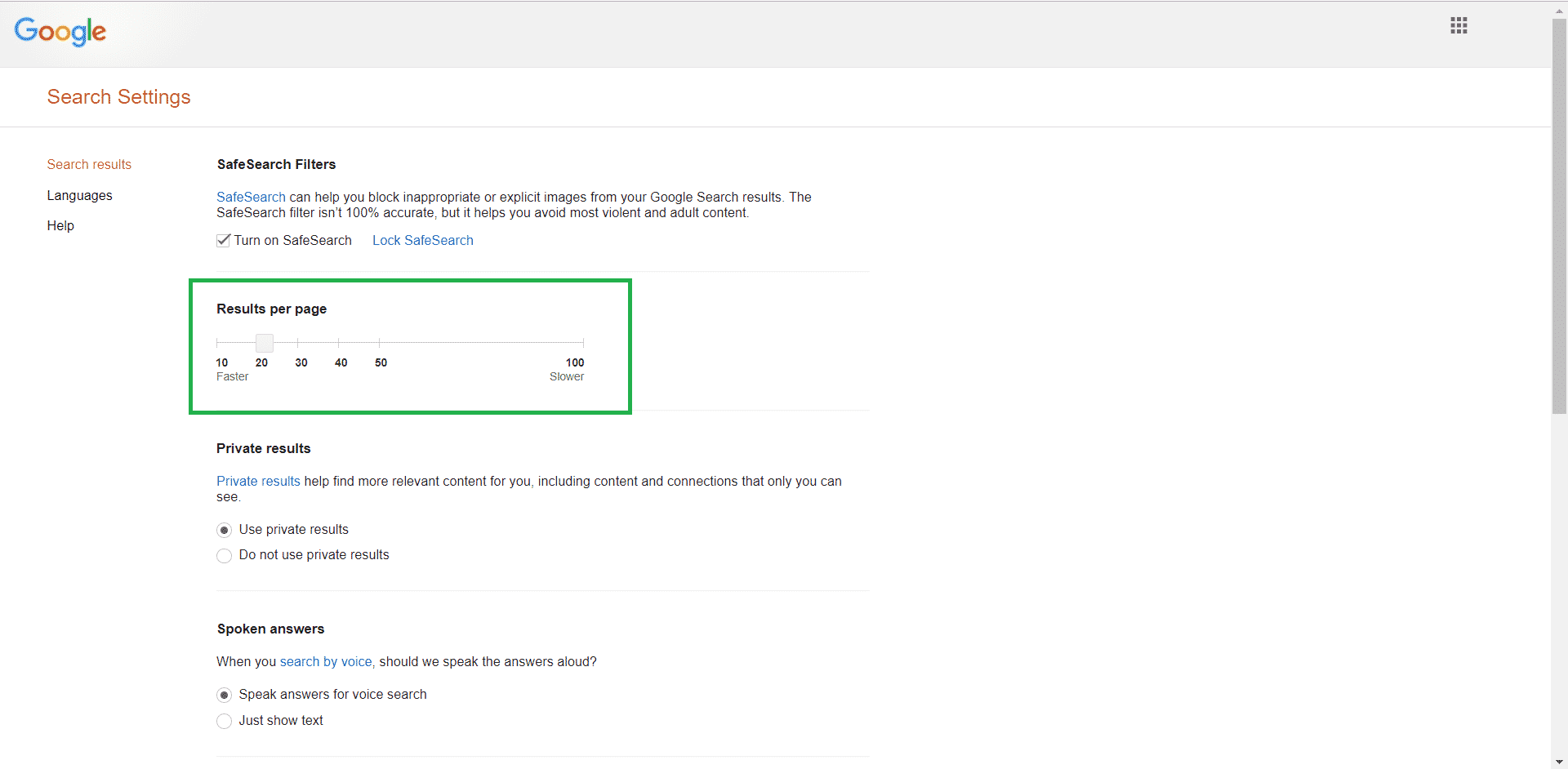 4. click Save at the bottom of the page.
4. click Save at the bottom of the page.
5. Done, now the number of Google search results is increased. Search in the Google search box to make sure the number of searches in the settings is saved as you want.
Second method without changing Any settings
If you don’t like to search result show every time 100 results then you can use it for temporary.
Just Type &num=100 at end of the search URL one time and it will automatically take this value for next search, you can replace 100 to any number so that you can get the desired result.
Thus the tutorial on how to display 100 Google search results in 1 page. May be useful.