Do you want to Download Videos directly From JW Player, But JW player is a protected online video player like Youtube and they have a good protection on their videos. However, we can still download and save JW player videos on your PC or Android Phone.
JW Player is certainly the best platform among its alternatives for hosting videos as a content creator. JW Player was used for Monetizing Videos with ads like Youtube Videos.
The main is that fact, JW player videos can’t be downloaded directly as we do for YouTube videos. And also many of the users think there is no way to download JW player videos. But Wait here I will show you some multiple ways to get videos hosted on JW player.
How to To Download JW Player Videos
1. Inspect Element Method
Start watching a Videos on JW player which you want to save.
Click on F12 or right-click anywhere on the page and select Inspect to open Developer Tool page.
It will open the inspect element section. Now Got To ‘Network’ section and Click On ‘Media’ Button.
Now play your video for a couple of few seconds, you don’t need to finish playing the video.
Next, Find mp4 file link in the media section and Right-click on the file link Choose ‘Open in new tab.
It will redirect you to a new page and start downloading the particular video.
2. How To Download Video from JW player using IDM
I think I should not tell about this tool, it is the best tool for downloading almost any kind of video that you come across on the internet.
- At first Download and install IDM.
- Open the web site where the videos are hosted by JW Player.
- Now Start and play the Video a while.
- You will get the download option on the right top of that video.

- Tap on that button and you will get the download option straight away.
Tap on “Start Download” and it will start downloading. That’s it! 3. Using Firefox browser
3. Using Firefox browser
The Method is simple like chrome browser method. Just Follow The steps:
- Open A site that hosted video by JW player
- Start play the video you want to download
- Right-click on the page and select ‘View Page Info’
- next Go to ‘Media’ Scroll down and find the video file in the list
- Check the video format in the ‘Type’ column
- Select the file and click on ‘Save As’
- Now the video will start downloading to your PC.
4. Using Firefox Addon
- Open Firefox and click the link ‘flash video downloader For firefox’

- Click to Add to Firefox and install it on your Firefox browser
- After that, you need to restart the browser and open the JW player video file that you want to download.
- Click on the Flash Video Downloader icon at the top right corner and choose ‘Download’
- Once you click on this option, it will ask you to choose a location for downloading and saving the file. And, it’s done.
Wrapping Up
These simple methods will let you allow download JW player videos free. And you can now enjoy watching the videos offline anytime and anywhere! However, there are more ways of downloading online videos. But it is advised not to violate the privacy policy for any reason.


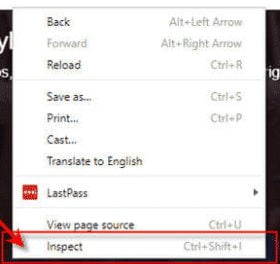
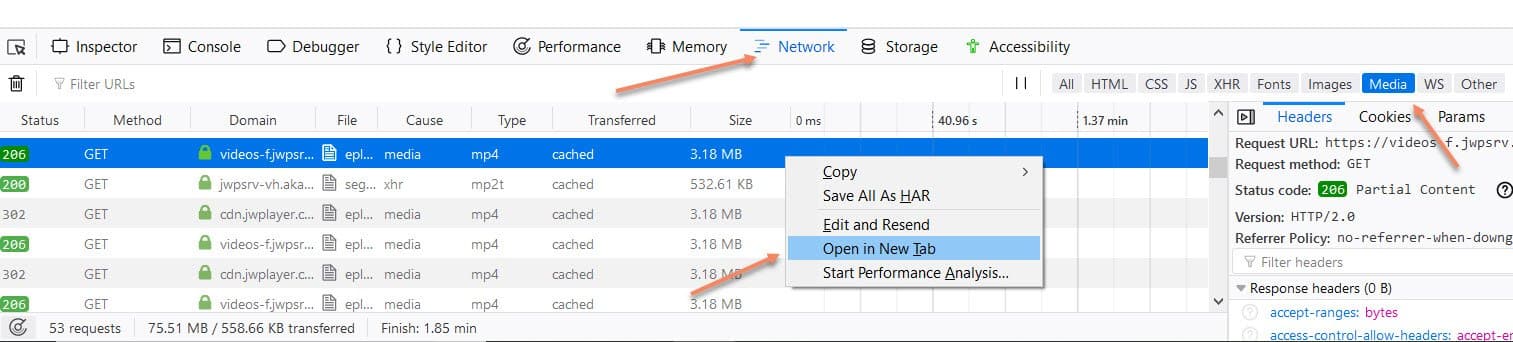
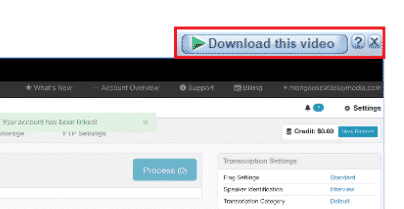
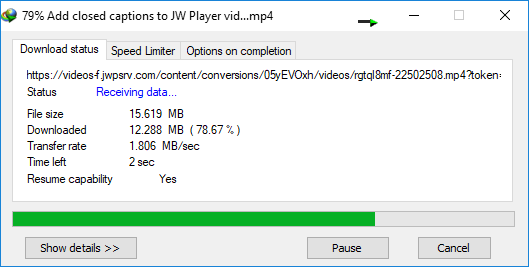
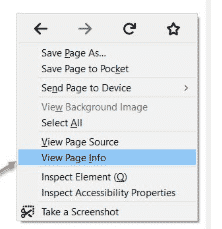
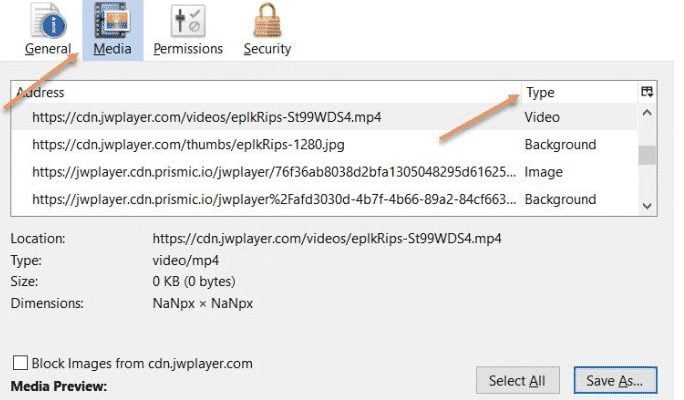
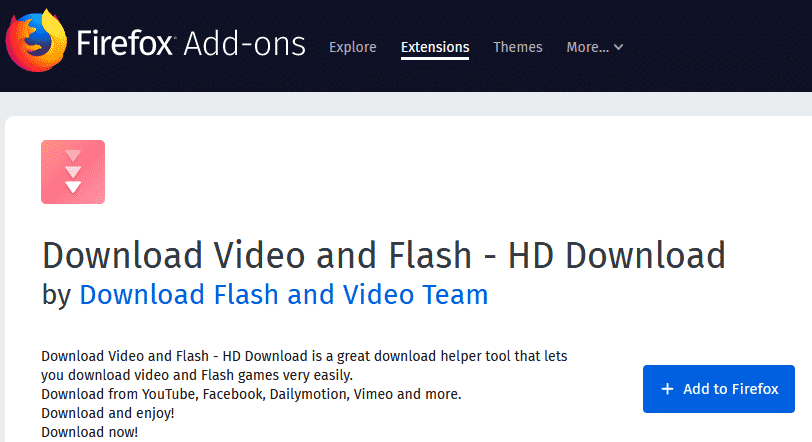



Well-reviewed methods. Thanks, I now have an alternative method to download JW videos on my PC aside from using an online video downloader by acethnker.