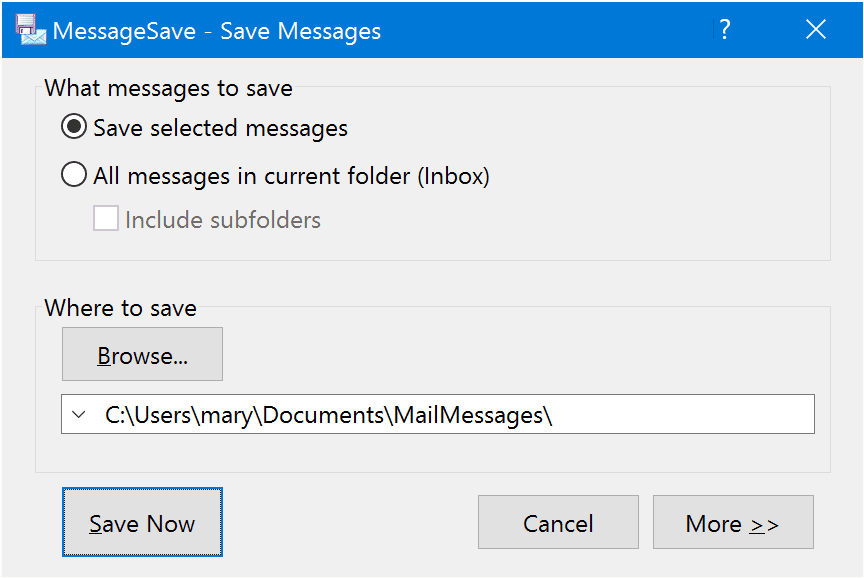Who in this world is, who does not want to expand the business? Sometimes setting a business is easy but expanding it with every passing day is not as much easy as it used to be in the past. It is the case especially nowadays when there is not just one or two, but many companies for the same things. We all know it better that, today is the world of advertisement. No brand or product can survive without proper advertisement in the crowd of so many brands and products to fulfil the same need of people. People have many options to choose from the lot many best ones.
Advertisement seeks their attention and helps you and the customers to interact properly. Even in the advertisement, the most effective means of advertisement these days is an advertisement through email. In this article, we will discuss one leading tool Aweber through Aweber Review from Petar.
Aweber
Before going to tell you about its feature let us tell you what is it actually. Aweber is a tool that enables you to collect the huge number of email id, receiving and sending emails, doing many customizations in it and many things. For some more info about it, we will learn through the following points.
Save the emails automatically
As we discussed above, emails are one of the major or most effective sources of advertisement today. For the sake of this advertisement, we need to collect a lot many active email ids, where we can send various advertising emails. But it all is not so easy to collect it. Manually you can do it from visiting site to site, blogs to blogs or one social networking page to another.
But even then it’s not sure that you will get the required number of ids. Now suppose you have got them also, but now comes the problem where you will have to store them safely and correctly. If you will do this work manually, it will take a lot and a lot of time and even then it is not sure that you entered all the entries correctly. Chances of errors will always be high when the number of emails would be large.
This situation can easily be avoided by using Aweber tool. Using this tool you can get more and more numbers of active email ids without much labor. Even the saving of all the ids will not be a heck with the use of this. Just what you have to do is to create one signup form and paste it at your site. Now whenever any subscriber or visitor will sign up there, that would be automatically saved in your Aweber account.
Replying automatically
Have you ever gone through the situation when you send email somewhere some emails and you did know when your emails would be read and when it would be replied.No body like this situation?
Aweber gives you a chance, to reply to your visitor instantly when he or she emails you or sign up by your link. An instant email to the customers would be sent and he or she becomes assure that his or her message has been received and seen. Here one more thing you have to take care of is that set the auto-reply with the starting hello +initial name of the customer. In this way, you may make the customer feel that the email was specially sent for him and not for everyone.
Great compatibility to read
Compatibility is very important for reading the content. This is why, for reading the different files and play a different – different type of media, many content viewers and the media player are available on the online market.
Incompatibility of the operating system also creates hindrance in the proper functionality of one OS file in another.
Along with this, the third case of viewing and playing media is due to the resolution factor of the device and screen size. These things really put a lot of pressure on everyone. However, Aweber helps people to overcome these problems. Aweber transforms the original file according to the device functionality of the receiver and makes him or her ability to view the file clearly without depending on the nature and size of the device.
Track your email
It is one of the pro features which you would definitely like. We all have faced the situation when we are not able to know whether the emails were received by particular visitors or not? Whether the email has been seen or not? just like these, many questions may come in our mind and that time we feel very restless in the case of some particular people.
In Aweber, you will not face any such issues ever. It will let you know each and everything about your email. You can track the emails just like, an order you track from any shopping site. Using this you can easily know whether the email was received or not, it was read or not and many such things. Using this you can also know, where the email id is active or not so that you can discontinue sending emails if it is not active.
Mobile suite
It was the time when things like email and many other things were made especially for PC and laptops. But now things have been changed dramatically. Now people are using mobile a lot and more than in comparison to laptops and PC.
So emails checking and other things like this you can do on mobiles even. For the sake of the convenience of people, Aweber has launched its mobile suite also. With this mobile suite of Aweber, you can so all the stuff like customization of the account, tracking the emails, sending the emails, saving the email and many other things just like these.
Along with these many other features of Aweber are there like advance schedule emails, 700 templates, etc. Once you will use Aweber you will better know, how useful this tool is for everyone who really wants these features to increase their business sale and profit through email advertisement.