Which PDF editor is good for office workers and students? As you know, after the covid-19, many offices or companies’ working patterns have changed. Now employees don’t create soft files; they prefer PDF files to share official information such as data, estimation, progress, profit, and loss reports. Because PDF files are easy to distribute and save, that’s why PDF is the third most used file format in the 21st century.
It is a fact that because of PDF files, office workers are now free from the tension of mountains of paper files, scanners, and printers. But when they need to edit the file, the office workers experience a lot of difficulties because it’s not easy to edit any PDF file.
The same is the case with students. Now many schools, colleges, and universities provide books, notes, worksheets, and assignments papers in PDF format because it is easy for admiration to share a single file with multiple students in a short time. Students can easily read these PDF files on their smartphones or PC, but to solve worksheets and complete assignments, they have to edit PDF files to write their answers which is the most difficult thing for students.
Are you wondering why it is tough to edit PDF files? Let me tell you, for editing PDF files, you need a third-party application or software, and it is a strenuous procedure to find a perfect PDF editor. But you don’t have to be worried because we have already found some good PDF editors for office workers and students as well.
In this article, we enlisted the 4 best free PDF Editor software 2023.
1. iTop PDF
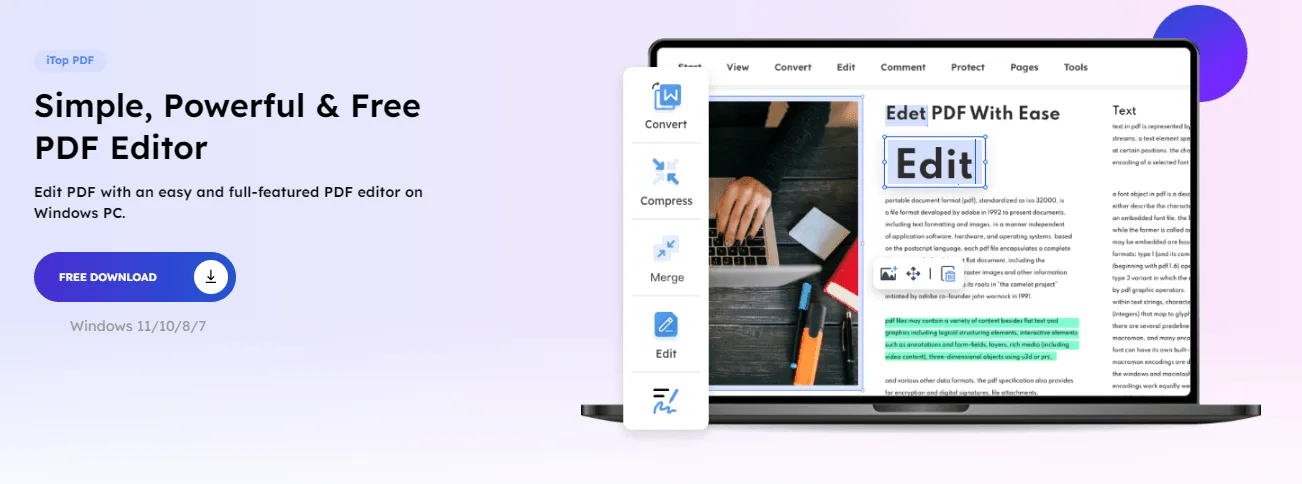
iTop PDF is a top-class PDF editing software with unlimited pro editing features that give users full access to all kinds of office or school PDF files. This editing tool is easily operated. That’s why it is a famous editor among students and beginner office workers.
iTop PDF tool supports the fast reading of all PDF documents without interruption; it shows the documents on a different device as originally created and arranged by the owner. The perk of this online tool is its editing features; it offers many advanced editing features compared to other PDF editing tools. PDF file users can easily edit the text of their files; it allows them to easily add any text to the file or delete any text from a PDF file.
Additionally, office workers or students can add or remove the complete page from the PDF file with iTop PDF editor; even they can shuffle the PDF pages and crop any page easily.
Moreover, this tool lets people add images in PDF files, stickers, etc., for office work. Its most useful feature is e-signature, with which they can sign a bundle of files instantly and convert their files into different formats.
Pros
- The iTop PDF tool does not charge a single Penny.
- This software is easy to use for people of all age groups
- It has an intuitive interface
- It offers 20 PDF tools that make it an awesome pdf editing tool
Cons
It has no 0RC
How to use iTOP PDF editing software?
This application is feasible; you can edit your PDF easily with iTop PDF editor, such as
- Download and install PDF Editor
First of all, you have to free download iTop PDF on your device and install it.
- Launch application
Now launch the application and open it on your device
- Start editing
Click on open PDF, choose your PDF file, and next tap on the edit option; for adding text, click on the text, add your desired text, and fix it in any part of the PDF page. If you want to add an image, click on add image option, choose the image from your device and place it.
Suppose you want to crop any part of the page, tap on the crop page and cut that part easily to add a customized signature, click on signature and add your signature on PDF documents. In the end, if you want to change the PDF in word or any other format, click on the convert option and convert the file into a different format.
2. Sejda
Sejda is a famous PDF editing application with a 4.5 overall rating. It does work on any web browser and OS. This tool also works offline and provides you with a lot of editing options like changing the format, file compression, merging or splitting pages, etc.
Additionally, it protects your PDF file with a password.
Pros
- This tool has a user-friendly interface
- Correctly edit text
Cons
- No ORC
- You can buy its full version for 63 dollars
- You can get a perpetual license for the desktop version for 126 dollars
- You can get a weekly pass for both versions for 8 dollars.
3. PDF candy
PDF candy is an editing tool for PDF users that offer 47 online tools. It has scanning options, multiple file conversion options, and OCR functionality. Due to all these features, it is considered the best app. It has the ability to convert PDF files into different formats and supports 19 plus languages. Additionally, an e-signature option is also available in this PDF editing tool.
Pros
- It poses advanced PDF editing features
- ORC capability
- Easy to use
Cons
- Does not work on Mac
- The limitations of the free trial are that You can only edit one PDF per hour
- The premium version is available for 6 dollars per month.
4. Soda PDF
Soda PDF is a free PDF editor with multiple advanced features. It is a very reliable PDF tool that works on both computers and mobile. You can easily edit the PDF files.
You can create a PDF from any printable file format like a clipboard, scanner, or web page. You can convert one or more pdf to word, PTT, excel, image, and TRF. It can make changes in all your PDF files. You can extract or add any text in a PDF file.
Additionally, it can merge different PDF files. It can also convert one PDF file into different versions. You can add watermarks, page no, links, headings, highlight certain text, etc.
Pros
- It has a sleek interface
- 14 days of free trials are available
Cons
- Spotty ORC
- Most of the features are available in the premium version only
Conclusion
As you know, PDF files are easy to use, but editing these files is not easy. There are various PDF editing tools in the online market, but only a few tools work perfectly for free, and iTop PDF editor is one of them. If you want to enjoy free PDF file editing, use iTop PDF software.



