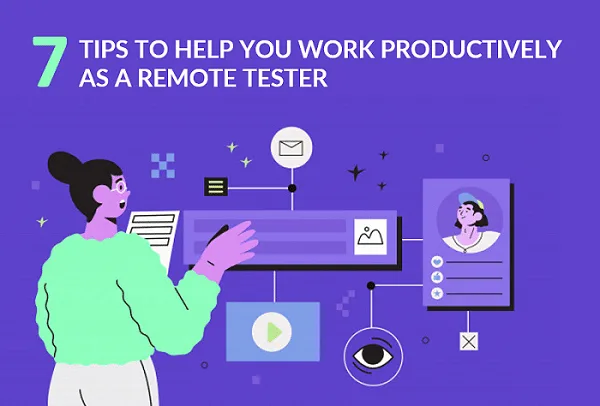When you’re working remotely, you have to stay disciplined. That’s because you create your own schedules, and working from home comes with its own set of challenges.
The COVID-19 crisis has made remote working the new norm. As companies are pushing towards making more releases and meeting clientele’s demands, the pressure grows on remote testers. You can’t afford to have glitches or bugs in software and apps, right?
So how do you make sure you stay on your A-game? By using productivity hacks. Here are our top 7 rules for being crazy productive as a remote tester during these trying times.
1. Use Cross-Browser Testing Tools
If you’re making major releases for apps or software on the web, using cloud-based cross-browser testing should be a strategy in your arsenal. For testing site elements in group chats or collaborating on remote testing projects with small or large groups. You can even perform automated browser testing with these tools. This will make it easy to find bugs and make tests go smoothly. LambdaTest is a reliable cross-browser testing platform, and it integrates seamlessly with third-party apps too.
2. Set up Your Workspace
You don’t want to procrastinate or get distracted continuously while working. Make sure you set up your workspace at home. Get a clean desk, ergonomic chairs, and a desk lamp while you’re at it. These items may seem basic, but they make a huge difference.
If you live in an environment that’s prone to outdoor noise, consider investing in some foam panels to block it out. Dedicate a room in your home as your workstation and put up a ‘Do Not Disturb’ sign when you’re working. You have to set boundaries and make it very clear that what you’re doing is important and requires focus. Which means, no distractions.
3. Use Instant Messaging For Communication
Using instant messaging tools like Slack, Discord, Microsoft Teams and Google Hangouts for communication will make you feel like you’re proactively engaging and working with colleagues side by side. Slack lets you create workgroups which is a very useful feature.
During the times of the pandemic, staying locked away inside our homes and feeling isolated can become a reality for most of us, but it doesn’t have to stay that way. By regularly talking with colleagues through group voice chats, video conferencing and staying connected, you’ll feel a lot more connected.
4. Leverage Remote Desktop Access Software
Sometimes you may run into situations where you cannot fully reproduce or explain remote testing scenarios. You have to show your team how it’s done, and since you can’t visit them in person, you can’t be by their side. Remote Desktop Access programs like TeamViewer and AnyDesk will take care of this problem. These tools let you get access to your colleague’s desktops and control them remotely (after they’ve granted you permission, of course).
This will not only help with your remote testing needs but help out with any IT troubleshooting issues as well. If your customers are having trouble with their computer’s hardware or software and don’t know what they’re doing, you can take over and help them out entirely remotely.
5. Use An Automated CI/CD Testing Pipeline
Migrating several changes from one release to the next is a common feature of remote testing. Some releases will include major changes while others might not require that many edits. Delayed deliveries and poor customer response are two things you cannot afford when it comes to product launches.
You can actually spend less time running regression tests by integrating Selenium into your CI/CD pipeline. Every time you deliver a major update, Selenium will run automated tests and push it through the pipeline when approved. This will also help you carry out more complex testing scenarios and run critical tests, which means fewer bugs, better products, and happier clients.
7. Workout & Eat Healthy
This may seem like common sense, but it’s often missed. When you’re staying cooped up indoors, it can be easy to slip into laziness and just slack off physically. Going for long walks outside (if you can with your mask on) or indoor workouts at home by popping open a YouTube video will help you stay in shape. Eat healthily since that goes in hand with your exercise routine. Avoid processed foods, refined carbs and eat clean.
Because when you take care of yourself through diet and exercise, you will feel a lot better and do well mentally. And that will carry over to your work.
7. Be Flexible & Take Breaks
Be prepared for moments when your tests go wrong, or you simply need to pause work. Sometimes life gets in the way, and your co-workers will understand. Don’t be too tight on schedules but keep deadlines flexible and stick to them. If you can invest in a standing desk for your workstation, that will be great for times when you’re really busy and can’t seem to spare time to move around or go for walks.
Open your windows and let natural daylight flow into the room and make sure your workspace is properly ventilated. This will affect your mood and leave a huge impact on your overall productivity, especially when working remotely.
Conclusion
And there you go, seven productivity hacks for your remote testing needs. Using these tips will make sure you get your work done on time while having fun with colleagues. The programs we’ve mentioned in the article will really make a significant difference in your workflow and overall testing pipeline.
We realize it can be hard to get into the mindset of working but as long as you’re staying in touch with colleagues and making sure you’re interacting with them daily online, things will go a lot smoother. And when you release your products in time, there’s no greater feeling in the world (especially when you get amazing reviews on your apps and software). Now that’s a job well done!