Download VIU App on PC – The popularity of the OTT platforms like the VIU App has been soaring like never before. The onset of the COVID19 Corona Virus Pandemic has to a large extent, contributed to its growth. The lockdowns and social distancing norms have led to the closure of movie halls. People are now restricted to their homes. All these have contributed to the growth of OTT platforms.
If you love Movies and TV Shows, then the VIU stream has become an instant hit in recent times. What is even more exciting is that it is Free. Once subscribed to you can enjoy Movies & TV Shows genre categorized. Speaking of VIU, you would gain access to the latest movies, music or TV shows, and lots more. It is the one-stop solution for all your entertainment.
Information About VIU App
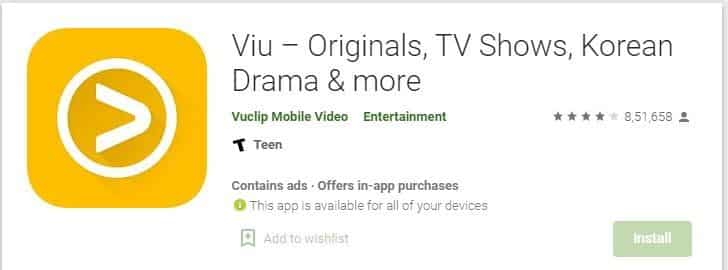
Viu is a streaming service and you can watch her latest Korean Dramas, TV shows, movies, and more. This app is available for Indonesians, Malaysians, Indians & Myanmar, and also there are subtitles videos in different languages like English, Bahasa, Malaysia, Mandarin, Arabic, and Indonesia. You can also get Korean drama & movies which is a plus-point for Viu.
| App Name | Viu |
| Installs | 100M+ |
| File Size | 17MB |
| Android requirement | 4.2 or above |
| Developed by | Vuclip Mobile Video |
Let us look at some useful features that the VIU app offers:
The top benefits & features of the VIU App:
- You can stream free videos at any time and any place
- Gain access to a whole range of TV shows, the latest and hit movies, and music at any time
- You could also have some top recommendations from VIU to enable you to make the right choice based on your specific tastes and preferences.
- It enables you to connect with your friends and share all the fun and excitement on your social media platforms.
- The application also enables users to download free videos and movies and watch them offline mode. The best part is that here you could get the HD and SD quality.
- If you want subtitles, you can have them in various languages to easily follow all the actions.
- Through this application, you can search for your favorite celebrities and get updates about them over the celebrity pages.
- You can pause at any time and resume again from the point where you had stopped. It means that you will in no way miss out on all the action. Do everything as per your own time and convenience.
- Here you would get notifications for all the latest content
- You can access the application using multiple devices, including everything from your Smartphone, Tablet, Laptop, PC, and others, by using your existing account.
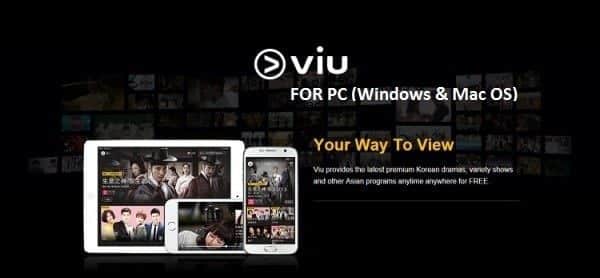
If you want to wonder about the VIU app for PC/Laptop and how to download it, here’s a how-to about the process.
Methods of downloading VIU on PC (Windows/Mac)
It is a bit unfortunate despite all the demand, VIU is yet to launch the specific VIU app for PC officially. But there is no need not worry, for there are ways to have it done. These can primarily be done in two ways:
Method 1: Use of Android Emulators
If you check on the internet, you will find that emulators have emerged in demand for installing apps on PC. There are various types of available emulators. Some are meant for Android, whereas some are iOS emulators. Out of the two, the Android emulators are recommended because iOS Emulators do not support all the apps. Speaking of Android emulators, the BlueStacks, and KO player are widely used. For this process, you could follow the following steps:
- You need to download the latest version of the BlueStacks software, which acts as the emulator. It could be done from the official website.

- The next step would be to install the .exe file. It usually takes about three to five minutes. It depends on your PC.
- Once the entire installation goes through, you would be given a notification for the same.

- Restarting your computer may be necessary at times. As a result of this, the changes would get reflected in your PC due to the installation.
- Following the installation process, you would be required to select a language.
- Then, you need to open the BlueStack application on your PC and visit Google Play Store. After that, you need to enter your user name and password.
- Either you could create your existing Google Account or create a new Google ID.
- You then need to search for the VIU app.
- Once you have found out the same, you can download the VIU application.
- You need to have the VIU Application installed on your PC and start using it just like you would on your Android phone.
It is as simple as that. So, this is one of the simplest methods you can use for the VIU App for PC.
Method 2: Using VIU official Webpage
If you want to use VIU App for PC, you would be happy to note that VIU has an app and an official web page. The following method to gain access to VIU on PC is by using this official webpage of the application.
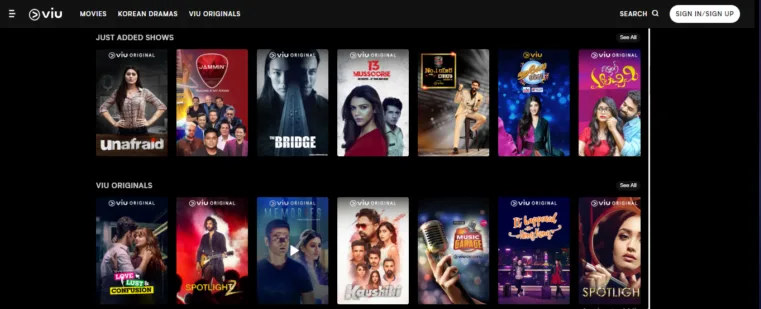
- You need to visit the VIU official webpage on your PC and create an account.
- If you already have an account with the VIU app, you have to log into the web page with your existing login details.
- Once you have logged in, you can watch various movies or TV Shows or Music, whatever best suits you.
These are the two simple methods by which you could use a user of the VIU app. As you see, both are pretty simple. Considering both ways, the first one using Angular emulator on the PC gives you a straightforward user interface for the application. But out of the two, you would find the second method more straightforward because you have to visit the VIU webpage on your internet browser and access the application.
In either case, both of them are pretty safe, and there is hardly any risk even if you are to use the first method of using the Android emulators.
To Conclude
We hope that we have given you a fair idea of how to access the VIU application on your PC. Here’s wishing you Happy Watching!!! So use them and enjoy all the entertainment that is available on this wonderful entertainment app. We are sure you will not be disappointed.

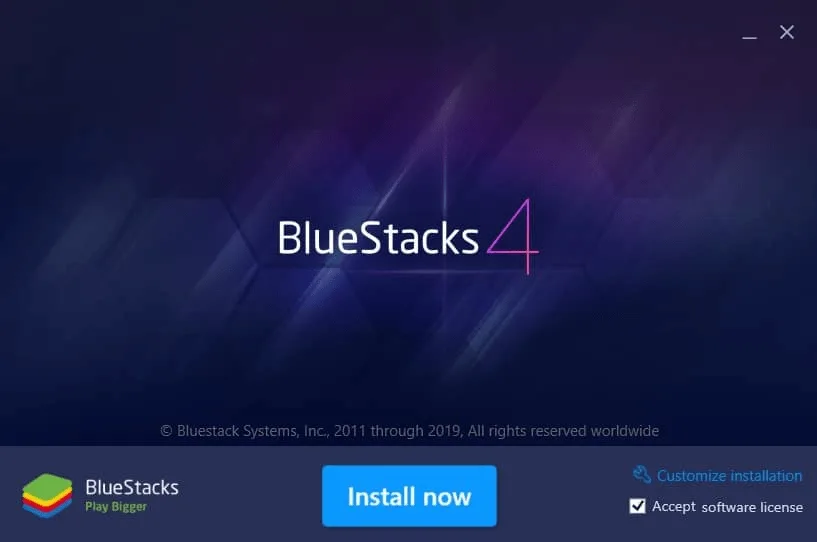
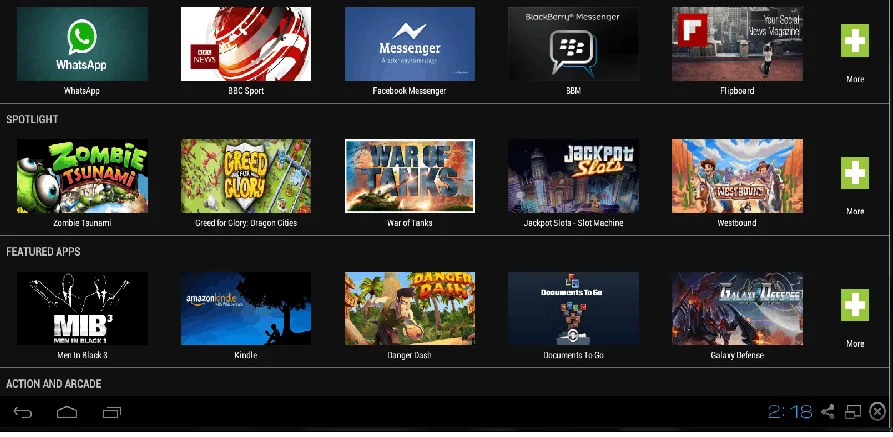



Great post! I’m excited to try out the VIU app on my PC. The step-by-step guide was really helpful, especially for a beginner like me. Thanks for sharing!
Great post! I’ve always wanted to watch VIU on my PC, and your step-by-step guide made it super easy. Thanks for the clear instructions!