In this post, I will discuss some useful telegram bots that you might not know about or have little idea about.
Anyway, many may know again. Please don’t come to teach them again. Because here I write posts for those who don’t know.
It’s good if you know. If you don’t know, this post is for you. So without wasting our time let’s get started.

Useful Telegram bots 2022
1. Download the complete playlist on YouTube in one click:
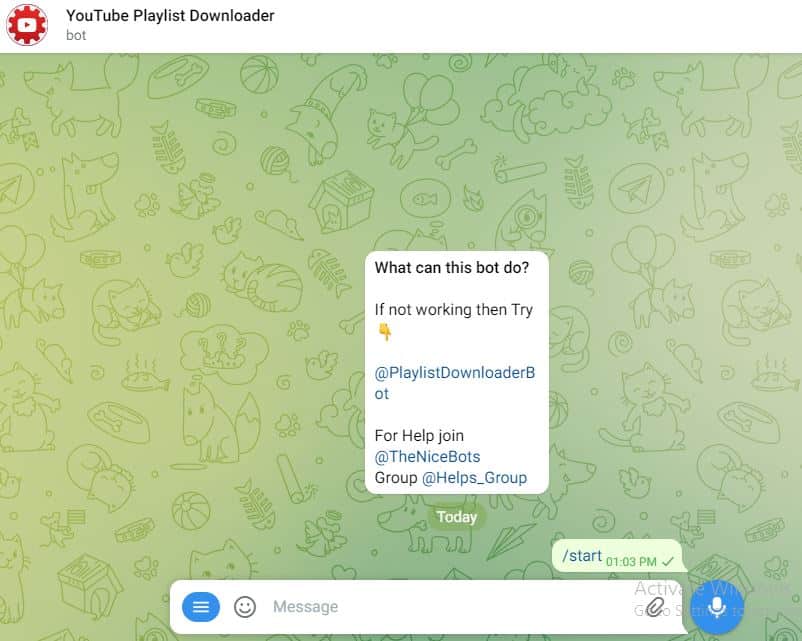
Bot name: Youtube playlist downloader
Bot username: @YoutubePlaylistDLBot
Did you know that you can download the entire YouTube Playlist with one click with the help of a bot? Yes, it is indeed possible.
As much as I have searched for this bot, I have not searched for the answer to the question after giving the test 😅😅. After much searching, I found this bot. Yes, this bot’s job is to completely download any YouTube playlist.
But there is a small problem. And that is: You can download a playlist with max 100 videos. This bot cannot download playlists that have more than 100 videos.
There is a little problem because more people are using it, so it is not able to support more than 100.
Still, I know this bot will be helpful to many people.
Nothing works. You just need to send the link of your desired playlist to the bot with /start command. And the bot will automatically download all the videos in the playlist and send you a message.
2. Edit Audio as you wish:
Bot name: Audio Converter Bot
🔥 Bot username: @AudioConverter_cbot
With the help of this bot, there is a doubt whether you can do the work of Audio Editor through a normal audio editor app or not. It will always give you accurate results.
1) Audio merger – You can merge any audio file.
2) Audio trimmer – You can trim any audio file.
3) Audio Renamer – You can rename any audio file.
4) Audio converter – You can convert any video file to audio.
5) Audio compressor – You can compress any audio file.
6) Audio and video merger – You can merge any audio file and video file.
7). Audio Tag editor – You can edit audio tags.
8). Audio speed changer – You can change the speed of any audio file.
9). Audio volume changer – You can change the volume of any audio file.
10).media info (audio bit-rate) – media info can be changed. You can change the bit rate of the audio.
11).video to audio converter – can convert video to audio.
12).various audio file (wave, FLAC,m4a, etc) converter (8-320 kbps) – You can work with various file types apart from mp3 files. For example: wav,FLAC,m4a etc.
3. Translator
BOT NAME: Translator Bot
Bot Username: @TranslatorDR_Bot
With this bot, you can easily translate from any language to any other language in less than 1 second. The most interesting aspect is that there are many language options. I hope this will be useful to many and also useful telegram bots for students also.
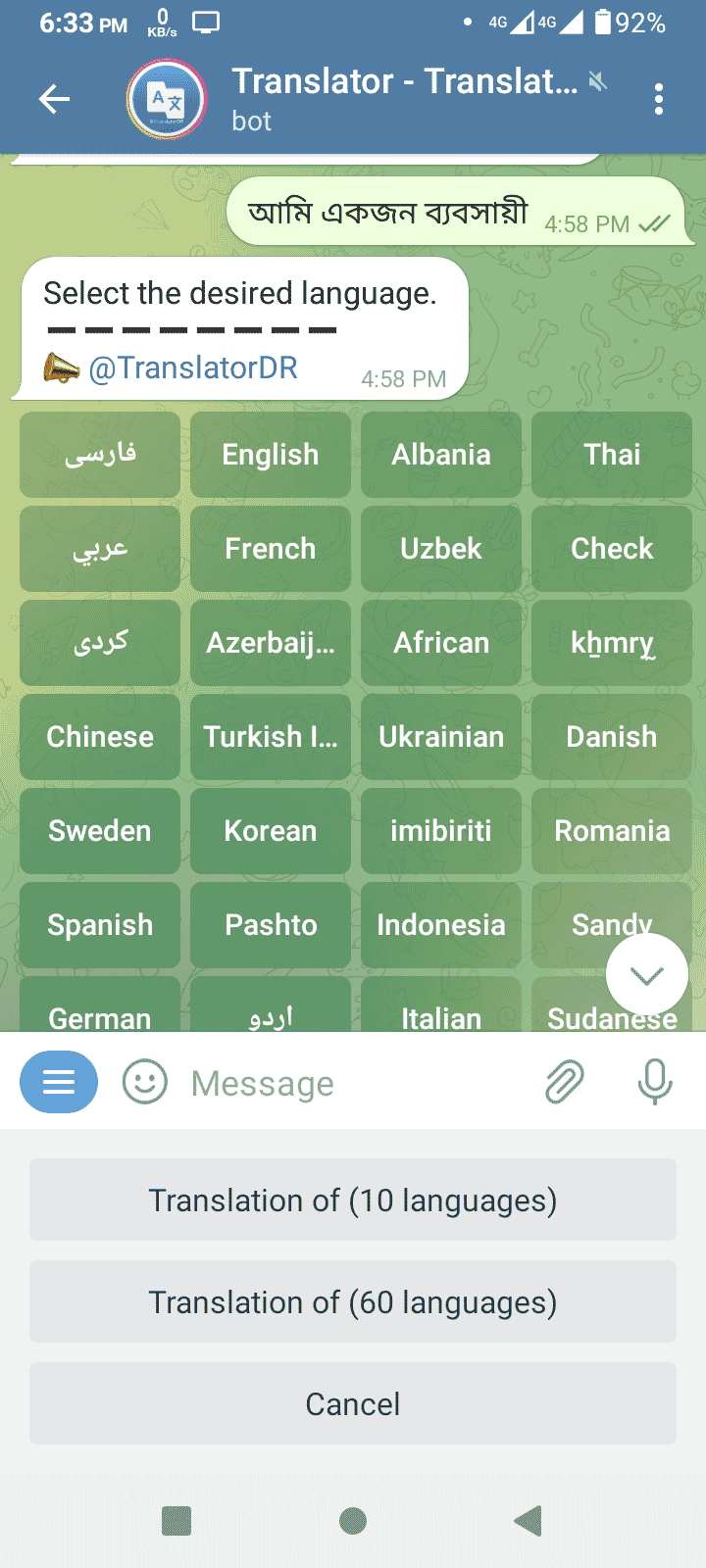
4. Gmail bot – Best Telegram Bot
This one is the best useful Telegram bots for power Gmail users. With the official Gmail bot, you can receive, send, and reply to emails without ever leaving the Telegram interface.
Simply search for @gmailbot in the search bar and hit the Start button to start the conversation.
05. Download any Video from Tiktok without Watermark
For this, you need to enter the Telegram App and search by typing the name of this bot in the Search Bar.
🔥BOT NAME: TT SAVE BOT
🔥 BOT USERNAME: @ttsavebot
2) Now start the bot with /Start Command.
3) Then you copy the link of the desired video from TikTok.
4) Send the copied link to this bot by typing it in Text Message.
5) Now the bot will send you the file to download in its original quality without the watermark of the video within a few seconds.
Read More: Important and Useful Google Drive Links
06. How to increase the Download/Upload Speed of Telegram?
You can download the Mod Version of a good premium VPN and use it. And for those who are worried about privacy, you can create your own VPN and use it if you want.
You can check here: Best Free Android VPN Services With Unlimited Data
Anyway, this time I go for the 2nd method.
🔥(Method-2) Telegram Proxy :
Many of you may know that proxy can be used in Telegram and this proxy can be used from within Telegram. Although I have posted about this before, I am giving some proxy channel links.
You will find many proxies there. Do a little test and see which works best. Because the proxy is updated regularly.
Proxy Channels :
1) https://t.me/TelMTProto
2) https://t.me/ProxyMTProto
3) https://t.me/PowerfulProxy
4) https://t.me/MTProxyStar
Those who don’t want to use VPN can use a Proxy. You can connect the proxy by going to the Telegram Channel and clicking on the connect button of the proxy you want.
You can also disconnect if you want. For this, you go to Telegram App Homepage. And on top, you will see icons like Shield. Click on it and you will get the option to disable it.
Both of these methods have worked well for me and I use both of them a lot.
07. Create Telegram Themes yourself
Previously I provided some channels for Telegram Themes which no longer work. So I thought I would tell you how to make a Telegram theme yourself.
Or if you are a lazy person and want everything ready-made, I will give you the solution to your problem.
Now come to the main topic. Designing Telegram Themes is actually nothing difficult. Anyone can do it if they have a little talent.
First I will tell you how you can design your own theme.
1) First open the Telegram App.
2) Then go to Settings.
3) Then go to Chat Settings.
4) Then scroll down and go to Browse Themes.
5) Then scroll down to the very bottom. You will get the option of creating a News Theme. Click on it.
6) Then give the name with which you will create the theme file.
7) Then you will see a new icon of Paint Brush added on your screen. Click on it.
8) By clicking on it, you will get Telegram’s complete Ui Customization Settings. Now go to each setting and design the color as you wish.
You can customize everything from the action bar to bubble, reply message text, background, etc. You can change them all one by one to see how each one looks.
This way you can design themes as you wish.
Now come to the 2nd method where you will get a lot of Telegram Themes to download and you can set them if you want.
For this, you will need two apps.
1) App Name: Themes For Telegram
1) App Link: Playstore
https://play.google.com/store/apps/details?id=es.rafalense.telegram.themes
…………………………….
2) App Name: Themes For Telegram
2) Link: Playstore
https://play.google.com/store/apps/details?id=com.onlineceo.tgthemestore
don’t worry Both apps are different. Although the name is the same, the two apps are completely different. But their work is the same.
No. 1 App, you cannot apply Direct Telegram Themes here. But you can download them.
But what is the benefit of downloading?
If I can’t apply.
What? That’s the question that comes to mind. right?
There is a solution for this too. Send the file you downloaded to someone. You can send to Saved messages or open your own separate account and send to that as well. Just a few kb.
So data users don’t panic. After sending the file, you will click on that file from Telegram and you will immediately be taken to the preview of that theme. And from there you can apply the theme.
So what is the need for so much trouble? Is there any need to do so much?
yes, This 1st App is more downloaded than the 2nd App. Downloaded more than 10 million times. And its rating is 4.8 stars out of 5 on Playstore.
Which is seen in very rare cases. You can see the reviews yourself. Let’s leave out Playstore. Every theme in the app is awesome. Each eye-catching theme will impress you.
Also, there is something special for Anime lovers, Movie lovers (especially marvel movie lovers), and Meme lovers which you can understand if you check it yourself.
Now let’s talk about the second app. You don’t have to worry so much about this app. You enter any Theme of this App and after entering it you will see the Apply button below.
Click here and you will immediately be taken to Telegram and you can apply the theme very easily.
08. Build your own Telegram Bot!
Bot name: Bot Father
Bot username: @BotFather
If you don’t know Telegram users and this bot then you don’t know anything. Now you can understand why I am saying this.
Do you want to create your own bot? But this bot will help you do that.
Many of the bots you see on Telegram are built with this bot. If you want, you can create a game with this bot. If you want to delete a bot created by yourself, you can do that too.
You can also get the list of bots and games you have created by using a command that you will find in the menu itself. You can do a lot with this bot.
You can do everything to create a bot up to AZ and manage that bot through this bot.
You can set privacy. A command list can be set. You can change settings inline. You can change the description. You can set and change all bot information.
If you want to create a bot yourself, then this bot is a must-try for you.
Many people are creating and adding bots on Telegram every day. A long time ago I also created a bot with the help of this bot.
But then delete the bot. I am saying this because this bot really works. I hope it will work for you. Please let me know if it helps.
09. Edit Video Like Video Editing Apps!
Bot name: Rename Bot
Bot username: @renamer_cbot
No one will be offended by the name. The functionality of this bot is extensive.
With this bot, you can do almost a lot of work as a video editor. I am telling the details of all the work one by one.
1) Audio & Subtitle :
You can customize both the audio and subtitle of any video. You can even convert from video to audio.
2) Video Trimmer :
You can trim any video as desired.
3) Video Merge :
You can merge as many videos as you want.
4) Remove audio :
You can remove audio from any video if you want.
5) merge video and audio :
You can merge audio with video together.
6) Video to gif :
You can convert from video to gif.
7) Compress video :
You can compress videos with the help of this tool.
8) Screenshots :
You can extract screenshots from the video.
9) Manual screenshots :
You can extract screenshots from the video as you wish.
10) Generate sample :
You can generate a sample of the video.
11) Video to audio :
You can extract audio from video.
12) Video converter :
You can convert video.
13) Video renamer :
You can rename the video.
14) Video to mp4 :
If the format of the video is not mp4, then he can change the format of the video and bring it to mp4.
15) Video information :
You can get all the information from the video through this command.
You can use these 15 tools only through 1 bot. It will definitely be useful to someone. If it works, please let me know.
10. Extract any 7z, Zip, etc. file online:
Bot name: Archive Bot
Bot username: @ArchiverProBot
@VideoConverter2Bot
@VideoConverterNewBot
The job of these bots is to extract files like Zip/7z/rar. I may have written about this before with a bot. Anyway, those who don’t know can use it. And those who know can leave it as an alternative.
You can extract any zip/7z/rar file from any link or internal storage or memory card.
You can also create zip/7z/rar files if you want. Password-protected files can also be extracted.
I hope it will be useful to someone. Let me know if it works.
Don’t get confused by the name. Although their name is like that, their work is not related to their name. You can do almost all the functions of the 7Archiever App through it.
I gave 3 bots. If one doesn’t work, use the other. Sometimes the bot is overloaded. Because many users use the bot together. So don’t worry about it.
Just wait a bit. But you can use Alternative if you want. Use whatever you want.
11. Edit Photos more easily and like real Apps!
Bot name: Text Canvas
Bot username: @textcanvas_bot
Through these useful telegram bots, you can edit any photo by putting text as you wish. It also works as a photo editor. Also, let’s talk about the features here.
1) Theme :
There are different themes here. You can use whatever you want. You will get four types of themes Light, Dark, Lemon, and Violet.
2) Font :
You can use different types of fonts if you want. You will get Rubik, Sacramento, Roboto, STIXtwo, Ephesus, and Architect’s daughter with strange names. All are different from each other. And I like the fonts very well.
3) Font size :
The font you are writing with will increase and decrease the size of the font.
4) Font color:
You can change the color of the font you are writing with. Black, White, Red, Pink, Purple, Yellow, Indigo, Blue, Green, Cyan, Lime, Orange these colors can be changed as you wish.
5) Text align :
You can set where to place text Left Right or Middle.
6) Aspect Ratio :
You can change the aspect ratio of the image as you wish.
7) Background :
Black, White, Red, Pink, Purple, Yellow, Indigo, Blue, Green, Cyan, Lime, and Orange total of 12 colors background you will get by default. Also, if you want, you can select a picture from the gallery and set that picture as the background, and design it with text.
An awesome bot. I will suggest this bot to those who want to edit photos or put text on photos in a very short time. And the quality of the picture is very good. Hope it will help someone. Be sure to let us know if it’s helpful.
12. Get Motivation From Telegram :
Bot name: Good Read Quotes Bot
Bot username: @GoodQuoteBot
The work of this bot is about various quotes which have been said by successful people starting from sages to great noble people or authors of any books. If you want to send a quote to someone, you don’t have to type it completely if you use this bot.
Also, instead of the small part of that quote, you will also get the full text of that quote with the help of this bot.
To use the bot, you have to go to any inbox and write @GoodQuoteBot with space and type any part of any quote or a word if you remember it and you will get all the related quotes.
Also with the help of this bot, you will also get motivational/quote/inspirational pictures. If you want to get randomly, give the /inspire command, and immediately the bot will send you a motivational/quote/inspirational related random picture.
Also, if you want, you can get a motivational speech or voice with the help of this bot. You just need to issue the /quote command. And immediately get a voice or quote.
Hope you like the bot. No problem if you don’t like it.
I know I’ve given a bot about this before. But you can use it as an alternative because if that doesn’t work you can use it.
Finally, if anyone finds the post useful, you can comment. I have given a screenshot or picture so that you can explore what I said.
I myself have benefited a lot from the help of useful telegram bots. I hope the bots will be useful for you too. If you like the post, you can also tell me what to do next post.



