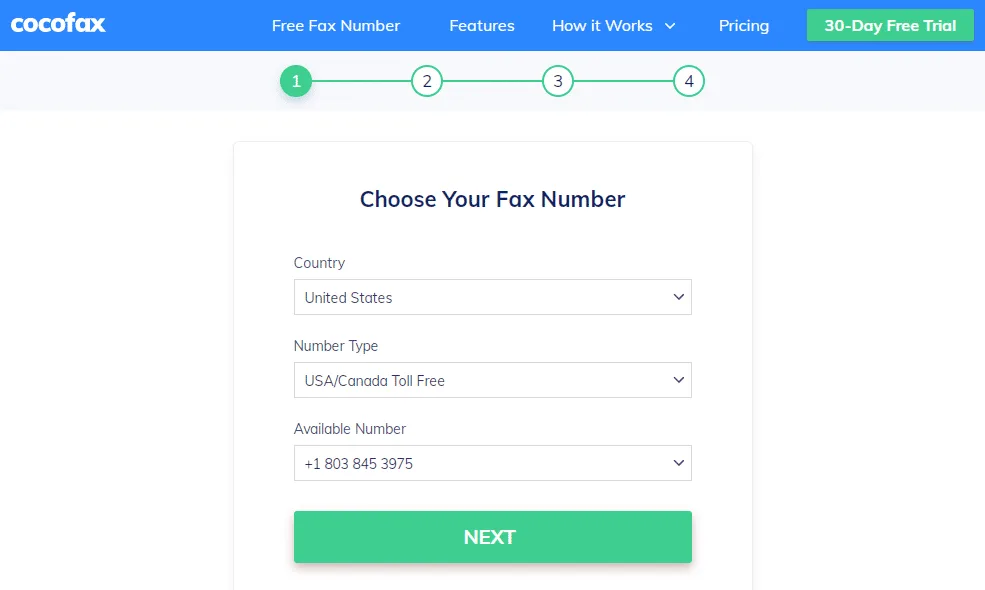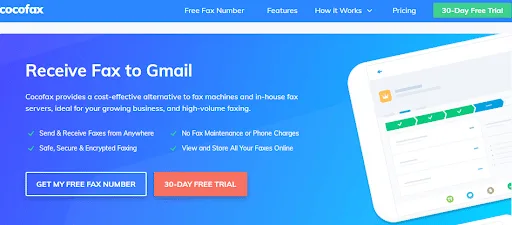Business organizations still trust faxing because they find it reliable and secure. It doesn’t mean to purchase a fax machine and phone line. The latest technology allows you to save money. These services need a secure internet connection.
Online fax solutions are available to send and receive faxes. If you want to pick the right service, feel free to choose CocoFax.
Table of Contents
CocoFax: Best Method to Send and Receive Faxes
If you want to find out where I can go to fax something, CocoFax can be the right answer for everyone. No doubt, it is a reliable service for every person. Instead of using public fax machines, you can create your account with CocoFax.
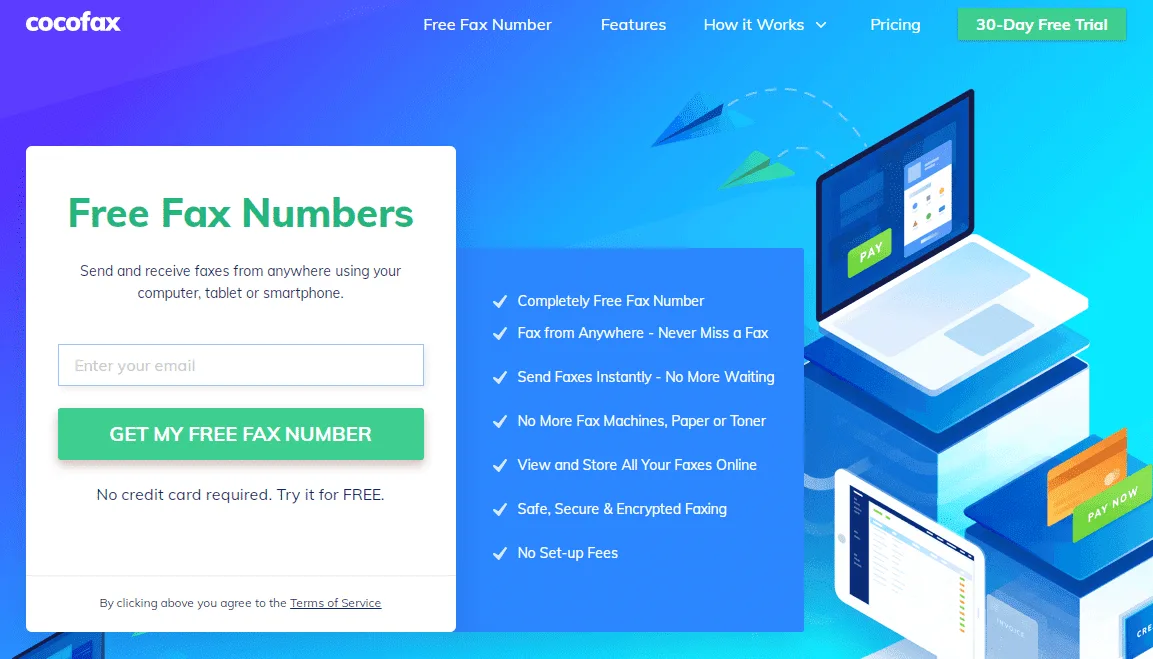 It allows you to send and receive faxes from the comfort of your home. This reputed and prominent brand successfully featured on Forbes, Life Wire, Digital Trends, TechRadar, PCMag, etc. With the use of CocoFax, you can send your sensitive document with complete security.
It allows you to send and receive faxes from the comfort of your home. This reputed and prominent brand successfully featured on Forbes, Life Wire, Digital Trends, TechRadar, PCMag, etc. With the use of CocoFax, you can send your sensitive document with complete security.
CocoFax offers HIPAA compliant and encrypted faxing solutions. It has over one million satisfied customers all over the world. For fax online, CocoFax offers different options. You have to create your free account to get a free fax number and a trial for 30 days.
You are free to choose your number and use it for one month. After this period, you have to upgrade your subscription. See different options available to fax documents with CocoFax.
Use Gmail to Send Fax via CocoFax
In the first step, you have to use your Gmail ID to create your account. Now you have to use the same email address to send and receive messages. See this easy guide:
Step 01: You will need an internet connection, a Gmail account, a fax number, and a CocoFax account. Sign up with a Gmail address to get a trial plan of 30 days. Use a registered email address to receive and send faxes.
Step 02: Open your Gmail on a web browser or use a Gmail app. Tap on “compose an email” and start working on a popup window.
Step 03: Start composing a fax document in a popup window. You have to type in an email address of the receiver in the “To” field. After the fax number, you will write @cocofax.net. The remaining fields are optional, such as the subject and the body.
Something in the subject field will appear as notes on the top of the fax. Moreover, you can create a cover page in the body of the email. Finally, you have to attach documents that you want to fax.
Step 04: Check the information you have entered before clicking on the “Send”. After receiving your message, CocoFax will dial the fax number of the receiver. After delivering the fax, CocoFax may send a confirmation email to your inbox.
Receive Fax on the Gmail
Receiving faxes may be easier than sending with Gmail. You have to share your free fax number with the receiver. CocoFax will receive your faxes and forward them to your inbox. Feel free to download email attachment in pdf formats.
Use a Web Browser
If you want to send and receive faxes through CocoFax, feel free to access its official website. Open a web browser, type in the URL of CocoFax, and sign in to your account. It will help you to access the dashboard.
With this dashboard, you can easily manage faxes. To create a new fax, you have to hit on “Send Fax”. A popup window will open to draft the original fax.
Conclusion
In the end, it is essential to say that CocoFax can save you from cybercriminals. With this online faxing service, it is easy to send and receive faxes from the comfort of your home. Among different options, CocoFax is a reliable choice.
There is no need to find a fax machine near you in administrative offices, shops, and hospitals. Feel free to use a web app, email-to-fax feature, and web apps. With the use of CocoFax, you will get affordability, mobility, and accessibility.
If you want to send and receive faxes, you have to create a free account and start a 30-day free trial.