Remote Teams offers businesses and employees lots of advantages. These include flexibility in the choice of work location and working hours. However, managing a remote team can be complicated due to the distributed nature of the remote team. These problems can be overcome through the implementation of strategies that encourage collaboration and a good work environment no matter where members of the team are located. Below, we will look at some tips that help make the management of remote teams easier.
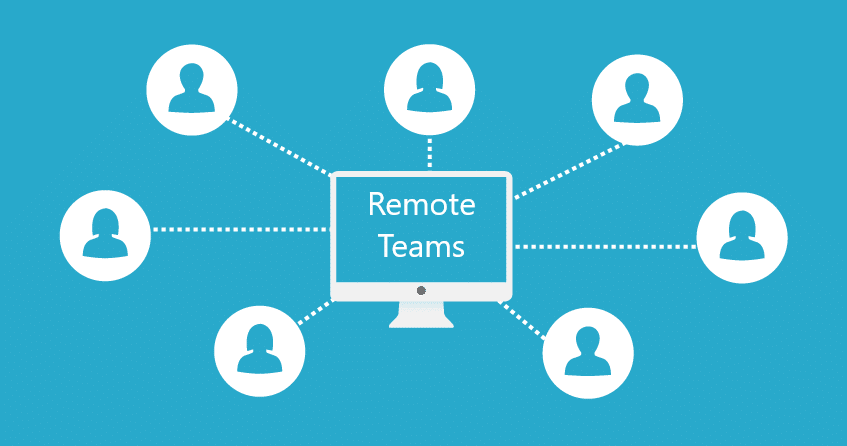
Get to Know the Members of Your Team
It is common for emote Teams who are part of a remote team to feel like they are machines designed to just work instead of individuals who are understood by their managers or teammates. Individual appreciation has been shown to improve morale which in turn helps increase productivity.
Team members who feel like their managers and teammates appreciate them will often push themselves and work harder in addition to being open to positive criticism.
The second reason why you should try to understand those working under you is so that you learn their strengths and weaknesses. The successful completion of a project often depends on how well people can handle and complete the tasks they are assigned. By understanding your team members’ strengths and weaknesses, you will be able to better match their strengths to the tasks you assign them. This way, people work on what they are best at, which improves the outcome of the projects your team works on.
Use the Right Software
When managing a remote team, the tools you use can determine the team’s success. For example, it is important to ensure communication, collaboration and file sharing are as efficient as possible. This way, everyone is on the same team, and managing the project becomes easier when everyone knows what they should be doing at all times.
Project managers must also be able to assign tasks as well as track and monitor them. Although you can use different tools for all three, using a kanban board is quite effective in these cases. When using a kanban board, everyone can see the available tasks and choose what to tackle and when. The project manager can also visualize the whole workflow.
The Kanban board from Kanbanize comes to mind here because, in addition to letting you visualize workflow and dependencies, it can also help you keep track of when a task will be done, as well as save time through automating the management of dependencies.
Encourage Digital Meetups
A good way to build a cohesive team is to encourage all team members to communicate. Building a community around your team can be as simple as setting up a time for team meetings. These can be informal, relaxed meetups where team members just chat, not necessarily about work.
If you have a remote team that can meet somewhere, you can also choose to pay for lunch so people have an incentive to come to the meetups.
Make Use of Initiation Calls
Although you will be communicating with the team throughout the project’s lifespan, it is important to schedule a call before the project starts. This meeting lets people introduce themselves to other members of the team and allows you to explain the project, set expectations, goals, and objectives, as well as work on the deadlines for different parts of the project.
It is also important to hold meetings at the end of a project. This is so that you can find areas of improvement and let team members provide feedback that you can use to improve the process.
Read more: 7 Tips To Help You Work Productively As A Remote Tester
Set Communication Protocols
While it is important to choose the right communication tools, it is also important to set communication protocols. When working remotely, it is easy for team members to get distracted by a stream of emails or calls from other team members.
A project manager should set the conditions for calling, emailing, using video conferencing, or using instant messaging. Urgent issues are exempt, but everything else should be on a schedule so that team members have not pulled away from their work.
It is also important to set rules about which communications tools can be used for what. Email, for example, is very ineffective as a communication tool but it is great for sharing files. Calls and video conferencing can be used to check progress or get the team together to discuss a project. Instant messaging should only be used in urgent cases or when appropriate, such as when team members are having a chat outside work hours.
Managing a remote team is not much different from managing an in-office team but it is a lot more challenging. The good thing is that there are lots of project management tools you can use to make the process as smooth as possible.



