Hey, Guys, In this article, I am going to show you how to Reduce Image Size Online In Kb Without Losing Quality. TinyPNG is one of the best Image Optimizer. It can Compress image size without losing quality. Also, this site can optimize the size of the picture with PNG and JPEG format up to 20 images at once with each image size of up to 5 MB.
One said ” One Image Can Describe A Thousand Words. So the Image is important for a blog to create an article, The image sizes are vast (in size MB) that can be damning or slow down your blog, In particular for those who use the free hosting.
The solution is to compress the size of the photos before uploading, which can be done manually or Image Optimizer Plugin or using the website photo compression. One such site is the image compression TinyPNG.com.
Read More Top 5 Free Copyright Images Websites For Blog/Website
How To Reduce Image Size Online In Kb?
If you are interested in reducing the size of images with TinyPNG, then following the steps:
1. Visit this Link: TinyPNG.com
2. Next, click on upload button to reduce image size.

3. Select the photo you want to minimize in size. In the example below I chose a photo with a size of 3317 KB.
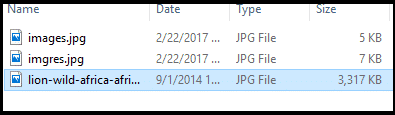
4. You can see the upload process ( uploading ) and compression ( compressing ) image.

5. After the photo compression is completed, you can see the percentage of compression. In the example below, the picture is compressed by 66% from 3.4 MB to 1.1 KB.
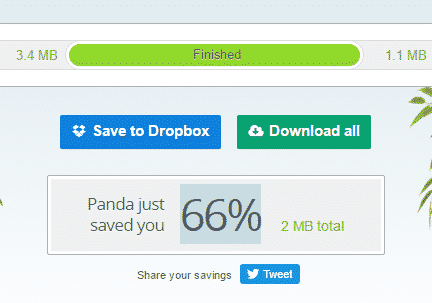
6. you can download the compressing image by click downloading button.
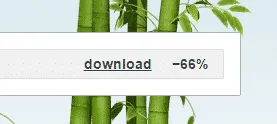
TinyPNG is a helpful site to reduce your photos quickly. Therefore, you can try to use the site to shrink the size of the images to be used on your blog or for other purposes. Good luck!
