In today’s digital world, our data plays a very important role. We save our precious files and data across multiple devices, including Android smartphones. From precious pictures and videos to important office documents, we rely on our mobile devices to store information. However, sometimes due to accidental deletion, these files can be unintentionally deleted from our Android mobile.
Luckily, there are various recovery methods available online that you can try to recover deleted files from Android devices. In this comprehensive guide, we will explore different methods to help you learn how to recover deleted files from Android mobile quickly and effectively. Along with the manual recovery methods, we will also discuss features and steps to recover deleted files using the Android data recovery software.
Can I Recover Data Deleted From Android Mobile?
Yes! You can often recover files deleted from your Android smartphones, but the recovery rate depends on several factors. Here are some points that you must be familiar with before applying any Android recovery method:
- Time of Deletion: The sooner you attempt to recover deleted files, the higher the chances of success. It is very easy to recover the deleted files until the storage space from where your file was deleted is not overwritten by new data.
- Type of Data: The type of data deleted from your Android mobiles also affects the data recovery. Photos, videos, and documents are usually recoverable with a higher success rate in comparison to some system files or app-specific data.
- Backup: If you had created a backup of your deleted data before deletion, it will be easy to restore it after data loss issues. You can use either a cloud service like Google Drive or a local backup to create a backup of your important files.
- Data Recovery Tools: There are several Android data recovery software programs available to restore files from Android devices, it is important to check their features before usage. Some of them are more effective than others and available in multiple versions, so you can check their features and select the one that best suits your requirements.
Quick Methods to Recover Deleted Files on Android Mobiles
Here are some general methods that you can apply to recover deleted files on Android devices:
Method 01: Recover Deleted Files from Recently Deleted Folder
The first place where you should look for your deleted Android files is its Trash or Recently Deleted folder. Usually, the deleted files, such as photos and videos on Android smartphones go to Recently Deleted and remain there for some specific days, say 30 days, before getting permanently deleted. Go through the following steps to recover deleted media files from the Trash folder:
- Launch the Gallery app on your Android phone.
- Scroll down and go to the Trash or Recently Deleted folder.
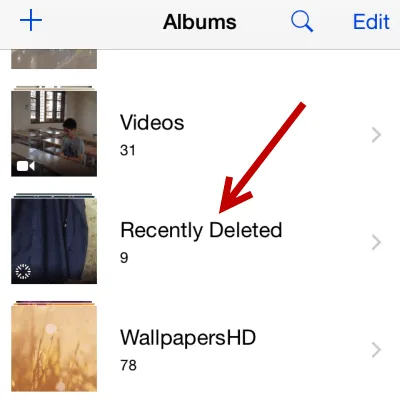
- Here, locate your deleted media files and click the Recover button.
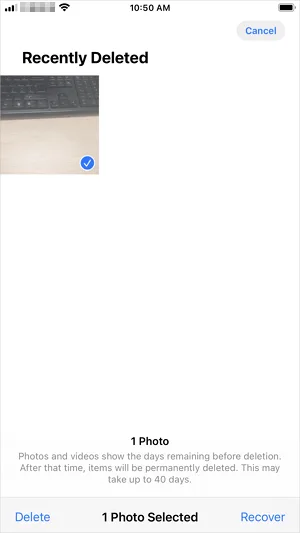
Method 02: Recover From Google Drive
If your Android device doesn’t have a built-in Trash or Recently Deleted folder or if it was empty when you checked, you can use backup options to restore deleted files. If you create backup of your files, photos, and documents to Google Drive, you can use it if any data loss occurs. Here’s how to recover deleted files from Android mobiles using Google Drive:
- Launch the Google Drive app on your mobile.
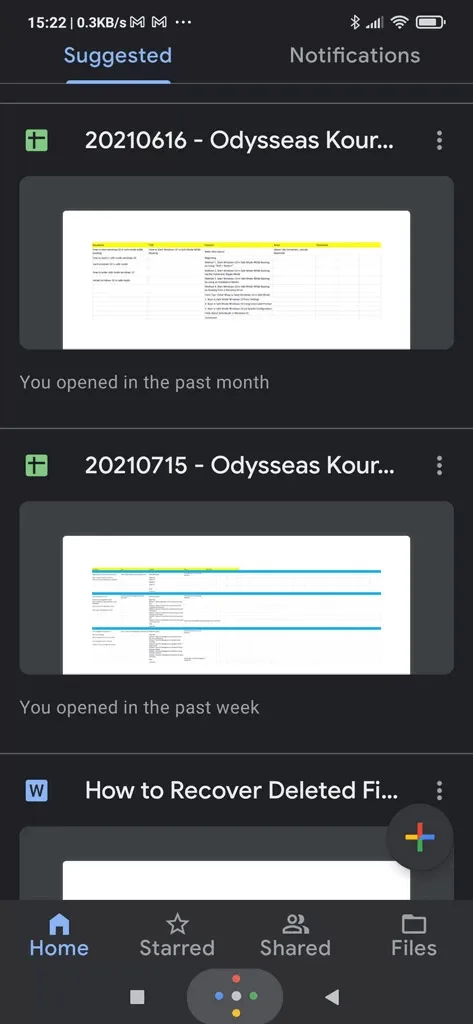
- Login to your Google account, if you aren’t logged in.
- Tap the three horizontal lines, i.e., the “Menu” button to open the sidebar.
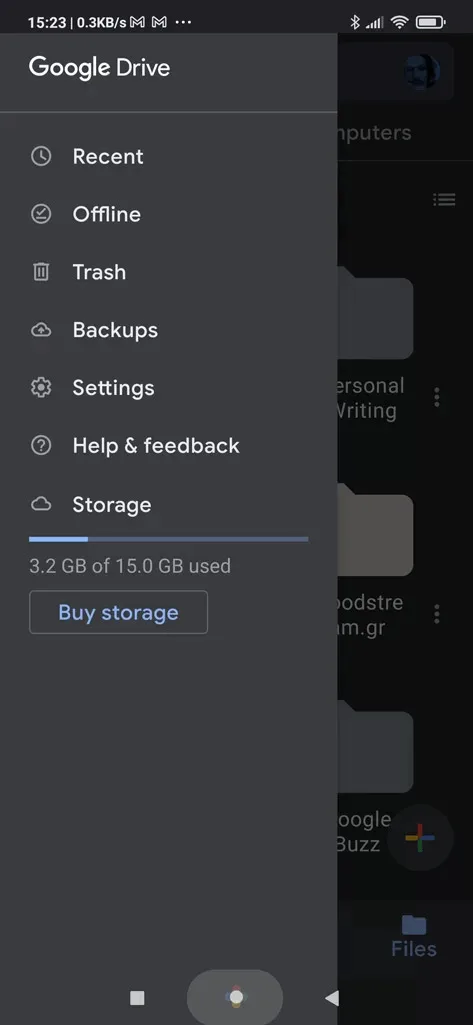
- Now, click “Trash” from the sidebar menu.
- Locate and click on the deleted files that you want to restore.
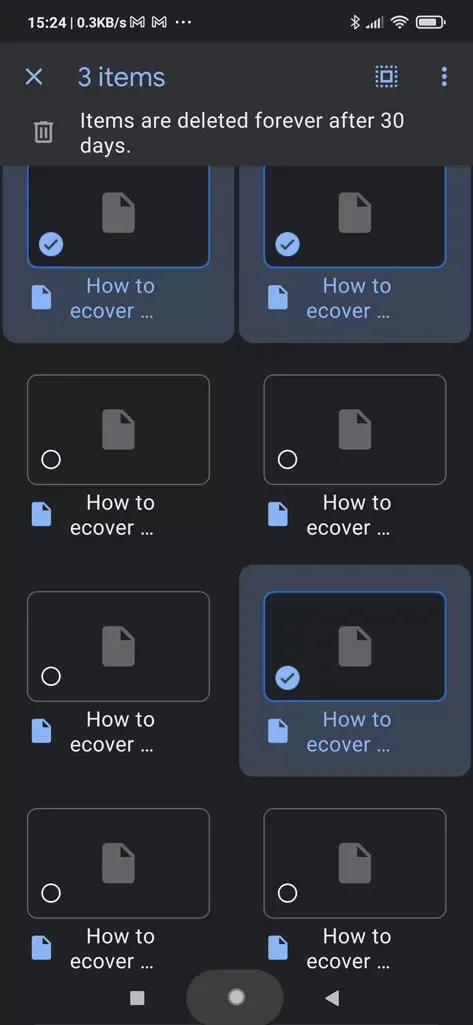
- At last, tap the three-dot menu icon from the upper-right corner and choose “Restore.”

Once you are done with the above steps, your selected files will be restored to their original locations.
Method 03: Recover Deleted Files Using Android Recovery Software
If you fail to recover deleted files on Android devices using the above steps, you can try a third-party Android recovery software. These software programs are mainly designed for complex data recovery or if manual methods fail. Here, we recommend using one of the most popular Android data recovery software, i.e., Stellar Data Recovery for Android. This all-in-one data recovery tool supports the recovery of any type of file, including Photos, videos, documents, etc. from your Android smartphones.
Let’s check the steps to recover deleted files from Android devices using the Stellar Data Recovery for Android tool:
- Connect your Android device from where you need to recover lost files to your computer using a USB cable.
- Download and install the Stellar Data Recovery for Android tool on your computer. Launch the software, select the type of files that you need to recover and tap the Next button.
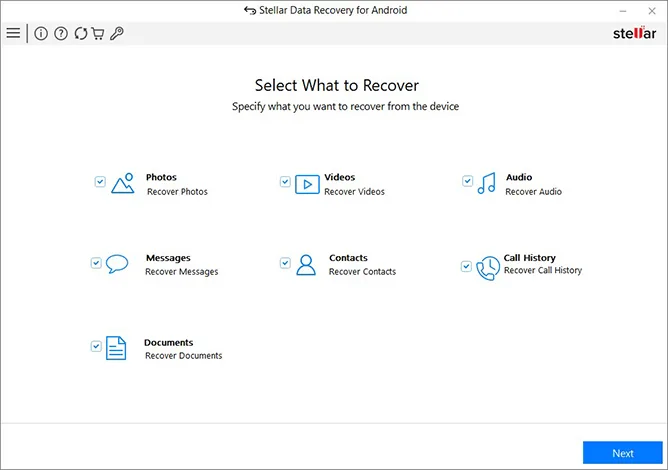
- Now, tap the Scan button to scan your device for deleted files.
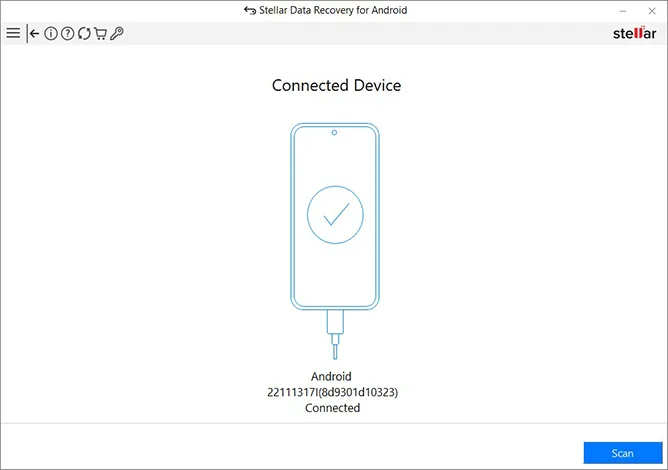
- Once the scan is completed, preview the recoverable files and select the files you need to recover. Tap the Save button to restore selected files at a desired storage location.

Quick Tips For Smooth Android File Recovery:
Though the above steps to recover deleted Android files are quick and simple to implement, it is important to avoid data loss issues on your device. Here are some tips that you can keep in mind for the smooth recovery of files on your Android mobiles:
- Act quickly: Whenever you encounter a data loss issue on your device, it is important to start the recovery process at the earliest for higher chances of successful recovery.
- Avoid using the device: It is easy to recover deleted files until the storage where your file was earlier stored is not overwritten by any new file. To prevent overwriting of deleted files, ensure you don’t save new files on your Android device until you attempt the recovery.
- Regularly back up: Enable automatic backups to Google Drive or other cloud storage services so you have a proper backup of all your files, which is very helpful if any data loss occurs.
Wrapping Up
In conclusion, whenever you encounter accidental deletion of files on your Android mobile, go with the above methods Android data recovery methods. With the right approach and Android data recovery software programs, you can often recover your lost data. Third-party apps, such as Stellar data recovery for Android or cloud services are among the best and easiest ways to recover deleted files from Android devices. Also, always make a habit of creating a backup of your files to help you if your critically important data gets deleted.



