In case you are wondering how to use Instagram for PC then yes, it is very easy to use Instagram in your PC. You just have to read this article till the end to know that. Instagram is a social network platform where one gets to share their favorite moments. It is the best place to capture memories to share with the whole world in the form of images and videos. Here you can grab the opportunity to follow your favorite singers, football star, WWE stars and lots other. Follow your friends or family or co-workers profile and view their latest post in your Instagram feed.
It is the best place to capture memories to share with the whole world in the form of images and videos. Here you can grab the opportunity to follow your favorite singers, football star, WWE stars and lots other. Follow your friends or family or co-workers profile and view their latest post in your Instagram feed.
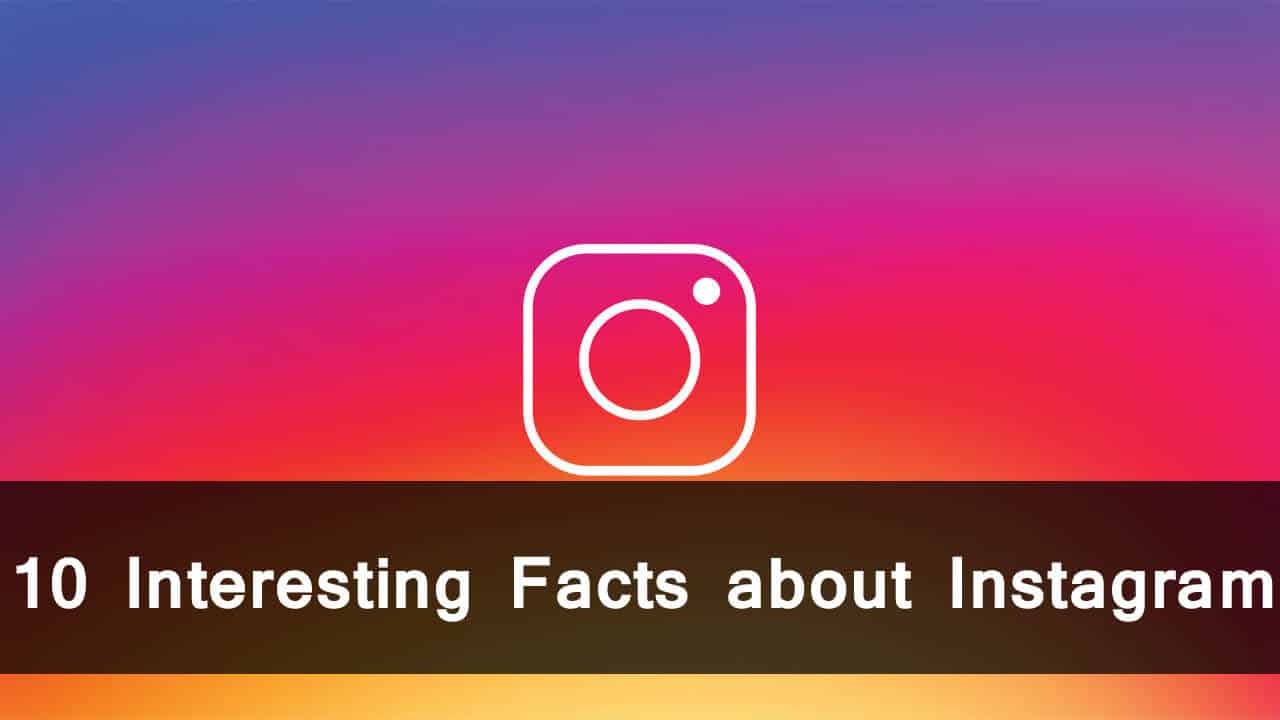
Instagram is the quickest way of sharing your latest clicked photos or captured videos. Upload your favorite moments while travelling new places or attending traditional festivals and various other beautiful moments.
Instagram for PC:
To start using Instagram for PC, you need to download and use BlueStacks on your computer. Apart from that visit the official website of Instagram where you can have fun of browsing Instagram into a wider screen. Into the browser version of Instagram for PC, it will lack few features like you get in Smartphone version. So, I strongly recommend you to choose BlueStacks for installing Instagram for PC. It is absolutely free to use no additional charges are included to use.
Read More: How To Create Instagram Account Without App
Things I like about Instagram:
Here are the some of the best things that I like about Instagram and I have listed below in brief.
Account Privacy:
Normally if your Instagram account is set in public by default, this simply means that your account photos are visible to any people in the Instagram feed. So, to make your Instagram account picture invisible to any user of Instagram, you can set your account into Account Private. Now only the people who follow you will be able to view picture into your Instagram Account.
Choose Filers and effects:
Right before you begins to upload any of your favorite picture or videos into your Instagram photos album. You can select several of filters for the selected files which are ready to upload. Apart from the filters of the pictures, you can crop the size of the image into any resolution you wish to.
Adjust photos or crop photos or flip photos:
When you select any photos in your Instagram account, zoom in or zoom out to crop the desired photo or adjust it by selecting any angle of the image. Besides that you can flip the choose photos into any direction you find it suitable.
Share unlimited picture or videos:
Upload files to share unlimited pictures or videos into your feed by using the edit tools of Instagram. These files will disappear into the feed right after the duration of 24 hours of the file uploads.
Messaging:
Instagram also allows you to send text messages to any of the users, except for those accounts whose are in Account Private. Send images from your photo gallery or by capturing instant images quickly in a less time.
Turn on or Mute notifications:
To stay in touch with the latest photo uploads updates of your friendliest in Instagram. You can turn on the notifications so that each time you turn your internet connection you will display with the latest updates of the post in Instagram. Either you can turn off the notification if you get irritated with the notifications getting pop us into your screen.
Get links from several social accounts:
While talking about social networks Facebook and Twitter come on the top of the list. In these social sites, you can share the photo uploads as it is linked with Instagram. Not only that you can also sync contacts from friends into your Instagram account.
Go live:
As you may know ” Go live” first become popular on Facebook right before it was introduced in Instagram. It features live record videos where you can start having text conversation with your friends. Include stickers and several emojis to make the Go live more fun to watch. It can be used best on special occasions such as birthday and many others.
Check on your activities:
Check on your recent activities which post you have liked by tapping or clicking the following options. In the same time, you can figure out the like actives of other you are following on Instagram.
How to download Instagram for PC using BlueStacks?
Since we know that Instagram is not yet available officially for download in PC. Here, I will be providing you information on how to download Instagram for PC using BlueStacks.
Step 1: Open the Chrome browser or any internet browser you are using in your desktop or PC.
Step 2: Visit the link given here to download Bluestacks app player.
Step 3: Enter the website and then click on the download button of the BlueStacks 2, soon the file will start to get download into your computer.
Step 4: Visit the folder destination where you have store the BlueStacks 2 .exe file, click on it and allows the permission to install on your PC.
Step 5: Wait for a while until the installation of the BlueStacks 2 file is complete, and then now you can use it.
Step 6: Launch BlueStacks 2 into your computer, enter the name Instagram and click to search the app. Now you will be displayed with the App of Instagram in the result.
Step 7: Click to install, on the icon of the Instagram into the windows of BlueStacks 2. Wait for a while till the process of the installation of the Instagram for PC is complete.
Check out the Best Music app for android.
Conclusion:
Now you can launch Instagram in your computer and browse Instagram just like you do in your Smartphone. Instagram for PC share the same features just like you get in your phone and works fast and smoothly. Browse all the photos and videos of Instagram into a large screen which makes it very fun to use. If you have any question on your mind ask us using the comment box given below.




Nice post, things explained in details. Thank You.